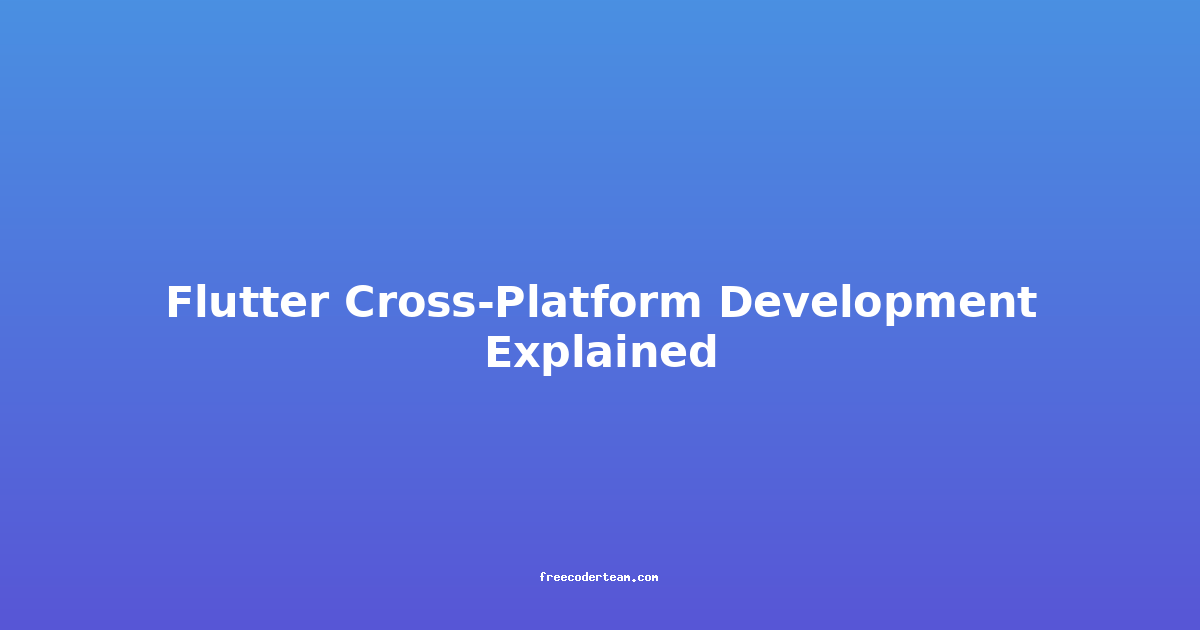Modern Approach to Flutter Cross-Platform Development: Step by Step
Flutter, developed by Google, has become one of the most popular frameworks for cross-platform app development. Its ability to deliver beautiful, high-performance apps for both iOS and Android, along with its growing ecosystem and community support, makes it a compelling choice for developers. In this blog post, we'll explore a modern approach to Flutter development, covering the basics, tools, best practices, and actionable insights to help you build robust and maintainable apps.
Table of Contents
- Introduction to Flutter
- Setting Up Your Development Environment
- Understanding the Flutter SDK
- Building a Basic Flutter App
- Best Practices for Modern Flutter Development
- Modern Tools and Libraries
- Conclusion
Introduction to Flutter
Flutter is a UI toolkit for building nativelycompiled applications for mobile, web, desktop, and embedded devices from a single codebase. It uses Dart as its programming language, which offers excellent performance and a rich set of features.
Flutter's key advantages include:
- Hot Reload: Rapid iterative development with near-instant updates.
- Material & Cupertino Widgets: Built-in support for both Android (Material Design) and iOS (Cupertino) interfaces.
- Customizable UI: Complete control over the user interface, allowing for highly customizable designs.
- Cross-Platform Consistency: Ensures a consistent look and feel across different platforms.
Setting Up Your Development Environment
Before diving into Flutter development, you need to set up your environment:
-
Install Flutter SDK:
- Download the Flutter SDK from the official website.
- Follow the installation instructions for your operating system (Windows, macOS, Linux).
-
Install Dart:
- Flutter comes with Dart, so no separate installation is required.
-
Set Up IDE/Editor:
- Android Studio: Recommended for Android developers.
- Visual Studio Code: Popular among developers for its lightweight and extensibility.
- Install the Flutter and Dart plugins for your IDE of choice.
-
Verify Installation:
flutter doctorThis command checks if your environment is correctly set up. Address any issues reported by this command.
Understanding the Flutter SDK
The Flutter SDK includes several essential tools and components:
- Flutter Framework: The core library for building UIs.
- Dart Language: The programming language used for Flutter.
- Flutter CLI: A command-line interface for managing projects, building apps, and more.
- Flutter Inspector: A tool for inspecting and debugging UIs.
- Flutter DevTools: Provides performance profiling, memory usage analysis, and more.
To create a new project, use the following command:
flutter create my_app
This command generates a basic Flutter project structure.
Building a Basic Flutter App
Let's build a simple Flutter app that displays "Hello, World!".
-
Create a New Project:
flutter create hello_world cd hello_world -
Open the Project: Open the
hello_worldfolder in your IDE. -
Edit the Code: Open the
lib/main.dartfile and modify it as follows:import 'package:flutter/material.dart'; void main() { runApp(MyApp()); } class MyApp extends StatelessWidget { @override Widget build(BuildContext context) { return MaterialApp( home: Scaffold( appBar: AppBar( title: Text('Hello, Flutter!'), ), body: Center( child: Text('Hello, World!', style: TextStyle(fontSize: 24)), ), ), ); } } -
Run the App:
- For Android: Connect your device or use an emulator.
- For iOS: Ensure you have Xcode installed.
- Run the app using:
flutter run
You should see a simple app with an "AppBar" and a centered "Hello, World!" text.
Best Practices for Modern Flutter Development
1. Use Stateless and Stateful Widgets Appropriately
- StatelessWidgets: Use for widgets that don't change their state.
- StatefulWidgets: Use for widgets that manage state, such as forms or counters.
Example:
class Counter extends StatefulWidget {
@override
_CounterState createState() => _CounterState();
}
class _CounterState extends State<Counter> {
int _count = 0;
void _increment() {
setState(() {
_count++;
});
}
@override
Widget build(BuildContext context) {
return Column(
children: [
Text('Count: $_count'),
ElevatedButton(
onPressed: _increment,
child: Text('Increment'),
),
],
);
}
}
2. Adopt a Modular Architecture
Organize your app into modules based on features. For example:
lib/
├── main.dart
├── widgets/
│ └── button_widget.dart
├── screens/
│ └── home_screen.dart
├── services/
│ └── api_service.dart
├── models/
│ └── user_model.dart
This structure makes your app easier to maintain and test.
3. Leverage Themes and Localization
- Themes: Use
ThemeDatato define app-wide styles. - Localization: Use
Intlfor multi-language support.
Example (Themes):
MaterialApp(
theme: ThemeData(
primarySwatch: Colors.blue,
fontFamily: 'Roboto',
),
home: HomeScreen(),
)
4. Use Provider or Riverpod for State Management
- Provider: A lightweight state management solution.
- Riverpod: A more advanced and flexible alternative to Provider.
Example (Provider):
import 'package:flutter/material.dart';
import 'package:provider/provider.dart';
class Counter with ChangeNotifier {
int _count = 0;
int get count => _count;
void increment() {
_count++;
notifyListeners();
}
}
void main() {
runApp(
ChangeNotifierProvider(
create: (context) => Counter(),
child: MyApp(),
),
);
}
class MyApp extends StatelessWidget {
@override
Widget build(BuildContext context) {
return MaterialApp(
home: CounterScreen(),
);
}
}
class CounterScreen extends StatelessWidget {
@override
Widget build(BuildContext context) {
final counter = Provider.of<Counter>(context);
return Scaffold(
appBar: AppBar(title: Text('Counter')),
body: Center(
child: Column(
mainAxisAlignment: MainAxisAlignment.center,
children: [
Text('Count: ${counter.count}'),
ElevatedButton(
onPressed: counter.increment,
child: Text('Increment'),
),
],
),
),
);
}
}
5. Test-Driven Development (TDD)
Write tests for your widgets and business logic to ensure correctness and maintainability.
Example (Widget Test):
import 'package:flutter/material.dart';
import 'package:flutter_test/flutter_test.dart';
void main() {
testWidgets('Counter increments', (WidgetTester tester) async {
await tester.pumpWidget(
MaterialApp(
home: Counter(),
),
);
expect(find.text('0'), findsOneWidget);
final incrementButton = find.byType(ElevatedButton);
await tester.tap(incrementButton);
await tester.pump();
expect(find.text('1'), findsOneWidget);
});
}
Modern Tools and Libraries
Flutter's ecosystem is rich with tools and libraries that enhance development:
- Firebase: Integration with Firebase for authentication, real-time databases, and more.
- GetX: A powerful state management library.
- Bloc/Cubit: A popular state management pattern.
- Flutter Lints: Enforces coding best practices.
- Flutter Intl: For internationalization.
- Flutter Launcher Icons: Generates app icons for different platforms.
Example (Firebase Integration):
-
Add Firebase to your project:
flutter pub add firebase_core firebase_auth -
Initialize Firebase:
import 'package:firebase_core/firebase_core.dart'; void main() async { WidgetsFlutterBinding.ensureInitialized(); await Firebase.initializeApp(); runApp(MyApp()); }
Conclusion
Flutter is a versatile and powerful framework for building cross-platform applications. By following best practices, leveraging modern tools, and adhering to modular architecture, you can create high-quality, maintainable apps. Whether you're a beginner or an experienced developer, Flutter offers a robust ecosystem that supports rapid development and delivers native performance.
Remember, practice makes perfect. Start small, build incrementally, and don't hesitate to explore the rich community and resources available for Flutter development.
Happy coding! 🚀
Note: This blog post provides a comprehensive overview of Flutter development, but always refer to the official Flutter documentation for the latest updates and detailed guides.