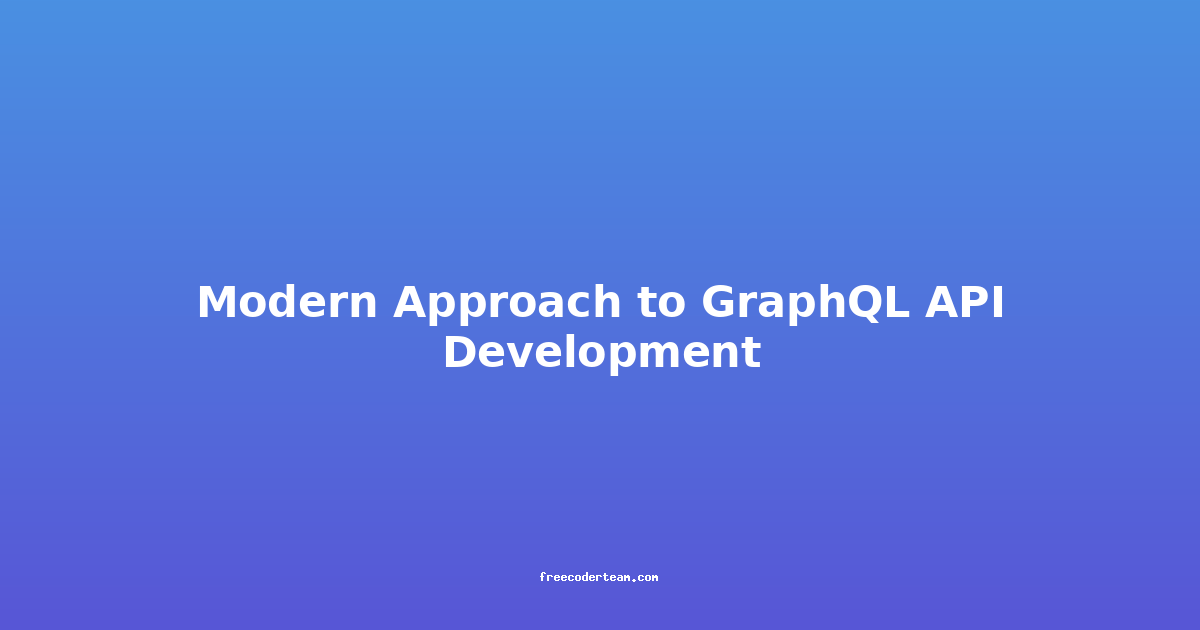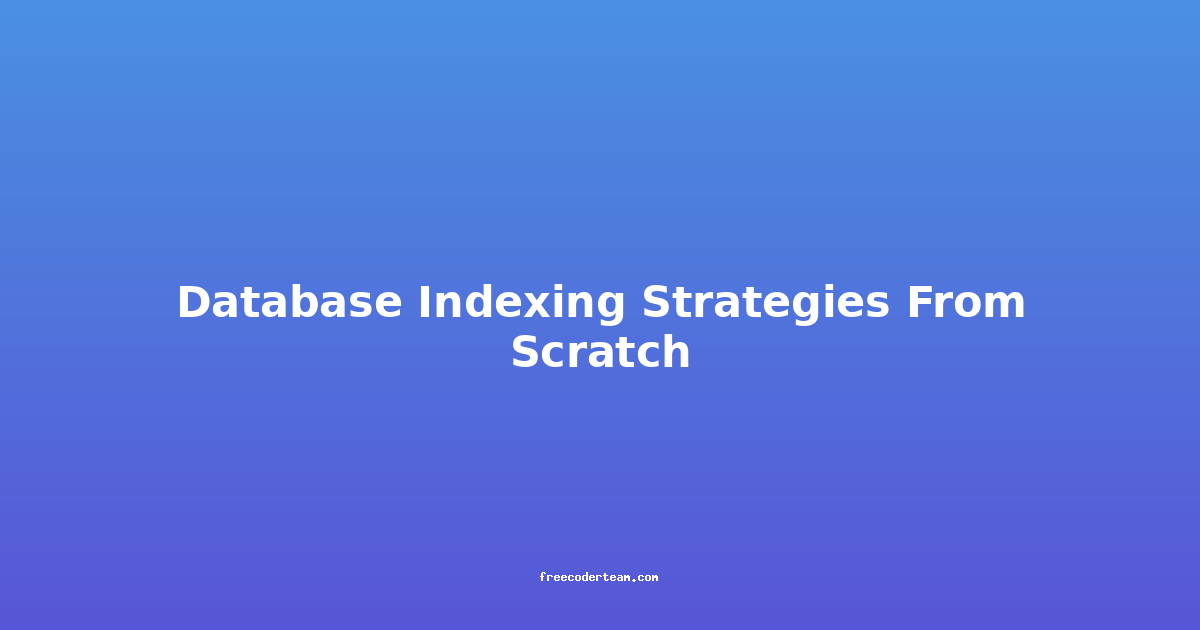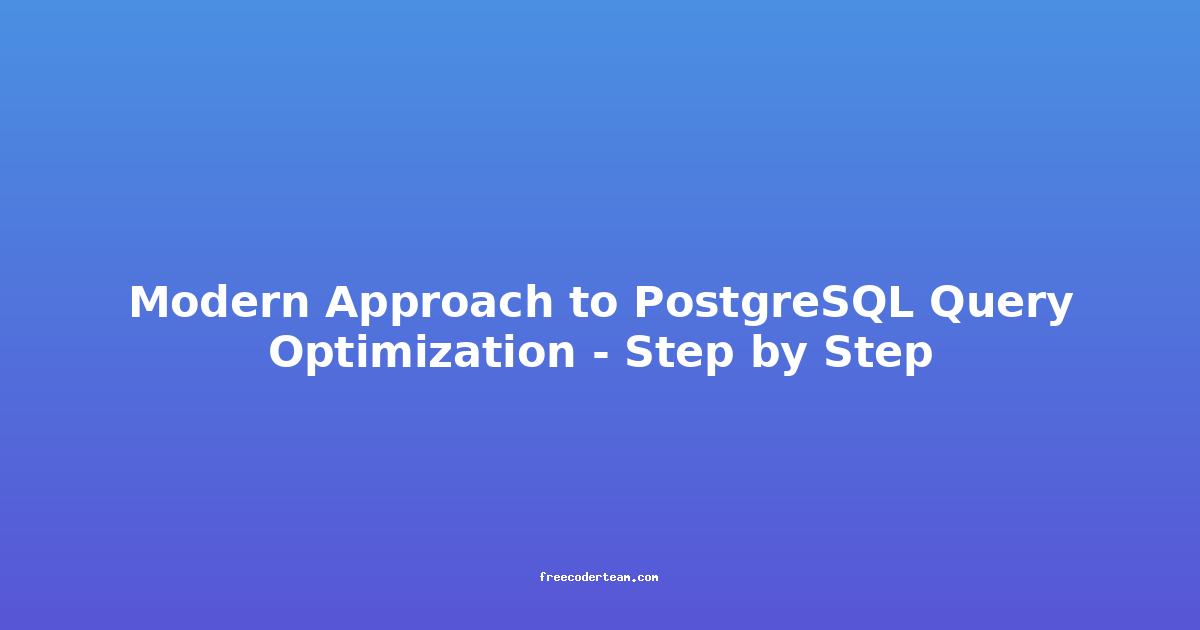Modern Approach to GraphQL API Development: Best Practices and Insights
GraphQL has emerged as a powerful alternative to REST for building APIs, offering a flexible and efficient way to manage data exchange between clients and servers. Unlike REST, which typically involves multiple endpoints and rigid schemas, GraphQL allows clients to request exactly the data they need in a single query. This not only reduces unnecessary data transfer but also simplifies API design and maintenance.
In this blog post, we'll explore the modern approach to GraphQL API development, including best practices, practical examples, and actionable insights. Whether you're a seasoned developer or new to GraphQL, this guide will help you build robust and efficient APIs.
Table of Contents
- Introduction to GraphQL
- Why Choose GraphQL?
- Core Concepts of GraphQL
- Modern Best Practices in GraphQL Development
- Practical Example: Building a GraphQL API
- Actionable Insights and Tools
- Conclusion
Introduction to GraphQL
GraphQL is an open-source query language developed by Facebook. It provides a flexible way for clients to request data from APIs, allowing them to specify exactly what they need. This approach reduces over-fetching or under-fetching of data, making it highly efficient, especially for mobile and front-end applications.
GraphQL is not tied to any specific technology stack and can be implemented with various programming languages and frameworks. It's particularly popular in modern full-stack applications where frontend and backend teams need to collaborate seamlessly.
Why Choose GraphQL?
- Efficiency: Clients can request only the data they need, reducing bandwidth usage and improving performance.
- Flexibility: GraphQL allows clients to compose queries dynamically, making it easier to adapt to changing requirements.
- Strong Typing: GraphQL's schema-based approach ensures type safety and reduces errors.
- Real-Time Capabilities: With subscriptions, GraphQL can handle real-time data updates effortlessly.
- Better Developer Experience: The introspection feature allows developers to explore the API schema at runtime, making it easier to work with.
Core Concepts of GraphQL
Before diving into best practices, let's understand the fundamental components of GraphQL.
Schema Definition
The schema defines the structure of your API. It consists of types, fields, and relationships. GraphQL uses a strongly typed schema language called SDL (Schema Definition Language).
# Example Schema
type User {
id: ID!
name: String!
email: String!
posts: [Post]!
}
type Post {
id: ID!
title: String!
content: String!
published: Boolean!
author: User!
}
type Query {
users: [User]!
user(id: ID!): User
posts: [Post]!
post(id: ID!): Post
}
type Mutation {
createUser(name: String!, email: String!): User
createPost(title: String!, content: String!, authorId: ID!): Post
}
Queries and Mutations
- Queries: Used to fetch data from the server.
- Mutations: Used to modify data on the server.
# Query Example
query GetUser($id: ID!) {
user(id: $id) {
name
email
posts {
title
published
}
}
}
# Mutation Example
mutation CreateUser($name: String!, $email: String!) {
createUser(name: $name, email: $email) {
id
name
email
}
}
Resolvers
Resolvers are functions that fetch the data requested by the client. They map the fields in the schema to actual data sources (e.g., databases, external APIs).
const resolvers = {
Query: {
users: () => User.find({}), // Example using Mongoose
user: (_, { id }) => User.findById(id),
},
Mutation: {
createUser: (_, { name, email }) => {
const user = new User({ name, email });
return user.save();
},
},
};
Modern Best Practices in GraphQL Development
1. Use Introspection and Schema Validation
GraphQL's introspection feature allows clients to explore the schema at runtime. This is particularly useful during development and testing. Additionally, schema validation ensures that the schema is consistent and adheres to GraphQL's rules.
// Example of using introspection
const { introspectionQuery } = require('graphql/utilities');
const schema = buildSchema(`
type Query {
users: [User]!
}
`);
const introspectionResult = graphql(schema, introspectionQuery);
console.log(introspectionResult);
2. Leverage GraphQL Subscriptions for Real-Time Data
GraphQL Subscriptions enable real-time data updates using WebSockets. This is particularly useful for chat applications, live dashboards, and any scenario requiring real-time communication.
# Subscription Example
subscription OnPostAdded {
postAdded {
id
title
content
author {
name
}
}
}
3. Implement Pagination and Filtering
Handling large datasets requires efficient pagination and filtering. GraphQL makes it easy to implement these features by allowing clients to specify pagination parameters and filters.
# Pagination Example
query GetUsers($page: Int!, $pageSize: Int!) {
users(page: $page, pageSize: $pageSize) {
name
email
}
}
# Filtering Example
query GetUsers($filter: UserFilter!) {
users(filter: $filter) {
name
email
}
}
4. Use Input Objects and Enums
Input objects and enums help structure complex data and make the API more readable and maintainable.
# Input Object Example
input CreateUserInput {
name: String!
email: String!
}
# Mutation Using Input Object
mutation CreateUser($input: CreateUserInput!) {
createUser(input: $input) {
id
name
email
}
}
# Enum Example
enum UserRole {
USER
ADMIN
}
type User {
id: ID!
name: String!
role: UserRole!
}
5. Performance Optimization
- Batching Resolvers: Reduce database queries by batching similar requests.
- Caching: Use caching mechanisms to avoid redundant data fetching.
- Federation: For large-scale applications, GraphQL Federation can help manage decentralized data sources.
// Example of Batching Resolvers
const batchUsers = (userIds) => {
return User.find({ _id: { $in: userIds } });
};
const resolvers = {
Query: {
users: (_, args) => batchUsers(args.ids),
},
};
Practical Example: Building a GraphQL API
Let's build a simple GraphQL API using Node.js and the Apollo Server framework.
Step 1: Set Up the Project
npm init -y
npm install apollo-server graphql
Step 2: Define the Schema
Create a schema.js file:
const { gql } = require('graphql');
const schema = gql`
type User {
id: ID!
name: String!
email: String!
posts: [Post]!
}
type Post {
id: ID!
title: String!
content: String!
published: Boolean!
author: User!
}
type Query {
users: [User]!
user(id: ID!): User
posts: [Post]!
post(id: ID!): Post
}
type Mutation {
createUser(name: String!, email: String!): User
createPost(title: String!, content: String!, authorId: ID!): Post
}
`;
module.exports = schema;
Step 3: Implement Resolvers
Create a resolvers.js file:
const User = require('./models/User');
const Post = require('./models/Post');
const resolvers = {
Query: {
users: () => User.find(),
user: (_, { id }) => User.findById(id),
posts: () => Post.find(),
post: (_, { id }) => Post.findById(id),
},
Mutation: {
createUser: (_, { name, email }) => {
const user = new User({ name, email });
return user.save();
},
createPost: (_, { title, content, authorId }) => {
const post = new Post({ title, content, author: authorId });
return post.save();
},
},
Post: {
author: (post) => User.findById(post.author),
},
};
module.exports = resolvers;
Step 4: Start the Server
Create a server.js file:
const { ApolloServer } = require('apollo-server');
const schema = require('./schema');
const resolvers = require('./resolvers');
const server = new ApolloServer({ typeDefs: schema, resolvers });
server.listen().then(({ url }) => {
console.log(`GraphQL Server running at ${url}`);
});
Step 5: Test the API
Start the server and use a GraphQL client (e.g., GraphQL Playground) to test your queries and mutations.
# Query Example
query {
users {
name
email
}
}
# Mutation Example
mutation {
createUser(name: "John Doe", email: "john@example.com") {
id
name
email
}
}
Actionable Insights and Tools
- Apollo Server: A popular framework for building GraphQL servers in Node.js.
- GraphQL Playground: A web-based IDE for exploring GraphQL APIs.
- Apollo Client: A client library for interacting with GraphQL APIs in front-end applications.
- GraphQL Code Generator: Automatically generates type-safe code from your schema.
Conclusion
GraphQL represents a modern and efficient approach to API development, offering flexibility, strong typing, and real-time capabilities. By following best practices such as using input objects, implementing subscriptions, and optimizing performance, you can build robust and scalable GraphQL APIs.
Whether you're building a small application or a large-scale enterprise system, GraphQL's flexibility and efficiency make it a powerful tool in your toolkit. With proper planning and implementation, GraphQL can significantly improve the developer experience and user performance.
Feel free to explore the practical example provided and experiment with GraphQL in your projects. Happy coding! 😊
References: