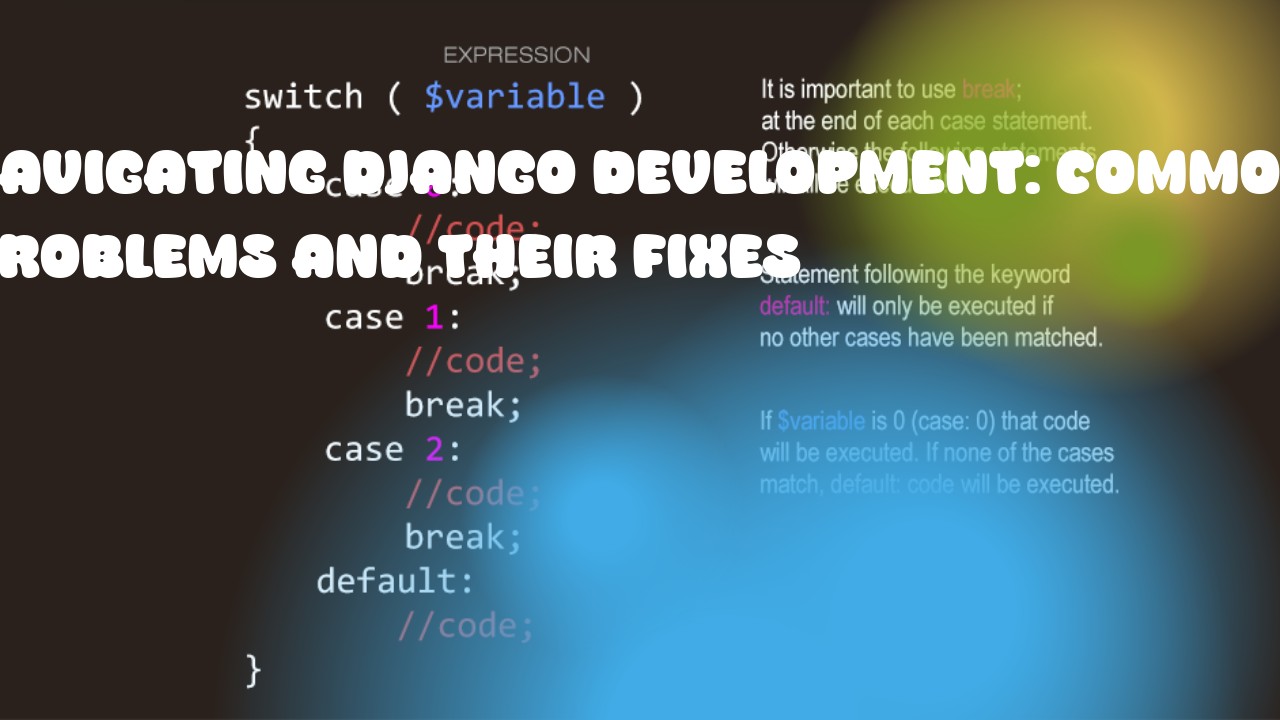Django is a high-level Python web framework that encourages rapid development and clean, pragmatic design. It can be a bit challenging to navigate through the development process for beginners. Here are some common problems faced during Django development along with their respective fixes:
-
URL Configuration:
- Problem: URLs might not map correctly to the views.
- Fix: Check your
urls.pyfile for any syntax errors or incorrect paths. Also, ensure that you have imported the necessary views in yoururls.py. For example:from django.urls import path from .views import home_view urlpatterns = [ path('', home_view, name='home'), ]
-
Model Definition:
- Problem: Models might not be properly defined or create errors when creating migrations.
- Fix: Check for any syntax errors in your model fields definition. Ensure that you're using the correct field type and parameters. For example:
from django.db import models class BlogPost(models.Model): title = models.CharField(max_length=100) content = models.TextField()
-
Views:
- Problem: Views might not return the correct response or raise errors when requested.
- Fix: Check your view functions for syntax errors and make sure that they are returning a valid response object like
HttpResponseor rendering a template. for example:from django.shortcuts import render def home_view(request): return render(request, 'home.html')
-
Templates:
- Problem: Templates might not be loading or rendering correctly.
- Fix: Check for any syntax errors in your template files and make sure that you're using the correct template tags and filters. Also, ensure that your static files are properly linked in the templates.
-
Migrations:
- Problem: Migrations might not create or apply correctly to the database schema.
- Fix: Ensure that you have created migrations for your models using
python manage.py makemigrations. Then, apply these migrations usingpython manage.py migrate.
Remember to test each part of your Django app thoroughly after making changes and to always check the console output for any error messages.