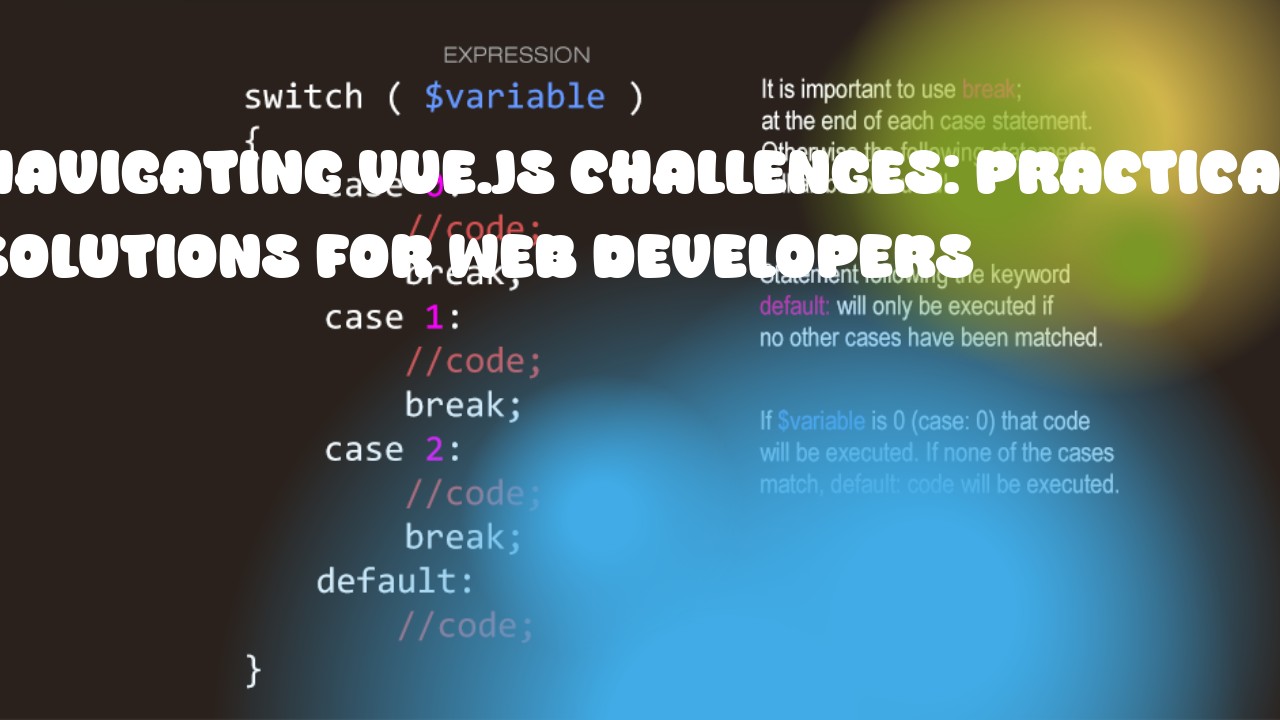Vue.js, the progressive JavaScript framework, has become popular among developers for its simplicity, flexibility, and reactive capabilities. However, even experienced developers may face challenges while working with it. Here are some practical solutions to common Vue.js challenges:
- Properly Understanding Components: Components in Vue.js are modular building blocks that make up the user interface. Proper knowledge about components is crucial for creating maintainable and scalable applications. Here's an example of a simple Vue component with props, computed properties, and methods:
<template>
<div class="user-profile">
<h2>{{ fullName }}</h2>
<p>Email: {{ email }}</p>
</div>
</template>
<script>
export default {
props: ['firstName', 'lastName'],
computed: {
fullName() {
return `${this.firstName} ${this.lastName}`;
},
},
};
</script>
- Managing State with Vuex: Vuex is a state management library for Vue.js applications. It helps to manage the application's state and ensure consistency across different parts of the app. Here's an example of how to use Vuex for state management:
// store/index.js
import Vue from 'vue';
import Vuex from 'vuex';
Vue.use(Vuex);
export default new Vuex.Store({
state: {
user: null,
},
mutations: {
setUser(state, user) {
state.user = user;
},
},
actions: {
fetchUser({ commit }) {
// Assuming there's an API endpoint to fetch the user data
axios.get('/api/user')
.then((response) => {
commit('setUser', response.data);
});
},
},
getters: {
isLoggedIn: (state) => !!state.user,
},
});
- Dealing with Asynchronous Operations: As Vue.js is an asynchronous framework, managing asynchronous operations is essential to keep the app responsive. Here's an example of how to use async/await for handling asynchronous operations in a Vue component:
<template>
<button @click="fetchUser">Fetch User</button>
</template>
<script>
import axios from 'axios';
export default {
methods: {
async fetchUser() {
try {
const response = await axios.get('/api/user');
this.user = response.data;
} catch (error) {
console.error('Error fetching user', error);
}
},
},
};
</script>
- Optimizing Performance: Vue.js has built-in optimizations for performance, such as lazy loading and caching. However, it's always beneficial to identify performance bottlenecks and optimize the application accordingly. Here's an example of how to use the Vue Router's
prefetchproperty for prefetching routes:
// router/index.js
import Vue from 'vue';
import VueRouter from 'vue-router';
Vue.use(VueRouter);
const routes = [
{ path: '/about', component: () => import('@/views/About.vue').preload() },
];
export default new VueRouter({
routes,
});
By understanding and implementing these solutions, developers can effectively navigate the challenges in Vue.js and create robust web applications.