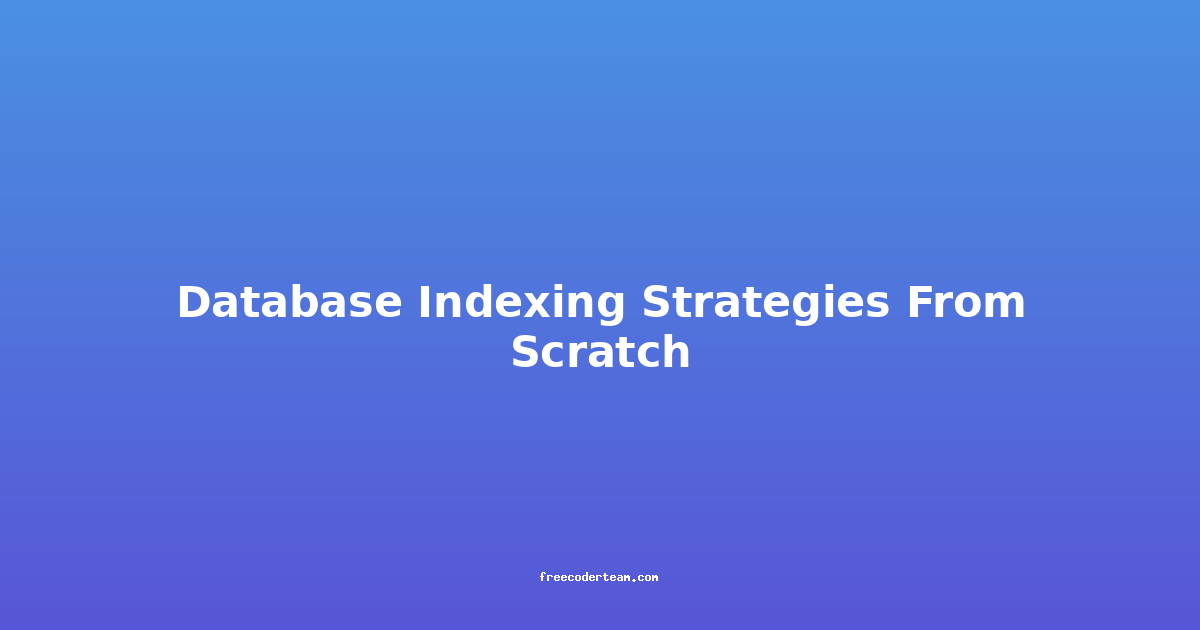Node.js Microservices Architecture: Step by Step Guide
Microservices architecture has become a popular design pattern for building scalable, maintainable, and fault-tolerant applications. It involves breaking down an application into small, independent services that communicate with each other over APIs. In this blog post, we'll explore how to implement a microservices architecture using Node.js, a popular JavaScript runtime for server-side development. We'll cover the fundamental concepts, best practices, and provide practical examples to help you get started.
Table of Contents
- Introduction to Microservices Architecture
- Why Choose Node.js for Microservices?
- Step-by-Step Guide to Building Microservices with Node.js
- Best Practices for Microservices
- Practical Example: Building a Shopping Cart System
- Conclusion
Introduction to Microservices Architecture
Microservices architecture is a software development approach where an application is divided into small, loosely coupled services. Each service is responsible for a specific business function and communicates with other services via APIs (usually HTTP or gRPC). This architecture offers several benefits:
- Scalability: You can scale specific services independently based on demand.
- Isolation: A failure in one service doesn't bring down the entire application.
- Technology Flexibility: Different services can be built using different technologies.
- Team Autonomy: Teams can work independently on their respective services.
However, microservices come with challenges, such as increased complexity in communication, deployment, and monitoring. Let's see how Node.js can help address these challenges.
Why Choose Node.js for Microservices?
Node.js is a natural fit for building microservices due to its performance, asynchronous nature, and vast ecosystem:
- Asynchronous I/O: Node.js excels at handling concurrent requests efficiently, making it ideal for microservices that need to handle high traffic.
- Vibrant Ecosystem: Libraries like Express.js, Fastify, and Koa provide robust tools for building RESTful APIs.
- JavaScript Everywhere: Developers familiar with JavaScript can write both frontend and backend code, reducing context switching.
- Lightweight: Node.js applications are lightweight and easy to deploy, making them suitable for containerized environments like Docker.
Step-by-Step Guide to Building Microservices with Node.js
1. Define Your Services
The first step in building a microservices architecture is to identify the different services that make up your application. Each service should be autonomous and responsible for a single business function. For example, in an e-commerce application, you might have the following services:
- UserService: Handles user authentication and management.
- ProductService: Manages product catalogs and inventory.
- OrderService: Handles order processing and management.
- PaymentService: Handles payment processing.
Example: Defining Service Boundaries
UserService:
- Handles user registration, login, and profile management.
- Exposes APIs for creating, updating, and fetching user data.
ProductService:
- Manages product listings, categories, and inventory.
- Exposes APIs for CRUD operations on products.
OrderService:
- Handles order creation, status updates, and fulfillment.
- Exposes APIs for creating and fetching orders.
PaymentService:
- Handles payment processing and integration with payment gateways.
- Exposes APIs for initiating and confirming payments.
2. Set Up Each Service
Once you've defined your services, set up each one as an independent Node.js application. Use tools like Express.js to build RESTful APIs for each service.
Example: Setting Up a Product Service
# Create a new directory for the ProductService
mkdir product-service
cd product-service
# Initialize a new Node.js project
npm init -y
# Install Express.js
npm install express body-parser
ProductService Code (server.js)
const express = require('express');
const app = express();
const bodyParser = require('body-parser');
app.use(bodyParser.json());
// In-memory product data (for simplicity)
const products = [
{ id: 1, name: 'Laptop', price: 999.99 },
{ id: 2, name: 'Smartphone', price: 499.99 }
];
// Get all products
app.get('/products', (req, res) => {
res.json(products);
});
// Get a product by ID
app.get('/products/:id', (req, res) => {
const productId = parseInt(req.params.id);
const product = products.find(p => p.id === productId);
if (product) {
res.json(product);
} else {
res.status(404).json({ message: 'Product not found' });
}
});
// Start the server
const PORT = process.env.PORT || 3000;
app.listen(PORT, () => {
console.log(`ProductService is running on port ${PORT}`);
});
3. Implement Communication Between Services
Services need to communicate with each other to fulfill business requirements. You can use HTTP/REST APIs or message brokers like RabbitMQ or Kafka for communication.
Example: UserService calling ProductService
// UserService code (calling ProductService)
const axios = require('axios');
// Function to get products from ProductService
async function fetchProducts() {
try {
const response = await axios.get('http://localhost:3000/products');
return response.data;
} catch (error) {
throw new Error('Failed to fetch products');
}
}
// Example usage
fetchProducts()
.then(products => console.log(products))
.catch(error => console.error(error));
4. Use a Service Registry
A service registry is essential for tracking and discovering services in a microservices architecture. Tools like Consul, Eureka, or Kubernetes' built-in service discovery can help manage this.
Example: Using Consul for Service Discovery
-
Install Consul: Run the Consul agent on your machine.
docker run -d -p 8500:8500 consul -
Register a Service: When starting a service, register it with Consul.
const consul = require('consul')(); // Register ProductService consul.agent.service.register({ id: 'product-service', name: 'product-service', address: 'localhost', port: 3000 }, (err) => { if (err) throw err; console.log('ProductService registered with Consul'); }); -
Discover a Service: Use Consul's API to discover services.
consul.catalog.service('product-service', (err, services) => { if (err) throw err; console.log('Discovered ProductService:', services); });
5. Handle Error and Fault Tolerance
Microservices need to handle errors gracefully to prevent cascading failures. Implement circuit breakers, retries, and fallbacks to ensure reliability.
Example: Using Axios with Retry Logic
const axios = require('axios');
const retry = require('axios-retry');
// Apply retry logic to axios requests
retry(axios, { retries: 3, retryDelay: (retryCount) => {
return retryCount * 1000; // 1s, 2s, 3s
}});
// Example usage
axios.get('http://localhost:3000/products')
.then(response => console.log(response.data))
.catch(error => console.error('Failed to fetch products:', error));
6. Scale and Monitor Your Services
Microservices need to be scalable and monitored to ensure they perform well under load. Use tools like Docker for containerization, Kubernetes for orchestration, and Prometheus/Grafana for monitoring.
Example: Dockerizing a Service
-
Create a Dockerfile for your ProductService:
FROM node:16 WORKDIR /usr/src/app COPY package*.json ./ RUN npm install COPY . . EXPOSE 3000 CMD ["node", "server.js"] -
Build and Run the Docker Image:
docker build -t product-service . docker run -p 3000:3000 product-service
Best Practices for Microservices
- Single Responsibility: Each service should have a single responsibility.
- Independent Deployment: Services should be deployable independently.
- Decentralized Data Management: Each service should manage its own data store.
- Use Async Communication: Prefer asynchronous communication (e.g., message queues) over synchronous HTTP calls for non-critical operations.
- Implement Circuit Breakers: Use circuit breakers to prevent cascading failures.
- Monitor and Log: Use tools like Prometheus, Grafana, and centralized logging (e.g., ELK Stack) to monitor service health.
- API Versioning: Version your APIs to handle changes without breaking existing clients.
Practical Example: Building a Shopping Cart System
Let's build a simple shopping cart system using microservices in Node.js.
Services in the System
- UserService: Handles user authentication and profile management.
- ProductService: Manages product listings and inventory.
- CartService: Handles user carts and items.
- PaymentService: Processes payments.
Implementation
1. UserService
Objective: Handle user authentication and profile management.
server.js
const express = require('express');
const app = express();
const bodyParser = require('body-parser');
app.use(bodyParser.json());
const users = [
{ id: 1, username: 'john', password: 'pass123' }
];
// Authenticate user
app.post('/login', (req, res) => {
const { username, password } = req.body;
const user = users.find(u => u.username === username && u.password === password);
if (user) {
res.json({ id: user.id, username: user.username });
} else {
res.status(401).json({ message: 'Invalid credentials' });
}
});
const PORT = process.env.PORT || 3001;
app.listen(PORT, () => {
console.log(`UserService is running on port ${PORT}`);
});
2. ProductService
Objective: Manage products and inventory.
server.js
const express = require('express');
const app = express();
const bodyParser = require('body-parser');
app.use(bodyParser.json());
const products = [
{ id: 1, name: 'Laptop', price: 999.99 },
{ id: 2, name: 'Smartphone', price: 499.99 }
];
// Get all products
app.get('/products', (req, res) => {
res.json(products);
});
// Get a product by ID
app.get('/products/:id', (req, res) => {
const productId = parseInt(req.params.id);
const product = products.find(p => p.id === productId);
if (product) {
res.json(product);
} else {
res.status(404).json({ message: 'Product not found' });
}
});
const PORT = process.env.PORT || 3000;
app.listen(PORT, () => {
console.log(`ProductService is running on port ${PORT}`);
});
3. CartService
Objective: Manage user carts and items.
server.js
const express = require('express');
const app = express();
const bodyParser = require('body-parser');
app.use(bodyParser.json());
const carts = {};
// Add item to cart
app.post('/carts/:userId/items', (req, res) => {
const { userId } = req.params;
const { productId, quantity } = req.body;
if (!carts[userId]) {
carts[userId] = [];
}
const cartItem = carts[userId].find(item => item.productId === productId);
if (cartItem) {
cartItem.quantity += quantity;
} else {
carts[userId].push({ productId, quantity });
}
res.json({ message: 'Item added to cart' });
});
// Get user cart
app.get('/carts/:userId', (req, res) => {
const { userId } = req.params;
res.json(carts[userId] || []);
});
const PORT = process.env.PORT || 3002;
app.listen(PORT, () => {
console.log(`CartService is running on port ${PORT}`);
});
4. PaymentService
Objective: Process payments.
server.js
const express = require('express');
const app = express();
const bodyParser = require('body-parser');
app.use(bodyParser.json());
// Process payment
app.post('/payments', (req, res) => {
const { cartId, paymentDetails } = req.body;
// Simulate payment processing
setTimeout(() => {
res.json({ message: 'Payment successful', cartId });
}, 1000);
});
const PORT = process.env.PORT || 3003;
app.listen(PORT, () => {
console.log(`PaymentService is running on port ${PORT}`);
});
Integrating the Services
- **UserService