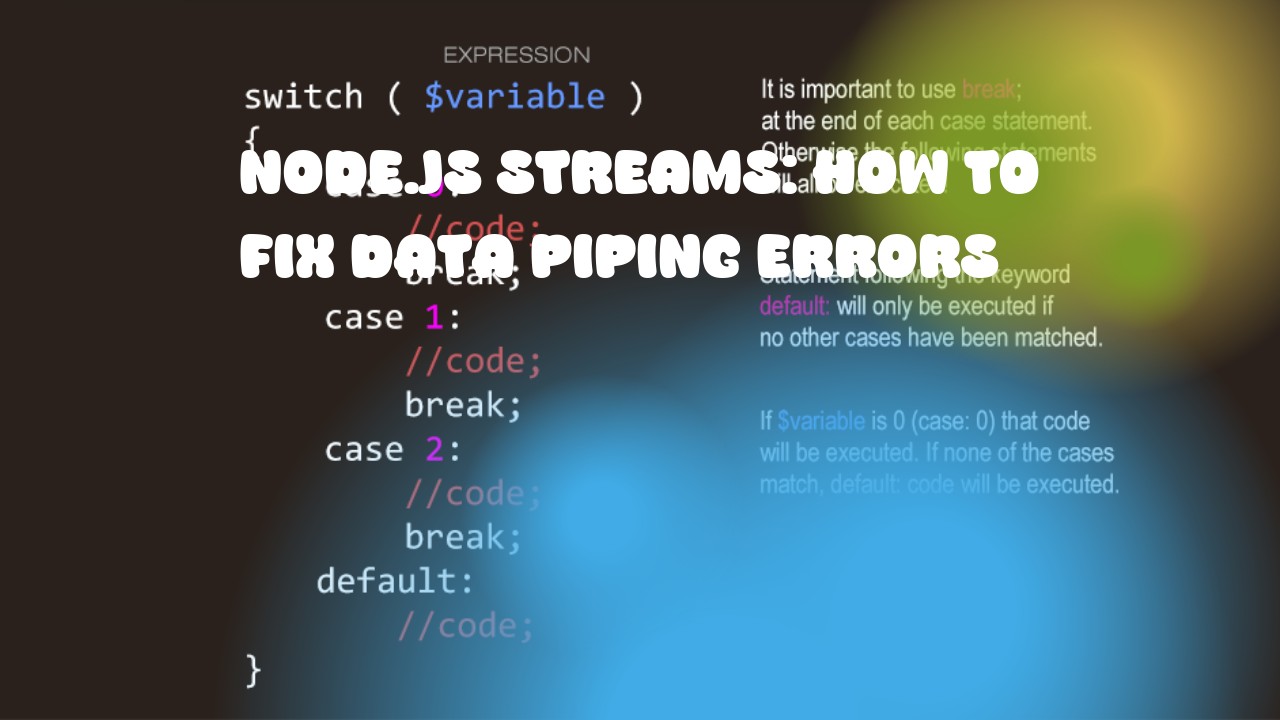In Node.js, data piping errors can occur due to several reasons such as incorrect stream usage or network connectivity issues. Here are some common causes of stream data piping errors and how you can troubleshoot them:
-
Network Connectivity Issues: If the network connection between your source and destination streams is not stable or if there's a problem with the internet connection, it could cause data loss or unexpected termination of streaming operations. To handle such issues, use event listeners to detect network events like
error,close, andtimeoutto identify the issue and take appropriate action.
sourceStream.on('error', (err) => {
console.error('Source stream error:', err);
});
destinationStream.on('error', (err) => {
console.error('Destination stream error:', err);
});
destinationStream.on('close', () => {
console.log('Destination stream closed');
});
- Incorrect Stream Usage: Ensure that you're using the right methods to pipe data from a source to a destination, and that you are properly handling any errors or exceptions that may occur during the process.
Use pipeline() method for non-blocking operations and catch possible errors with an async/await block.
const { pipeline } = require('stream');
const fs = require('fs');
try {
await pipeline(
fs.createReadStream('input.txt'),
fs.createWriteStream('output.txt')
);
} catch (err) {
console.error('Error during streaming:', err);
}
-
File I/O Errors: If your source or destination is a file, check for any permission errors or non-existent files before attempting to pipe data. You can use
fs.access()method to verify permissions. -
Source or Destination Streams are Closed: Ensure that the streams you're trying to pipe data from/to are not already closed. You should wait for a 'ready' event on each stream before attempting to pipe data.
-
Memory Limits: If you're dealing with large amounts of data, make sure your application has enough memory available to handle the streaming process. You can increase the maximum memory allocation by setting
--max-old-space-sizeflag when starting Node.js app. -
Stream Ended Prematurely: If a stream ends before all its data is piped, it could lead to partial data being written or missing altogether. Use
finishevent to know if the streaming operation has completed successfully.
Remember that Streams in Node.js are designed to work asynchronously and non-blocking. Be aware of their characteristics when designing your application and handle potential errors accordingly.