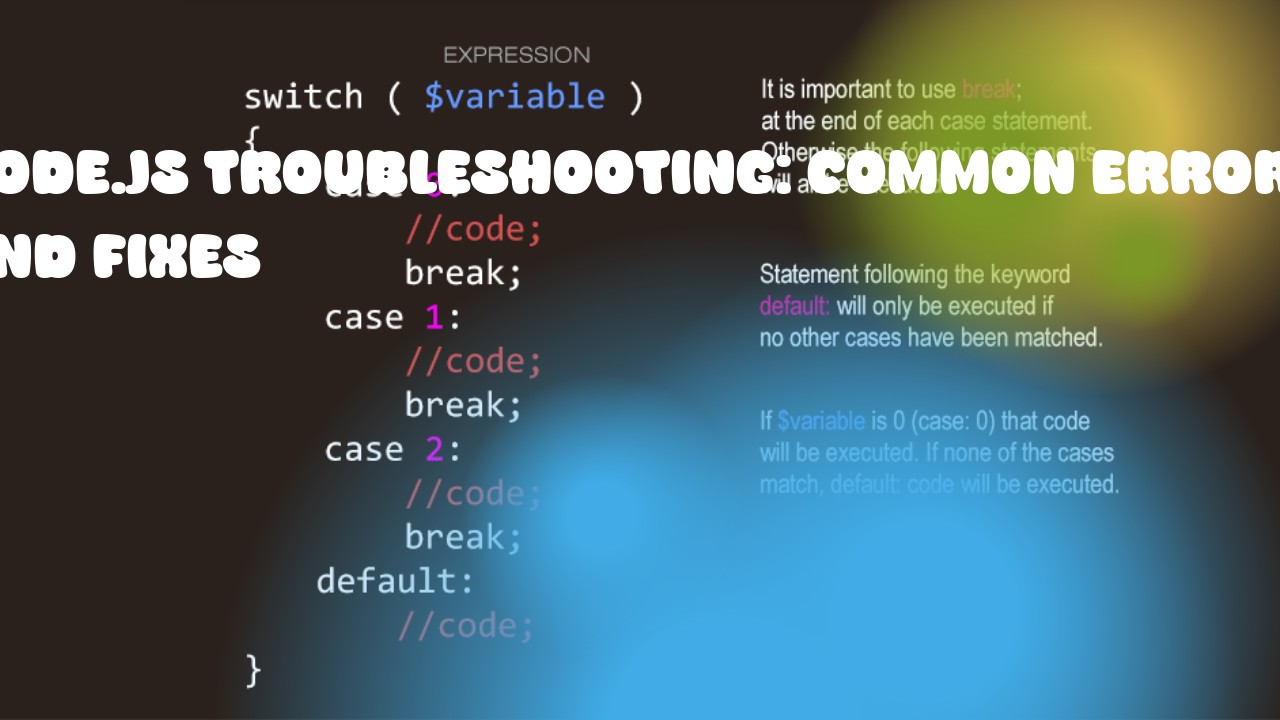Here is a list of common Node.js errors along with their fixes:
-
Error: Cannot find module 'module-name' Solution: Make sure the module is installed in your project. If not, install it using npm (node package manager) with the following command:
npm install module-name. -
SyntaxError: Unexpected token 'export' Solution: This error occurs when you are trying to use ES6 modules but have not set your Node.js version to support them. You can fix this by updating your Node.js version or using a transpiler like Babel to convert the code to compatible syntax.
-
Error: Cannot find module 'path' Solution: Make sure that you are requiring the 'path' module correctly in your code. You can do this by importing it with
const path = require('path');. -
Error: ReferenceError: URL is not defined Solution: If you are trying to use the URL object, make sure that Node.js version supports it. You can check the version using
console.log(process.version)in your code and upgrade if necessary. -
Error: Error: Cannot find module 'module-name' Solution: Make sure you have installed the module correctly with npm. You can install it by running
npm install --save module-name. -
Error: Permission denied (publickey) Solution: If you are trying to connect to a remote server and getting this error, make sure that your SSH key has the necessary permissions on the server.
-
TypeError: Cannot read properties of undefined (reading 'x') Solution: Make sure that the object 'x' is not null or undefined before reading its properties.
-
Error: EACCES: permission denied, open '/path/to/file' Solution: Make sure that you have the necessary permissions to read or write to the file path specified in the error message. You can change the permissions using
chmodcommand. -
Error: Cannot find module 'module-name' Solution: If you are trying to use a module from node_modules folder, make sure that it is installed correctly and available in your project directory.
-
SyntaxError: Unexpected token 'import' Solution: This error occurs when you are trying to import a ES6 module but have not set your Node.js version to support it. You can fix this by updating your Node.js version or using a transpiler like Babel to convert the code to compatible syntax.
-
SyntaxError: Unexpected token '=' Solution: This error occurs when you are trying to use a certain feature of ES6 but have not set your Node.js version to support it. You can fix this by updating your Node.js version or using a transpiler like Babel to convert the code to compatible syntax.