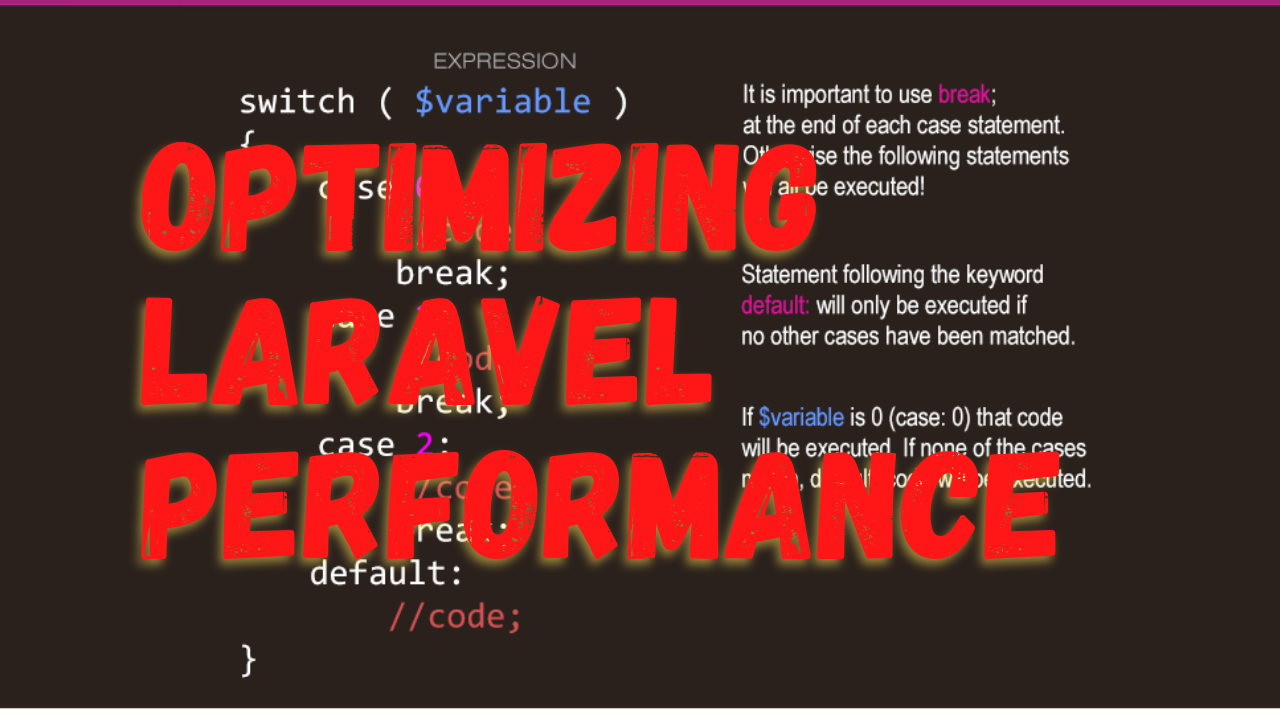Performance optimization is crucial for maintaining a fast, responsive Laravel application. As your application scales, it becomes essential to implement optimization techniques to enhance user experience and improve server efficiency. This guide provides practical tips on how to speed up your Laravel application.
1. Environment Configuration
Ensure your application is running in the production environment, which is more optimized than the development setting. You can set this in your .env file:
APP_ENV=production
APP_DEBUG=false
2. Route Caching
Laravel provides a simple command to speed up route registration significantly:
php artisan route:cache
This is particularly useful for applications with many routes and configurations. Remember to rerun the command after making changes to routes.
3. Configuration Caching
To reduce the overhead of loading configuration files repeatedly, use the config cache:
php artisan config:cache
This combines all Laravel configuration files into a single, cached file. Make sure to refresh this cache whenever you change configuration settings.
4. Optimize Composer Autoload
Composer's autoload feature can be optimized by generating a class map. This reduces the cost of including classes:
composer install --optimize-autoloader --no-dev
5. Leverage Eager Loading
Avoid the N+1 query problem by using eager loading to retrieve related models when you know you’ll need them. For example:
$books = Book::with('author')->get();
This method significantly reduces the number of queries to the database.
6. Use Caching for Data
Implement caching mechanisms for frequently accessed data. Laravel supports various caching backends (like Memcached and Redis) out of the box:
Cache::remember('users', $minutes, function () {
return User::all();
});
This prevents your application from performing unnecessary database queries by storing the results and serving them from the cache.
7. Optimize Database Queries
Review your queries and indexes in the database. Use tools like Laravel Debugbar to identify slow queries and optimize them. Adding appropriate indexes to your database can also significantly improve query performance.
8. Compile Assets
Use Laravel Mix to compile and minify your CSS and JavaScript files, reducing the load time and improving the user experience:
npm run production
9. Use Queue for Heavy Tasks
Move time-consuming tasks like sending emails or processing images to background jobs with Laravel’s queue system:
php artisan queue:work
This helps to free up application resources and keeps the user interface snappy.
10. Update Laravel Regularly
Stay up to date with the latest Laravel releases. Each new version of Laravel includes performance improvements and security enhancements.
Conclusion
Optimizing your Laravel application is a continuous process that involves monitoring, testing, and refining. By implementing these best practices, you can ensure that your Laravel application performs efficiently even as it grows in size and complexity. Remember, a well-optimized Laravel application not only delivers a better user experience but also minimizes server resource usage.
This blog post outlines essential strategies for optimizing Laravel applications, focusing on real-world techniques to enhance performance and scalability.