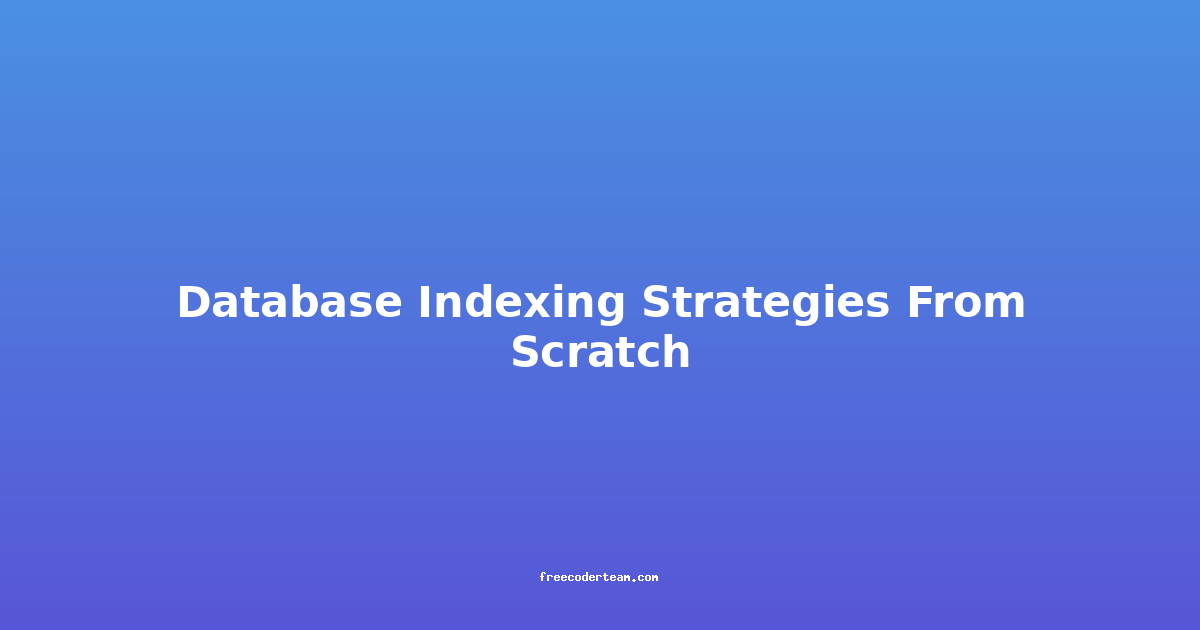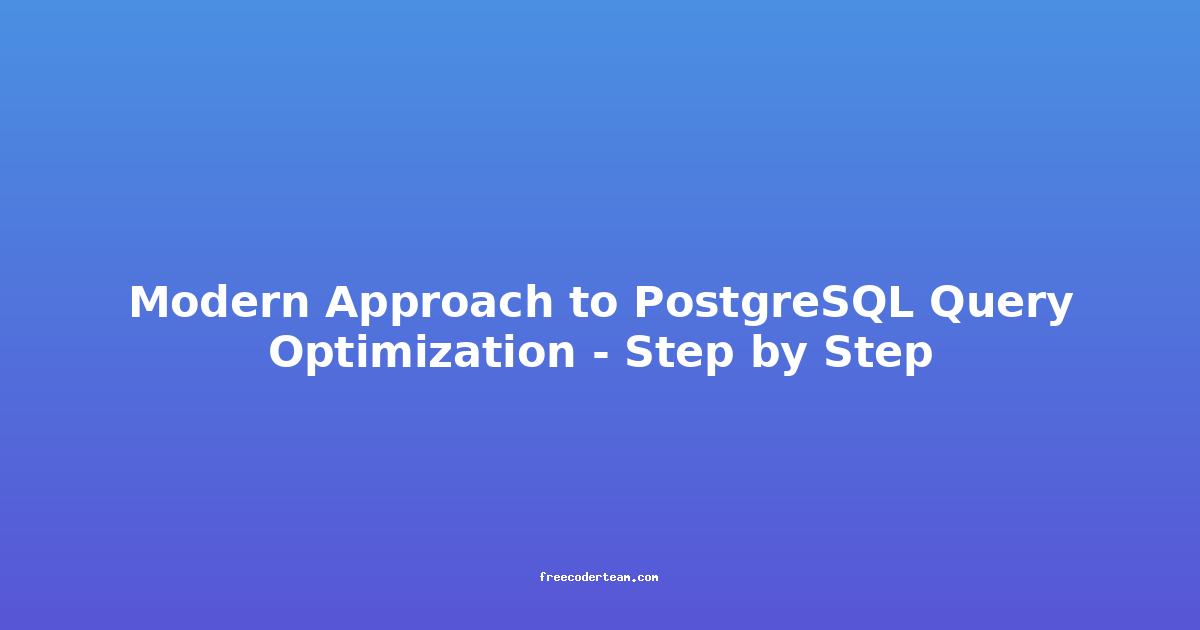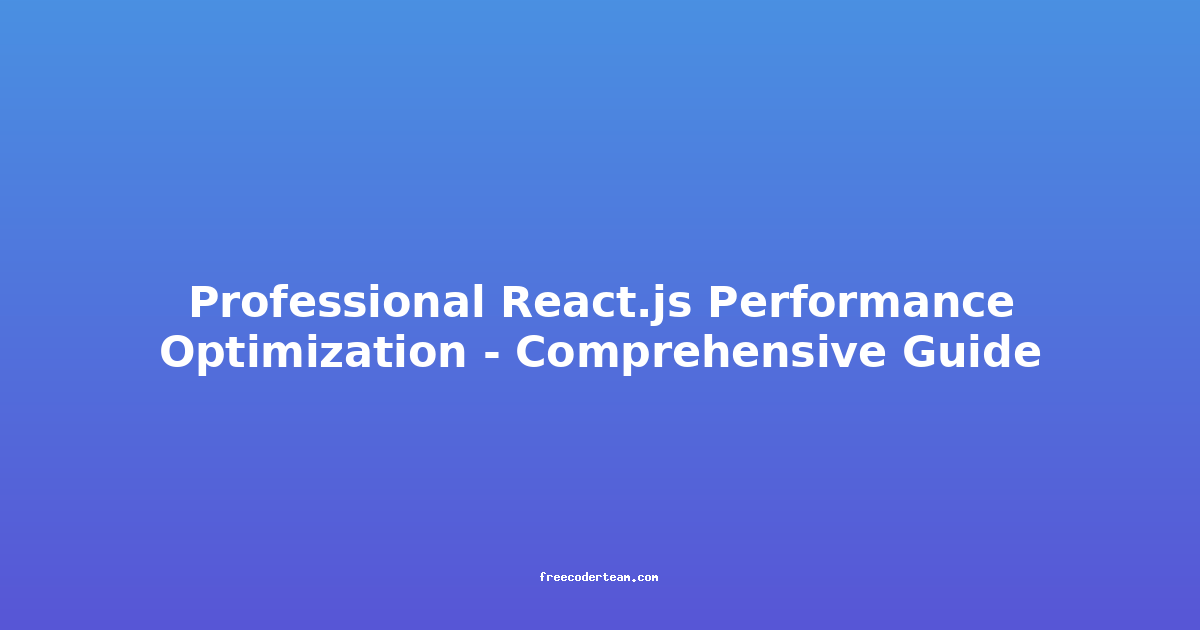PostgreSQL Query Optimization Made Simple
Optimizing queries in PostgreSQL is a critical step in ensuring that your database performs efficiently, especially as your dataset grows. Poorly optimized queries can lead to slow response times, high server load, and even database locking issues. In this blog post, we'll explore simple yet effective techniques to optimize your PostgreSQL queries. We'll cover best practices, provide practical examples, and share actionable insights to help you improve query performance.
Table of Contents
- Understanding Query Performance
- Practical Tips for Query Optimization
- Actionable Insights and Best Practices
- Conclusion
Understanding Query Performance
Before diving into optimization techniques, it's essential to understand what affects query performance. Key factors include:
- Data Volume: The size of your dataset directly impacts query execution time.
- Query Complexity: Complex queries with multiple joins, subqueries, or aggregations can slow down performance.
- Index Usage: Proper indexing can drastically reduce the time required to fetch data.
- Database Configuration: Server settings, such as memory allocation and query cache, play a role in performance.
PostgreSQL provides several tools, like the EXPLAIN command, to help you analyze query performance and identify bottlenecks.
Practical Tips for Query Optimization
1. Use EXPLAIN to Analyze Query Plans
The EXPLAIN command allows you to see how PostgreSQL executes a query. It provides insights into the query plan, including the order of operations, indexes used, and estimated costs.
Example:
EXPLAIN SELECT * FROM users WHERE id = 123;
This will show you how PostgreSQL plans to execute the query. Look for operations like Seq Scan (sequential scan, which is slow) versus Index Scan (faster when an index is used).
Output Example:
Planning Time: 0.123 ms
Execution Time: 0.123 ms
Seq Scan on users (cost=0.00..100.00 rows=1 width=100) (actual time=0.015..0.015 rows=1 loops=1)
Filter: (id = 123)
Planning...
If you see a Seq Scan, consider adding an index to the column being used in the WHERE clause.
2. Indexing
Indexes allow PostgreSQL to quickly locate data without scanning the entire table. However, over-indexing can hurt performance during writes (INSERT, UPDATE, DELETE) because indexes need to be updated.
Example: Creating an Index
CREATE INDEX idx_users_id ON users(id);
When to Use Indexes:
- Columns frequently used in
WHERE,JOIN, orORDER BYclauses. - Columns with high selectivity (few duplicate values).
Best Practice:
Avoid indexing columns that are updated frequently, as it can slow down write operations.
3. Avoid SELECT *
Fetching all columns (SELECT *) can be inefficient, especially if your table has many columns. Instead, specify only the columns you need.
Example:
-- Bad: Fetching all columns
SELECT * FROM users;
-- Better: Fetch only required columns
SELECT id, name, email FROM users;
4. Use Proper Joins
Joins are a common source of performance issues. Ensure that you're using the appropriate join type and that the columns being joined are indexed.
Example:
-- Bad: Using a cross join without conditions
SELECT * FROM users CROSS JOIN orders;
-- Better: Using an INNER JOIN with a condition
SELECT u.id, u.name, o.order_date
FROM users u
INNER JOIN orders o ON u.id = o.user_id;
5. Minimize Data Transfer
Fetching unnecessary data can slow down query performance, especially over network connections. Use LIMIT, OFFSET, and WHERE clauses to filter data as early as possible.
Example:
-- Bad: Fetching all orders and then limiting
SELECT * FROM orders LIMIT 10;
-- Better: Filtering before fetching
SELECT * FROM orders WHERE status = 'completed' LIMIT 10;
6. Use Aggregations Wisely
Aggregations like COUNT, SUM, AVG can be resource-intensive. Ensure that you're aggregating over the minimal dataset and consider indexing columns used in aggregation queries.
Example:
-- Bad: Aggregating over a large dataset
SELECT COUNT(*) FROM orders;
-- Better: Aggregating over a filtered dataset
SELECT COUNT(*) FROM orders WHERE status = 'completed';
7. Optimize WHERE Clauses
Avoid functions in WHERE clauses, as they prevent PostgreSQL from using indexes. Instead, rewrite queries to allow index usage.
Example:
-- Bad: Function in WHERE clause
SELECT * FROM users WHERE upper(name) = 'JANE DOE';
-- Better: Rewrite to avoid function
SELECT * FROM users WHERE name = 'Jane Doe';
Actionable Insights and Best Practices
-
Regularly Review Slow Queries: Use PostgreSQL's
pg_stat_statementsto identify slow queries and optimize them. -
Monitor Resource Usage: Keep an eye on CPU, memory, and disk I/O usage. High usage can indicate inefficient queries or underpowered hardware.
-
Use
EXPLAIN ANALYZE: This variant ofEXPLAINruns the query and shows actual execution time, providing more accurate insights. -
Vacuum and Reindex Regularly: Over time, tables and indexes can become fragmented. Use
VACUUMandREINDEXto clean up and optimize performance. -
Partition Large Tables: If you have very large tables, consider partitioning them based on date ranges or other criteria to reduce query overhead.
-
Avoid Redundant Calculations: Store precomputed values in a column if they are frequently used in queries.
-
Test Changes in a Staging Environment: Before applying optimizations to production, test them in a staging environment to ensure they don't introduce unexpected behavior.
Conclusion
Optimizing PostgreSQL queries is a combination of understanding query plans, leveraging indexes, and writing efficient SQL. By following the tips and best practices outlined in this post, you can significantly improve the performance of your database queries. Remember, query optimization is an ongoing process, so regularly review and refine your queries as your application evolves.
If you have any questions or need further assistance, feel free to reach out! Happy querying! 😊
Note: Always test optimizations in a controlled environment before deploying them to production.