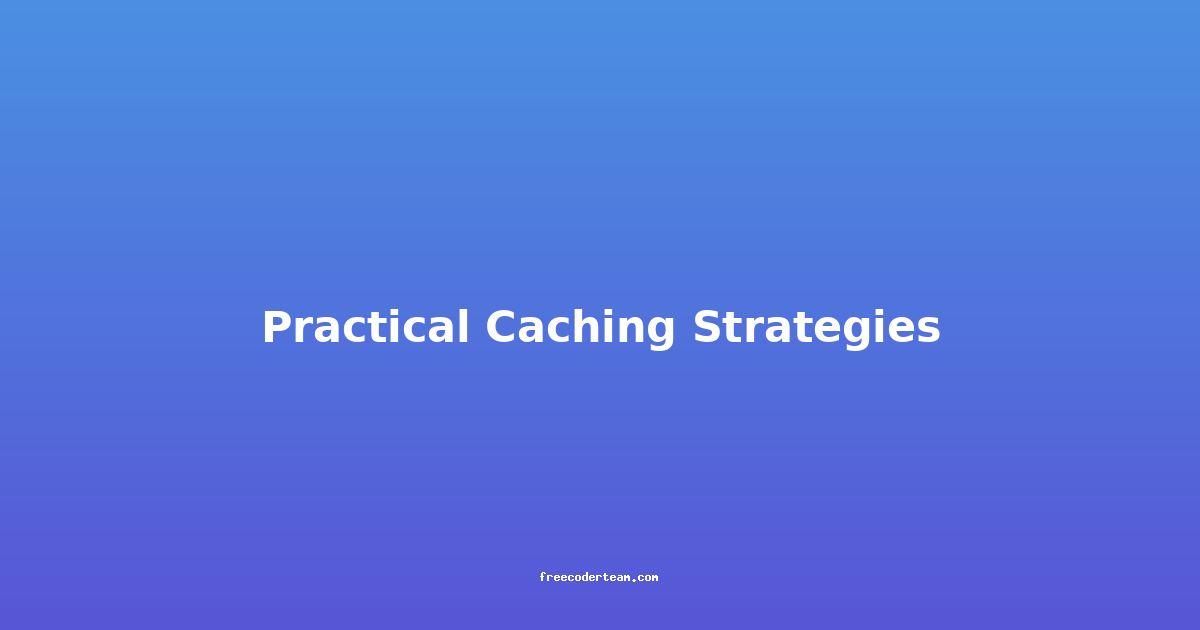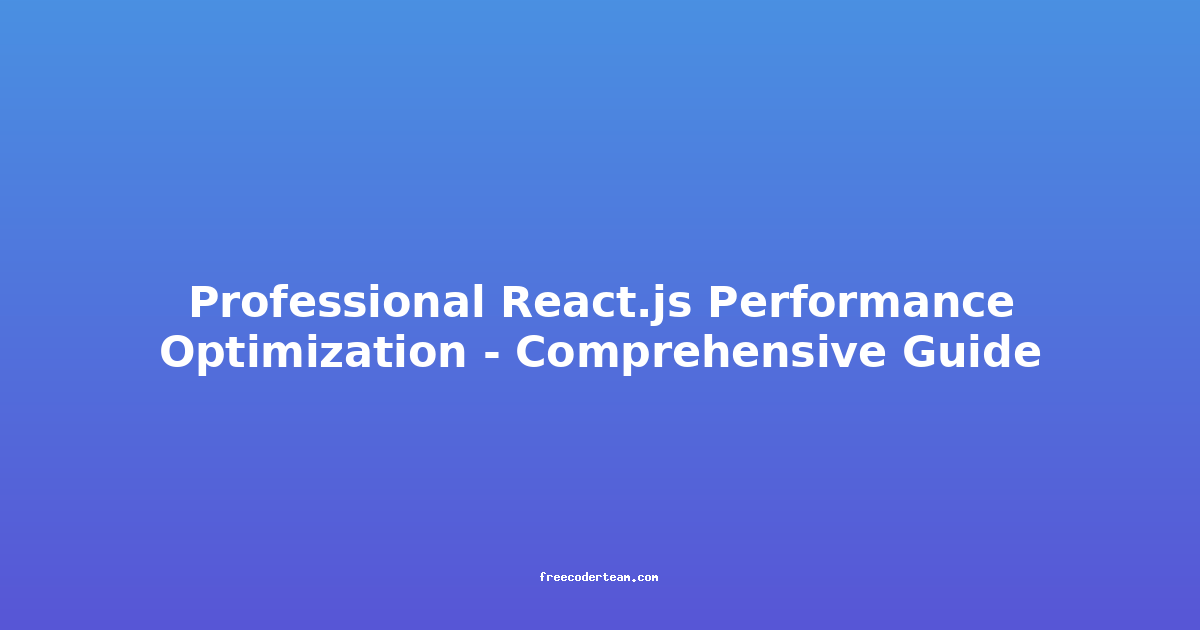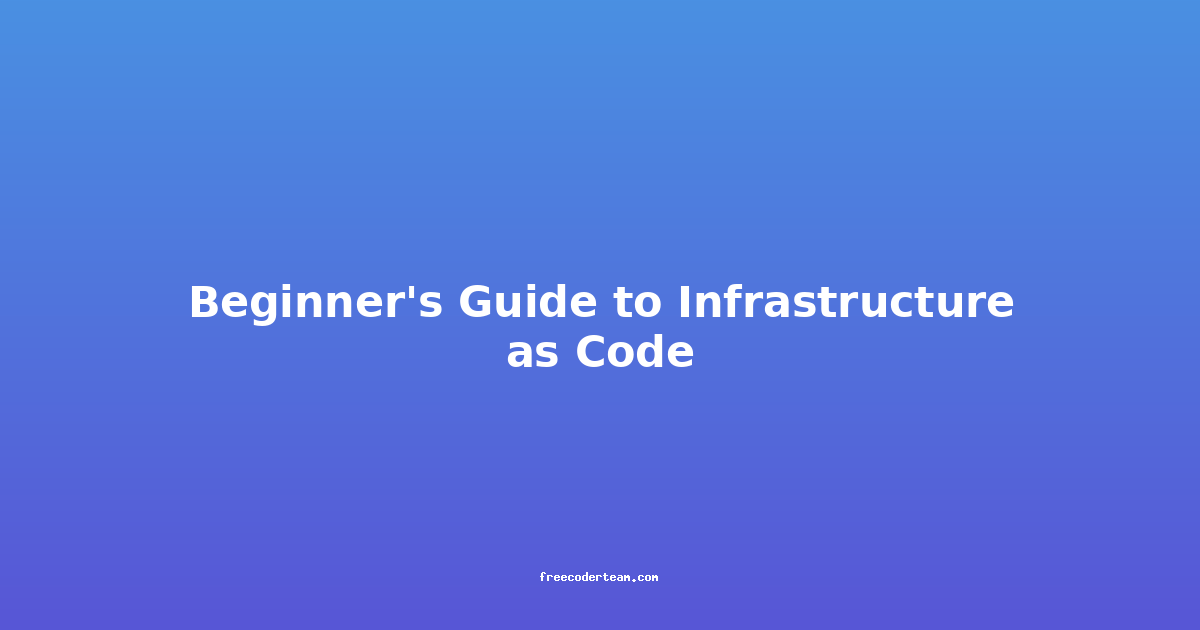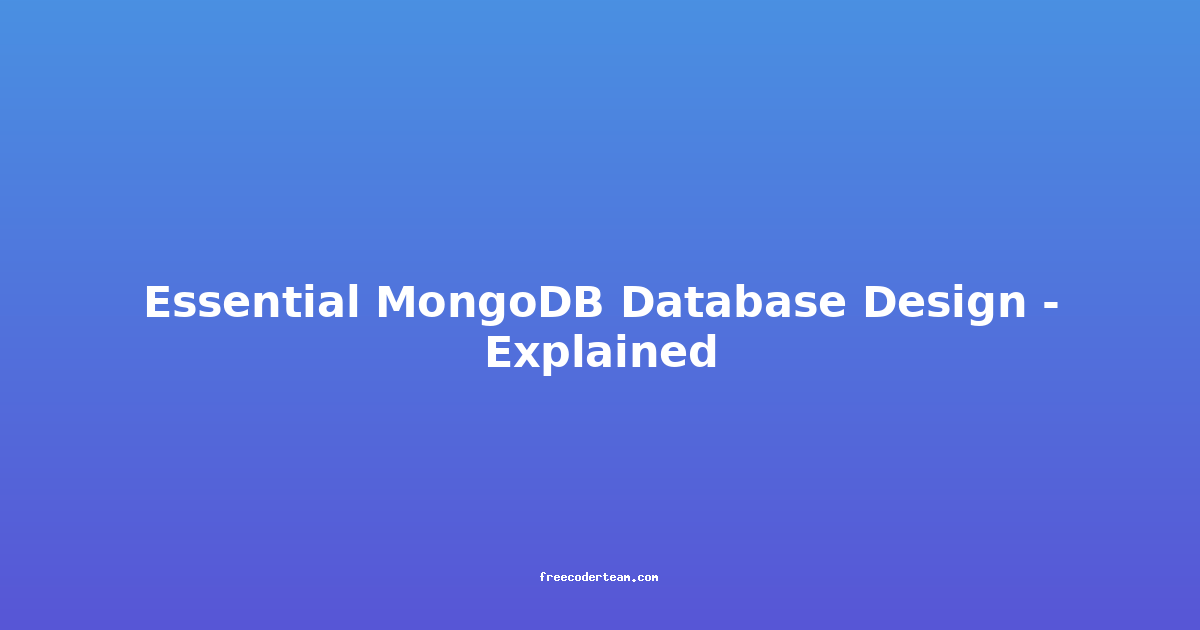Practical Caching Strategies: Optimizing Performance and Reducing Load
Caching is a fundamental technique in software development that enhances application performance by storing frequently accessed data in a faster, more accessible location. By reducing the need to fetch data from slower resources (like databases or APIs), caching can significantly improve response times, reduce server load, and enhance overall user experience. In this blog post, we will explore practical caching strategies, best practices, and actionable insights to help you implement effective caching in your applications.
Table of Contents
- What is Caching?
- Why Use Caching?
- Types of Caching
- Caching Strategies
- Best Practices
- Practical Examples
- Tools and Libraries
- Conclusion
What is Caching?
Caching is the process of storing data in a temporary location (cache) so that future requests for the same data can be served faster. Instead of fetching data from a primary source (e.g., a database, API, or file system), the cache provides a quicker response by retrieving the data from its stored location. This reduces latency, minimizes load on backend systems, and improves overall performance.
Why Use Caching?
Caching offers several benefits:
- Improved Performance: Reduces the time it takes to fetch data, leading to faster response times.
- Reduced Server Load: By offloading repeated requests to the cache, you decrease the strain on your backend systems.
- Cost Efficiency: In cloud environments, fewer database queries or API calls translate to lower costs.
- Scalability: Caching can help handle spikes in traffic by reducing the load on critical resources.
Types of Caching
1. In-Memory Caching
In-memory caching stores data directly in the application's memory (RAM). This type of caching is incredibly fast because it avoids disk I/O. Popular in-memory caching solutions include:
- Redis: A popular open-source in-memory data store.
- Memcached: Another widely used in-memory key-value store.
- Local Memory Caching: Using a caching library within your application (e.g.,
Guava Cachein Java orPython'slru_cache`).
Example: Storing frequently accessed user profiles in Redis to reduce database queries.
2. Database Caching
Some databases come with built-in caching mechanisms. For example:
- MySQL Query Cache: Stores the results of SELECT queries.
- PostgreSQL's pg_buffercache: Maintains a cache of frequently accessed database pages.
Example: Caching the results of an expensive SQL query to avoid repetitive execution.
3. CDN Caching
Content Delivery Networks (CDNs) cache static assets (like images, CSS, and JavaScript files) geographically closer to users. This reduces latency and improves load times for static content.
Example: Using a CDN like Cloudflare to cache images and static HTML pages.
4. Browser Caching
Browser caching stores static files (like images and JavaScript) on the user's device. This reduces the need for repeated downloads and improves page load times.
Example: Setting Cache-Control headers to tell browsers how long to cache assets.
Caching Strategies
1. Least Recently Used (LRU)
The LRU strategy evicts the least recently used items from the cache to make room for new data. This ensures that the most frequently accessed data remains in the cache.
Example: Using Redis with an LRU eviction policy:
# Configure Redis with LRU eviction
CONFIG SET maxmemory 100mb
CONFIG SET maxmemory-policy allkeys-lru
2. Time-to-Live (TTL)
TTL sets an expiration time for cached items. After the TTL expires, the item is automatically removed from the cache. This is useful for data that becomes stale over time.
Example: Caching a user's authentication token with a TTL of 30 minutes in Redis:
import redis
r = redis.Redis(host='localhost', port=6379, db=0)
r.set('auth_token', 'abcdef123456', ex=1800) # 1800 seconds = 30 minutes
3. Invalidation Strategies
Invalidation ensures that outdated data is removed from the cache. There are two main approaches:
- Time-based Invalidation: Automatically removing items after a set period (e.g., TTL).
- Event-driven Invalidation: Removing items from the cache when the underlying data changes (e.g., updating a product price).
Example: Invalidating a cache entry when a product is updated:
import redis
r = redis.Redis(host='localhost', port=6379, db=0)
# Invalidate cache when product is updated
def update_product(product_id, new_price):
r.delete(f'product:{product_id}')
r.set(f'product:{product_id}', new_price, ex=3600) # 1 hour TTL
Best Practices
- Choose the Right Cache Type: Use in-memory caching for frequently accessed data and database caching for less frequently changing data.
- Set Realistic TTLs: Balance between cache freshness and performance. Avoid overly long TTLs to prevent stale data.
- Monitor Cache Hit Ratios: Track how often your application retrieves data from the cache versus the primary source.
- Avoid Over-Caching: Not all data needs to be cached. Avoid caching dynamic or low-traffic data.
- Implement Cache Invalidation: Ensure that cached data remains accurate by invalidating it when the underlying data changes.
- Use Consistent Hashing: When scaling caching systems, use consistent hashing to avoid cache misses during node additions or removals.
Practical Examples
Example 1: Caching API Responses in Python
Suppose you have an API endpoint that fetches user data, which is expensive to compute. You can use the functools.lru_cache decorator to cache the results.
import functools
import requests
@functools.lru_cache(maxsize=128, typed=False)
def get_user_data(user_id):
response = requests.get(f"https://api.example.com/users/{user_id}")
return response.json()
# Usage
user_data = get_user_data(123)
Example 2: Using Redis for In-Memory Caching in Node.js
Here’s how you can use Redis to cache database queries in a Node.js application:
const redis = require('redis');
const client = redis.createClient();
// Cache a database query
async function getCachedUserData(userId) {
const cachedData = await client.get(`user:${userId}`);
if (cachedData) {
console.log('Using cached data');
return JSON.parse(cachedData);
}
// Fetch from database
const userData = await fetchUserDataFromDB(userId);
// Store in cache with a TTL of 5 minutes
await client.set(`user:${userId}`, JSON.stringify(userData), 'EX', 300);
return userData;
}
async function fetchUserDataFromDB(userId) {
// Simulate database query
return { id: userId, name: 'John Doe' };
}
// Usage
getCachedUserData(123).then(data => console.log(data));
Example 3: Browser Caching with HTTP Headers
To cache static assets in a browser, you can set appropriate Cache-Control headers in your web server configuration (e.g., Nginx or Apache).
Nginx Configuration:
server {
location ~* \.(js|css|png|jpg|jpeg|gif|ico|svg)$ {
expires 1y;
add_header Cache-Control "public";
}
}
This tells browsers to cache static assets for one year.
Tools and Libraries
- Redis: A popular in-memory data store with robust caching capabilities.
- Memcached: A distributed memory object caching system.
- Guava Cache (Java): A library for in-memory caching with eviction policies.
- Redisson (Java): A Redis client that provides distributed caching.
- NodeRedis (Node.js): A Redis client for Node.js applications.
- Django Caching (Python): Built-in caching support in Django using Redis or Memcached.
Conclusion
Caching is a powerful tool for optimizing application performance, but it requires careful planning and implementation. By understanding different types of caching, strategies like LRU and TTL, and best practices, you can effectively reduce latency, improve scalability, and enhance user experience. Whether you're working with in-memory caching, database caching, or CDN caching, the key is to strike a balance between performance and data freshness.
Remember: Caching is not a one-size-fits-all solution. Choose the right caching strategy based on your application's specific needs, monitor its effectiveness, and adapt as necessary. With the right approach, caching can significantly boost your application's performance and reliability.
By following the guidelines and examples provided in this blog post, you can implement practical caching strategies that will help your applications run more efficiently and deliver a better experience for your users.