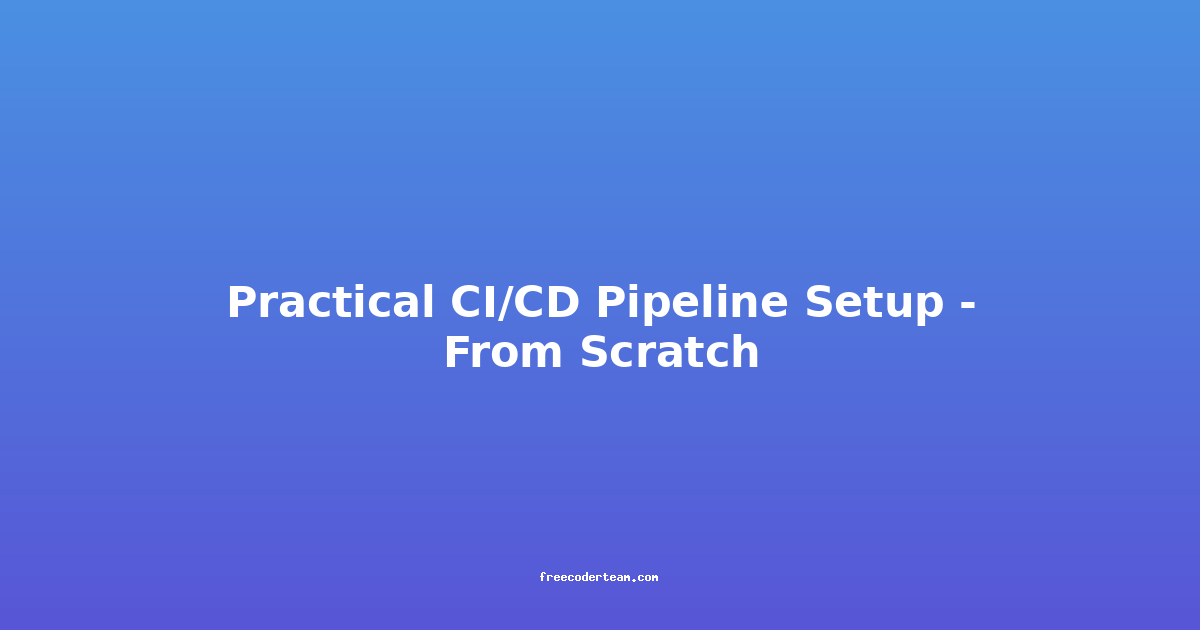Practical CI/CD Pipeline Setup - From Scratch
Continuous Integration (CI) and Continuous Deployment (CD) (collectively known as CI/CD) are essential practices in modern software development. They automate the process of building, testing, and deploying code, ensuring that changes are integrated smoothly and quickly into the production environment. Setting up a CI/CD pipeline from scratch can be a daunting task, but with the right approach and tools, it becomes manageable and highly beneficial.
In this blog post, we'll walk through the step-by-step process of setting up a practical CI/CD pipeline from scratch. We'll cover key concepts, tools, best practices, and provide actionable insights to help you implement an efficient pipeline.
Table of Contents
- Introduction to CI/CD
- Key Components of a CI/CD Pipeline
- Choosing the Right Tools
- Step-by-Step CI/CD Pipeline Setup
- Best Practices for CI/CD Pipelines
- Common Challenges and Solutions
- Conclusion
Introduction to CI/CD
Continuous Integration (CI) refers to the practice of automatically building and testing code changes as soon as they are committed to a version control system. This helps catch integration issues early and ensures that the codebase remains stable.
Continuous Deployment (CD) extends CI by automating the deployment process, pushing code changes to production or staging environments after successful testing. This minimizes manual intervention and accelerates the delivery of new features.
Together, CI/CD enables teams to deliver software faster, with higher quality and reliability.
Key Components of a CI/CD Pipeline
A typical CI/CD pipeline consists of several stages:
- Code Commit: Developers push code changes to a version control system like Git.
- Build: The code is compiled or built into an executable format.
- Test: Automated tests are run to ensure the code works as expected.
- Code Review: Changes are reviewed by peers for quality and correctness.
- Deployment: The code is deployed to a staging or production environment.
- Monitoring: Post-deployment monitoring ensures the application runs smoothly.
Choosing the Right Tools
Selecting the right CI/CD tools is crucial for an efficient pipeline. Here are some popular options:
- Git: Version control system for source code management.
- GitHub Actions, GitLab CI/CD, or Jenkins: CI/CD platforms for automation.
- Docker: Containerization for consistent builds and deployments.
- Jira or Trello: Issue tracking and project management.
- Slack or Microsoft Teams: Communication and notification tools.
For this guide, we'll use GitHub Actions for its ease of use and integration with GitHub repositories.
Step-by-Step CI/CD Pipeline Setup
Let's walk through the process of setting up a CI/CD pipeline using GitHub Actions.
1. Repository Setup
Start by creating a repository on GitHub and initializing it with a basic project structure. For this example, we'll use a simple Node.js application.
# Create a new directory and initialize a Node.js project
mkdir my-app
cd my-app
npm init -y
npm install express --save
Add a README.md file and a basic server.js file:
// server.js
const express = require('express');
const app = express();
const port = 3000;
app.get('/', (req, res) => {
res.send('Hello, CI/CD World!');
});
app.listen(port, () => {
console.log(`Server running on http://localhost:${port}`);
});
Commit and push the changes to your GitHub repository.
git init
git add .
git commit -m "Initial commit"
git remote add origin https://github.com/yourusername/my-app.git
git push -u origin main
2. Selecting a CI/CD Tool
For this example, we'll use GitHub Actions, which is a built-in CI/CD platform that integrates seamlessly with GitHub repositories.
3. Configuring the CI/CD Pipeline
GitHub Actions pipelines are defined in a workflow file located in the .github/workflows directory. Create a new file called main.yml:
# .github/workflows/main.yml
name: CI/CD Pipeline
on:
push:
branches:
- main
jobs:
build:
runs-on: ubuntu-latest
steps:
- name: Checkout code
uses: actions/checkout@v3
- name: Set up Node.js
uses: actions/setup-node@v3
with:
node-version: '16'
- name: Install dependencies
run: npm install
- name: Run tests
run: npm test
deploy:
needs: build
runs-on: ubuntu-latest
steps:
- name: Checkout code
uses: actions/checkout@v3
- name: Set up Node.js
uses: actions/setup-node@v3
with:
node-version: '16'
- name: Install dependencies
run: npm install
- name: Deploy to server
run: |
echo "Deploying..."
# Add your deployment logic here (e.g., SSH into a server, run scripts)
This workflow defines two jobs:
- build: Builds and tests the code.
- deploy: Deploys the code after successful testing.
4. Implementing Build and Test Stages
To run tests, create a test script in your package.json:
{
"scripts": {
"test": "echo \"Running tests...\""
}
}
You can replace the placeholder with actual test commands (e.g., jest or mocha).
5. Setting Up Deployment Stages
For deployment, you can use a variety of methods, such as:
- SSH into a server and run deployment scripts.
- Containerize the application using Docker and deploy to a container orchestration platform like Kubernetes.
- Deploy to a cloud provider like AWS, Azure, or Google Cloud.
For simplicity, let's assume you have a server where you can SSH and run deployment scripts. Update the deploy job in the main.yml:
- name: Deploy to server
run: |
echo "Deploying..."
ssh -i ~/.ssh/id_rsa user@your-server-ip "cd /path/to/app && npm install && npm start"
Make sure to upload your SSH key to GitHub Actions by navigating to Settings > Secrets and adding it as SSH_PRIVATE_KEY.
Best Practices for CI/CD Pipelines
- Automate Everything: Automate as many manual tasks as possible to reduce errors and speed up the delivery process.
- Small, Frequent Changes: Encourage developers to make small, frequent code changes to simplify testing and deployment.
- Parallelize Tasks: Use parallelization to speed up build and test stages.
- Environment Consistency: Use tools like Docker to ensure that development, testing, and production environments are consistent.
- Monitor and Log: Implement monitoring and logging to track the pipeline's health and identify issues quickly.
- Regular Reviews: Regularly review the pipeline to optimize it and adapt to changing requirements.
Common Challenges and Solutions
1. Slow Build Times
- Solution: Use caching to store dependencies, or parallelize build tasks.
2. CI/CD Drift
- Solution: Regularly review and update the pipeline to match the current state of the project.
3. Security Vulnerabilities
- Solution: Use tools like Snyk or npm audit to scan for vulnerabilities in dependencies.
Conclusion
Setting up a CI/CD pipeline from scratch might seem overwhelming, but with the right approach and tools, it can be a straightforward process. By following the steps outlined in this guide, you can automate your build, test, and deployment processes, leading to faster delivery, higher quality, and improved collaboration within your team.
Remember, the key to a successful CI/CD pipeline is consistency and continuous improvement. As your project evolves, so should your pipeline. Stay proactive, monitor its performance, and adapt as needed.
Happy coding! 🚀
If you have any questions or need further assistance, feel free to reach out.