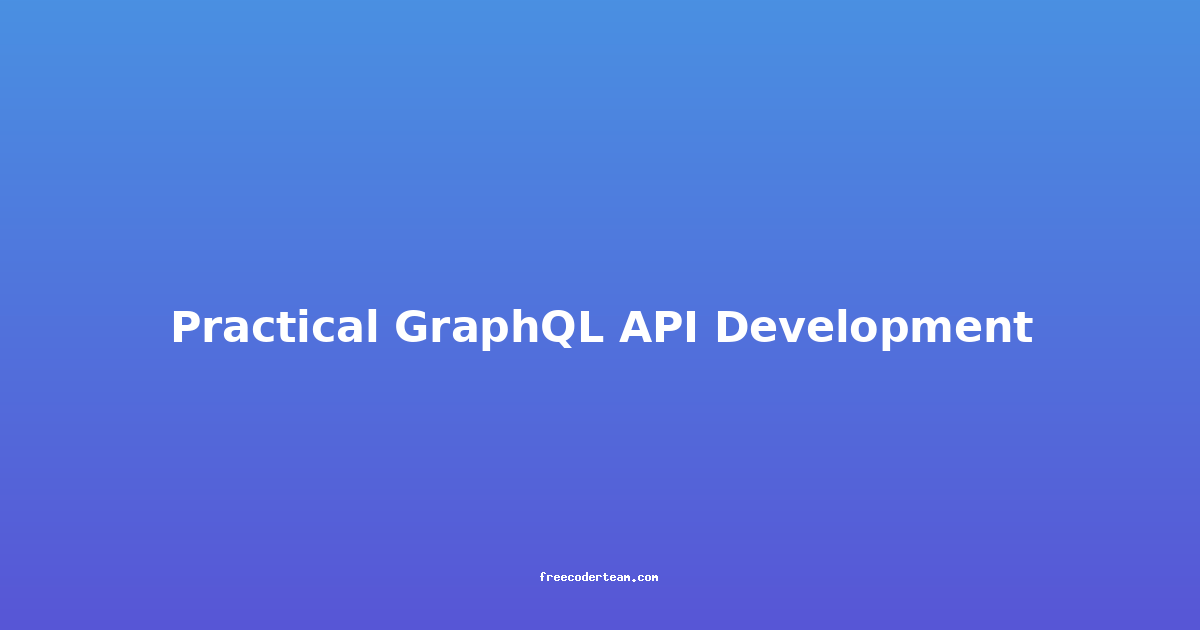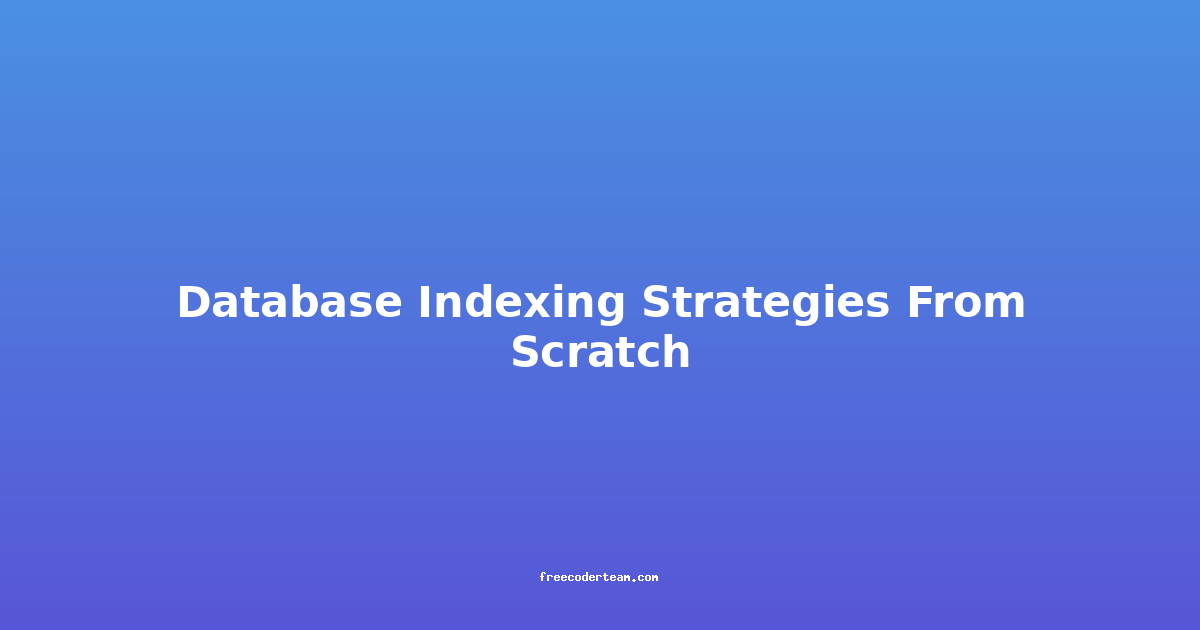Practical GraphQL API Development: Building Scalable and Efficient APIs
GraphQL has quickly emerged as a powerful alternative to REST for building APIs, offering flexibility, efficiency, and a declarative approach to data fetching. Unlike REST, which typically exposes fixed endpoints, GraphQL allows clients to request exactly the data they need in a single request, reducing over-fetching and under-fetching. In this blog post, we’ll explore the practical aspects of developing a GraphQL API, including best practices, actionable insights, and real-world examples.
Table of Contents
- What is GraphQL?
- Why Use GraphQL?
- Setting Up a GraphQL Server
- Defining a GraphQL Schema
- Resolvers: Fetching Data
- Best Practices in GraphQL API Development
- Handling Authentication and Authorization
- Performance Optimization
- Testing GraphQL APIs
- Conclusion
What is GraphQL?
GraphQL is a query language for APIs, developed by Facebook in 2012. It provides a flexible and efficient way for clients to request exactly the data they need, without over-fetching or under-fetching. GraphQL operates on a single endpoint (/graphql), and clients send queries or mutations to fetch or modify data.
GraphQL is language-agnostic, meaning you can use it with any backend technology, including Node.js, Python, Ruby, or Java. The key components of a GraphQL API are:
- Schema: Defines the structure of the data and the operations (queries, mutations, subscriptions) that can be performed.
- Resolvers: Functions that fetch data based on the schema definitions.
- Queries: Requests to fetch data.
- Mutations: Requests to modify data.
GraphQL’s flexibility and efficiency make it an excellent choice for modern applications, especially when dealing with complex data requirements.
Why Use GraphQL?
Key Benefits of GraphQL
- Efficient Data Fetching: Clients can request only the data they need, eliminating the need for multiple endpoints or over-fetching.
- Strong Typing: With a defined schema, GraphQL enforces strong typing, reducing errors and improving developer productivity.
- Agility: As your application evolves, you can extend the schema without breaking existing clients.
- Real-Time Updates: GraphQL supports subscriptions, allowing clients to receive real-time updates when data changes.
- Client-Centric: The client controls the data structure, making it easier to align the API with the application's needs.
When to Use GraphQL
- Complex Data Requirements: When clients need to fetch nested or related data efficiently.
- Mobile and Web Apps: GraphQL’s ability to fetch exactly what’s needed makes it ideal for mobile and web applications where bandwidth is a concern.
- Microservices Architecture: GraphQL can act as an API gateway, aggregating data from multiple microservices.
Setting Up a GraphQL Server
To get started with GraphQL, you’ll need to set up a server. For this example, we’ll use Apollo Server, a popular GraphQL server implementation for Node.js.
Installation
First, install Apollo Server and its dependencies:
npm install apollo-server express
Basic Setup
Here’s a simple example of setting up a basic GraphQL server:
// server.js
const { ApolloServer, gql } = require('apollo-server-express');
const express = require('express');
// Define the schema
const typeDefs = gql`
type Query {
hello: String
}
`;
// Resolvers
const resolvers = {
Query: {
hello: () => "Hello, GraphQL!",
},
};
// Create Apollo Server
const server = new ApolloServer({ typeDefs, resolvers });
// Create Express app
const app = express();
// Integrate Apollo Server with Express
server.applyMiddleware({ app });
// Start the server
app.listen({ port: 4000 }, () =>
console.log(`🚀 Server ready at http://localhost:4000${server.graphqlPath}`)
);
Running the Server
Start the server using:
node server.js
You can now test the server using a GraphQL client like GraphiQL, which is automatically served at http://localhost:4000/graphql.
Defining a GraphQL Schema
The schema is the core of your GraphQL API. It defines the types, queries, mutations, and subscriptions that your API supports.
Example Schema
Let’s create a simple schema for a blogging platform:
# blog-schema.graphql
type Query {
posts: [Post]
post(id: ID!): Post
}
type Mutation {
createPost(title: String!, content: String!): Post
}
type Post {
id: ID!
title: String!
content: String!
createdAt: String!
}
type Subscription {
postAdded: Post
}
Key Components
- Query: Defines read operations. For example,
postsandpostallow clients to fetch all posts or a single post by ID. - Mutation: Defines write operations. For example,
createPostallows clients to create a new post. - Subscription: Defines real-time operations. For example,
postAddedallows clients to subscribe to new post additions.
Resolvers: Fetching Data
Resolvers are functions that fetch data based on the schema definitions. They are the bridge between the schema and your data source (e.g., database, API, etc.).
Example Resolver
Here’s how you can implement resolvers for the blog schema:
// resolvers.js
const posts = [
{ id: '1', title: 'GraphQL 101', content: 'GraphQL is a powerful query language...', createdAt: '2023-10-01' },
{ id: '2', title: 'Using Apollo Client', content: 'Learn how to use Apollo Client...', createdAt: '2023-10-02' },
];
const resolvers = {
Query: {
posts: () => posts,
post: (_, { id }) => posts.find(post => post.id === id),
},
Mutation: {
createPost: (_, { title, content }) => {
const newPost = { id: String(posts.length + 1), title, content, createdAt: new Date().toISOString() };
posts.push(newPost);
return newPost;
},
},
Subscription: {
postAdded: {
subscribe: () => pubsub.asyncIterator('POST_ADDED'),
},
},
};
module.exports = resolvers;
Subscription Example
To support real-time updates, you can use a library like graphql-subscriptions:
const { PubSub } = require('@apollo/server');
const pubsub = new PubSub();
const publishPostAdded = (post) => {
pubsub.publish('POST_ADDED', { postAdded: post });
};
// Example usage in createPost mutation
Mutation: {
createPost: (_, { title, content }) => {
const newPost = { id: String(posts.length + 1), title, content, createdAt: new Date().toISOString() };
posts.push(newPost);
publishPostAdded(newPost); // Publish the new post to subscribers
return newPost;
},
},
Best Practices in GraphQL API Development
1. Keep the Schema Simple and Composable
- Avoid Overly Complex Queries: Keep queries simple and composable. Instead of creating a single endpoint that does everything, break it down into smaller, reusable queries.
- Use Input Types: For mutations, use input types to keep arguments organized and maintainable.
2. Use Descriptive Field Names
- Use clear and descriptive field names that align with the domain. Avoid generic names like
dataorresult.
3. Implement Pagination and Filtering
- For large datasets, implement pagination and filtering to improve performance and reduce bandwidth usage.
4. Use Versioning
- Use schema versioning to manage changes without breaking existing clients. You can use prefixes like
v1orv2in your type names.
5. Documentation
- Use tools like GraphQL Playground or GraphiQL to provide interactive documentation for your API.
Handling Authentication and Authorization
Authentication and authorization are critical for securing your GraphQL API. You can use middleware or context to handle these concerns.
Example: Using JWT for Authentication
// authMiddleware.js
const jwt = require('jsonwebtoken');
const authMiddleware = (req, res, next) => {
const token = req.headers.authorization;
if (!token) {
return res.status(401).json({ error: 'Authorization token missing' });
}
try {
const decoded = jwt.verify(token, 'your-secret-key');
req.user = decoded; // Attach user info to request
next();
} catch (err) {
return res.status(401).json({ error: 'Invalid token' });
}
};
module.exports = authMiddleware;
Using Context in Apollo Server
You can pass authentication information to resolvers using the context object:
const server = new ApolloServer({
typeDefs,
resolvers,
context: ({ req }) => {
const token = req.headers.authorization;
const user = jwt.verify(token, 'your-secret-key');
return { user };
},
});
Performance Optimization
1. Use DataLoader
DataLoader is a utility that helps batch and deduplicate data fetching, improving performance, especially when dealing with many related queries.
2. Limit Query Depth and Complexity
- Use tools like graphql-depth-limit to prevent excessively deep or complex queries that could impact performance.
3. Caching
- Use caching strategies at the client and server levels to reduce unnecessary data fetching.
Testing GraphQL APIs
Testing GraphQL APIs involves verifying both the schema and the resolvers. You can use tools like jest and graphql-tools to write tests.
Example: Testing a Resolver
// resolvers.test.js
const { gql, graphql } = require('graphql');
const { createSchema, resolvers } = require('./server');
const schema = createSchema(resolvers);
test('Query posts', async () => {
const query = gql`
query {
posts {
title
}
}
`;
const result = await graphql(schema, query);
expect(result.data.posts).toEqual([
{ title: 'GraphQL 101' },
{ title: 'Using Apollo Client' },
]);
});
Conclusion
GraphQL is a powerful tool for building modern APIs, offering flexibility, efficiency, and strong typing. By following best practices such as keeping the schema simple, implementing authentication, and optimizing performance, you can build scalable and maintainable GraphQL APIs.
In this blog post, we covered the fundamentals of GraphQL, including setting up a server, defining a schema, writing resolvers, and handling authentication. With these practical insights and examples, you’re now equipped to start building robust GraphQL APIs for your applications.
GraphQL’s ability to fetch exactly the data needed, combined with its flexibility and real-time capabilities, makes it an excellent choice for modern web and mobile applications. Start experimenting with GraphQL today to see how it can transform your API development experience!
Resources:
Feel free to explore these resources for more in-depth learning and practical examples. Happy coding! 🚀