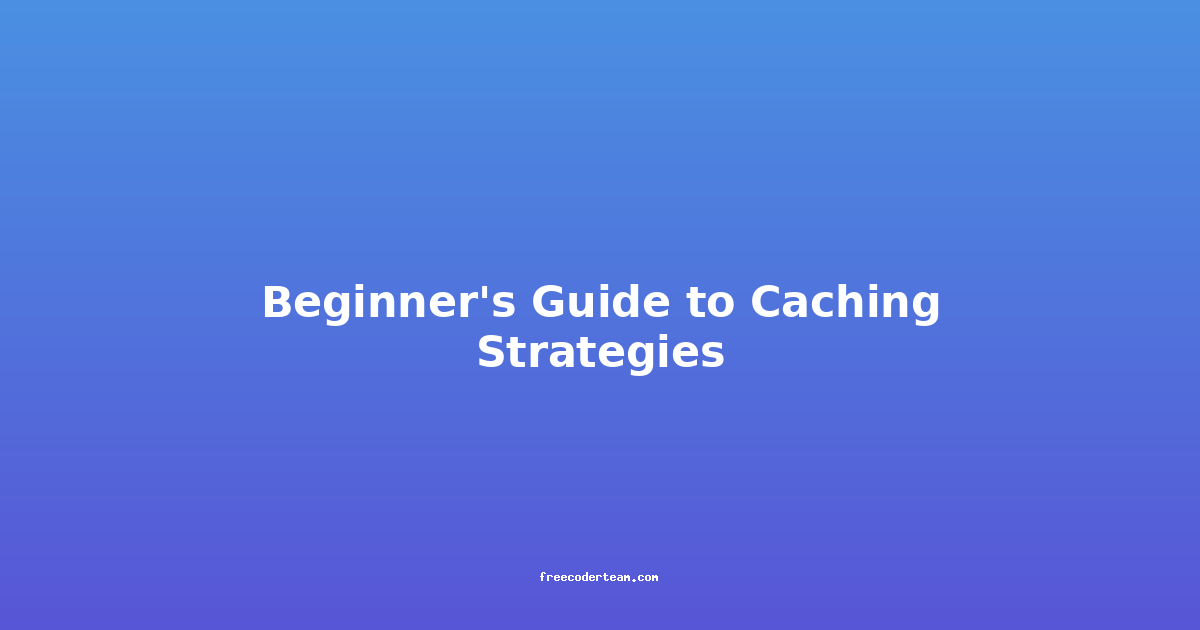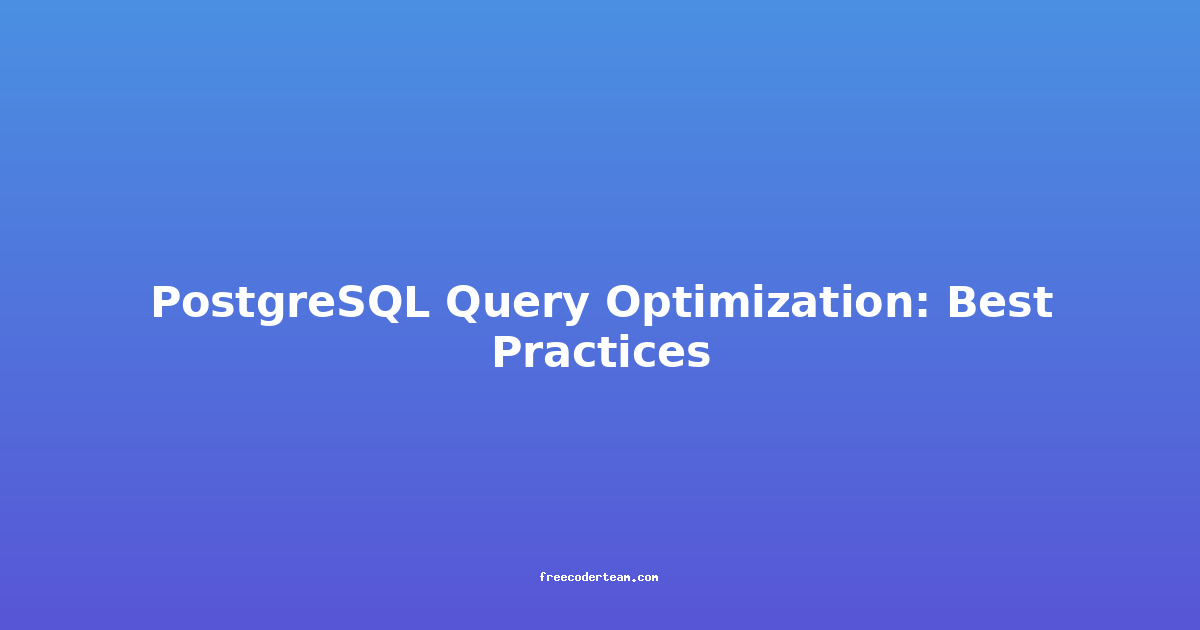Practical Vue.js Component Patterns - From Scratch
Vue.js is a popular JavaScript framework for building user interfaces, known for its simplicity and flexibility. One of its core strengths is the component-based architecture, which allows developers to build reusable and modular UI elements. In this blog post, we'll explore practical Vue.js component patterns, starting from the basics and diving into advanced techniques. We'll cover best practices, actionable insights, and provide code examples to help you build robust and maintainable Vue.js applications.
Table of Contents
- Introduction to Vue.js Components
- Basic Component Structure
- Data Flow in Components
- Props for Component Communication
- Emits for Child-to-Parent Communication
- Slots for Dynamic Content
- Reusability with Composition API
- Best Practices and Insights
- Conclusion
Introduction to Vue.js Components
Vue.js components are the building blocks of Vue applications. They allow you to create modular, reusable UI elements that encapsulate both markup and functionality. Components can be as simple as a reusable button or as complex as a full-fledged section of an application.
Components can be defined using either the Options API (traditional syntax) or the Composition API (modern approach). For this post, we'll cover both approaches to give you a comprehensive understanding.
Basic Component Structure
A Vue component typically consists of:
- Template: The HTML structure of the component.
- Script: The logic (JavaScript) that powers the component.
- Styles: Optional CSS styling.
Example: Basic Options API Component
<template>
<div class="greeting">
<h1>Hello, {{ name }}!</h1>
</div>
</template>
<script>
export default {
name: 'GreetingComponent',
data() {
return {
name: 'World'
};
}
};
</script>
<style scoped>
.greeting {
text-align: center;
background-color: #f4f4f4;
padding: 20px;
border-radius: 8px;
}
</style>
Example: Basic Composition API Component
<template>
<div class="greeting">
<h1>Hello, {{ name }}!</h1>
</div>
</template>
<script>
import { ref } from 'vue';
export default {
name: 'GreetingComponent',
setup() {
const name = ref('World');
return { name };
}
};
</script>
<style scoped>
.greeting {
text-align: center;
background-color: #f4f4f4;
padding: 20px;
border-radius: 8px;
}
</style>
Key Points:
- The
datafunction in the Options API is replaced by thesetupfunction in the Composition API. - The
reffunction is used to create reactive variables in the Composition API.
Data Flow in Components
Vue.js uses a unidirectional data flow pattern, where data is typically passed down from parent components to child components using props, and data is passed back up using events (emits).
Props for Component Communication
Props allow parent components to pass data into child components. They are read-only by default, ensuring that child components cannot modify the parent's state unintentionally.
Example: Using Props
Parent Component (App.vue)
<template>
<div>
<GreetingComponent :name="user" />
</div>
</template>
<script>
import GreetingComponent from './components/GreetingComponent.vue';
export default {
components: {
GreetingComponent
},
data() {
return {
user: 'Vue User'
};
}
};
</script>
Child Component (GreetingComponent.vue)
<template>
<div class="greeting">
<h1>Hello, {{ name }}!</h1>
</div>
</template>
<script>
export default {
name: 'GreetingComponent',
props: {
name: {
type: String,
required: true
}
}
};
</script>
Key Points:
- Props are defined in the
propsoption. - You can specify types and validation rules for props.
- Always use
v-bind(or:shorthand) when passing props to child components.
Emits for Child-to-Parent Communication
Child components can communicate back to parent components by emitting events. The parent listens to these events and handles them accordingly.
Example: Using Emits
Child Component (GreetingComponent.vue)
<template>
<div class="greeting">
<h1>Hello, {{ name }}!</h1>
<button @click="changeName">Change Name</button>
</div>
</template>
<script>
export default {
name: 'GreetingComponent',
props: {
name: {
type: String,
required: true
}
},
emits: ['update:name'],
methods: {
changeName() {
this.$emit('update:name', 'New User');
}
}
};
</script>
Parent Component (App.vue)
<template>
<div>
<GreetingComponent
:name="user"
@update:name="updateUserName"
/>
<p>Current User: {{ user }}</p>
</div>
</template>
<script>
import GreetingComponent from './components/GreetingComponent.vue';
export default {
components: {
GreetingComponent
},
data() {
return {
user: 'Vue User'
};
},
methods: {
updateUserName(newName) {
this.user = newName;
}
}
};
</script>
Key Points:
- The
emitsoption defines the events the component can emit. - The parent listens to the emitted event using
@syntax. - This pattern is commonly used for prop updates (e.g.,
v-model-like behavior).
Slots for Dynamic Content
Slots allow you to inject custom content into a component. This is useful when you want a component to be flexible and reusable.
Default Slot
A default slot is used when no named slot is specified.
Example: Using Default Slot
Parent Component (App.vue)
<template>
<Card>
<h1>Dynamic Content</h1>
<p>This content is injected into the Card component.</p>
</Card>
</template>
<script>
import Card from './components/Card.vue';
export default {
components: {
Card
}
};
</script>
Child Component (Card.vue)
<template>
<div class="card">
<slot></slot>
</div>
</template>
<style scoped>
.card {
border: 1px solid #ccc;
padding: 20px;
border-radius: 8px;
box-shadow: 0 4px 6px rgba(0, 0, 0, 0.1);
}
</style>
Key Points:
- The
<slot></slot>tag is where the content from the parent is injected. - Default slots are useful when you want to inject arbitrary content.
Named Slots
Named slots allow you to inject specific content into different parts of a component.
Example: Using Named Slots
Parent Component (App.vue)
<template>
<Card>
<template #header>
<h1>Header Content</h1>
</template>
<template #default>
<p>Main Content</p>
</template>
<template #footer>
<p>Footer Content</p>
</template>
</Card>
</template>
<script>
import Card from './components/Card.vue';
export default {
components: {
Card
}
};
</script>
Child Component (Card.vue)
<template>
<div class="card">
<div class="header">
<slot name="header"></slot>
</div>
<div class="main">
<slot></slot>
</div>
<div class="footer">
<slot name="footer"></slot>
</div>
</div>
</template>
<style scoped>
.card {
border: 1px solid #ccc;
padding: 20px;
border-radius: 8px;
box-shadow: 0 4px 6px rgba(0, 0, 0, 0.1);
}
.header, .footer {
background-color: #f4f4f4;
padding: 10px;
}
</style>
Key Points:
- Named slots are defined using
#header,#footer, etc. - They provide more control over where content is injected.
Reusability with Composition API
The Composition API allows you to reuse logic across components using composables. Composables are functions that return reactive state and logic, making it easy to share functionality.
Example: Using Composition API for Reusability
Shared Logic (useCounter.js)
import { ref } from 'vue';
export function useCounter() {
const count = ref(0);
function increment() {
count.value++;
}
return { count, increment };
}
Component Using Shared Logic (CounterComponent.vue)
<template>
<div>
<p>Count: {{ count }}</p>
<button @click="increment">Increment</button>
</div>
</template>
<script>
import { useCounter } from './useCounter';
export default {
name: 'CounterComponent',
setup() {
const { count, increment } = useCounter();
return { count, increment };
}
};
</script>
Key Points:
- Composables encapsulate reusable logic.
- They can be imported and used in multiple components.
Best Practices and Insights
-
Keep Components Small and Focused:
- Each component should have a single responsibility.
- Break large components into smaller, reusable ones.
-
Use Props and Emits for Data Flow:
- Always use props for data passing from parent to child.
- Use emits to trigger actions when data needs to flow back up.
-
Leverage Slots for Flexibility:
- Use slots to make components more flexible and reusable.
- Named slots provide better organization for complex layouts.
-
Adopt the Composition API for Reusability:
- Use composable functions for shared logic.
- The Composition API is more scalable for larger applications.
-
Keep State Local When Possible:
- Limit the scope of state to the component that needs it.
- Use global state management libraries (like Pinia or Vuex) only when necessary.
-
Follow the Vue Style Guide:
- Use consistent naming conventions for components and files.
- Keep templates clean and organized.
Conclusion
Vue.js components are the foundation of building scalable and maintainable applications. By understanding and applying the patterns discussed in this post—props, emits, slots, and the Composition API—you can create robust and reusable UI elements.
Remember, the key to effective component design is to keep them simple, focused, and reusable. Embrace the power of Vue.js's component-based architecture to build efficient and modular applications.
If you have any questions or need further clarification, feel free to reach out! Happy coding! 😊
Additional Resources:
Tagline: Mastering Vue.js Components for Robust Applications 🚀
Footer: If you enjoyed this post, consider sharing it with fellow developers and joining our community for more insights into modern Vue.js development! 🌟