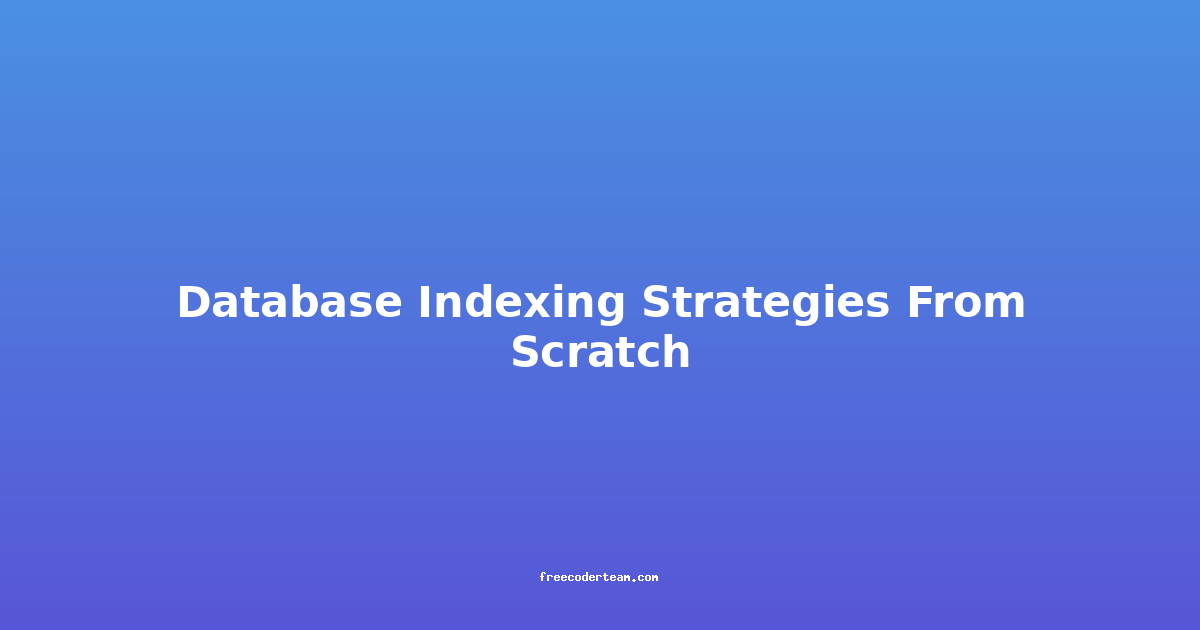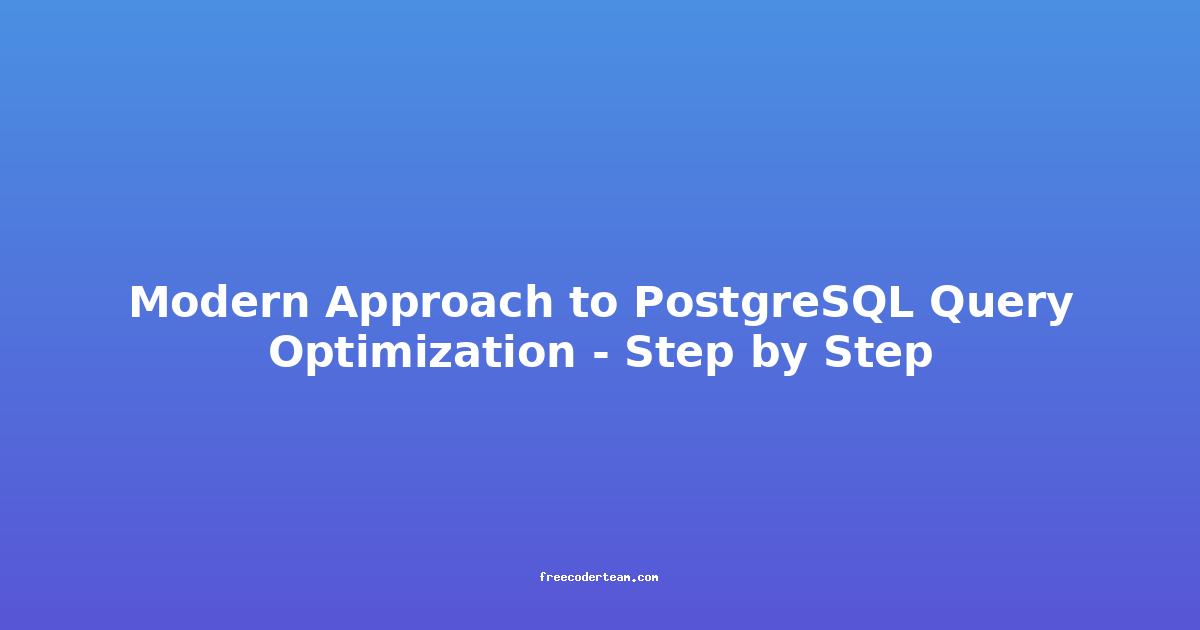Professional Laravel Development Best Practices
Laravel, a popular PHP framework, has gained widespread adoption among developers for its elegant syntax, robust features, and community support. However, building scalable and maintainable applications requires more than just familiarity with Laravel's functionalities. Professional Laravel development involves adhering to best practices that ensure clean, efficient, and secure code. In this blog post, we'll explore key best practices, along with practical examples and actionable insights, to help you enhance your Laravel development skills.
Table of Contents
- Code Organization
- Following SOLID Principles
- Laravel's Service Container
- Database Migration and Seeding
- Security Practices
- Testing
- Performance Optimization
- Version Control and Deployment
- Conclusion
1. Code Organization
Proper code organization is the foundation of any Laravel application. Laravel follows the Model-View-Controller (MVC) pattern, and adhering to its directory structure ensures clarity and maintainability.
Subsections:
- Controllers: Keep controllers thin and focused on handling HTTP requests and delegating tasks to other layers.
- Models: Represent database entities and contain business logic.
- Views: Handle the presentation layer, keeping them free from complex logic.
- Service Providers: Register application services, bindings, and events.
- Jobs/Queues: Use Laravel's queue system to handle background tasks.
Example: Controller Example
// App\Http\Controllers\UserController.php
namespace App\Http\Controllers;
use App\Models\User;
use App\Services\UserService;
class UserController extends Controller
{
protected $userService;
public function __construct(UserService $userService)
{
$this->userService = $userService;
}
public function index()
{
$users = $this->userService->getAllUsers();
return view('users.index', ['users' => $users]);
}
public function store(Request $request)
{
$this->userService->createUser($request->all());
return redirect('/users')->with('success', 'User created successfully');
}
}
In this example, the UserController delegates business logic to the UserService, keeping the controller thin and focused on HTTP interactions.
2. Following SOLID Principles
SOLID principles are fundamental guidelines for writing maintainable and scalable code. Laravel's architecture is designed to align with these principles.
Subsections:
- Single Responsibility Principle (SRP): Each class or method should have one responsibility.
- Open/Closed Principle (OCP): Software entities should be open for extension but closed for modification.
- Liskov Substitution Principle (LSP): Subtypes must be substitutable for their base types.
- Interface Segregation Principle (ISP): Clients should not be forced to depend on methods they do not use.
- Dependency Inversion Principle (DIP): High-level modules should not depend on low-level modules; both should depend on abstractions.
Example: Dependency Injection
// App\Services\UserService.php
namespace App\Services;
use App\Models\User;
class UserService
{
protected $userModel;
public function __construct(User $userModel)
{
$this->userModel = $userModel;
}
public function getAllUsers()
{
return $this->userModel->all();
}
public function createUser(array $data)
{
return $this->userModel->create($data);
}
}
Here, the UserService depends on the User model via dependency injection, adhering to the Dependency Inversion Principle.
3. Laravel's Service Container
Laravel's Service Container is a powerful tool for managing dependencies and promoting decoupling. It allows you to register services, manage their lifecycle, and resolve them when needed.
Subsections:
- Binding Services: Register services with the container.
- Singletons: Ensure a service is instantiated only once.
- Facades: Provide static access to services.
- Tags: Group services for flexible resolution.
Example: Registering a Service
// App\Providers\AppServiceProvider.php
namespace App\Providers;
use Illuminate\Support\ServiceProvider;
use App\Services\UserService;
class AppServiceProvider extends ServiceProvider
{
public function register()
{
$this->app->bind(UserService::class, function ($app) {
return new UserService($app->make(User::class));
});
}
}
In this example, the UserService is registered with the container, allowing for easy dependency injection.
4. Database Migration and Seeding
Laravel's migration and seeding system simplifies database schema management and data population. Use migrations for schema changes and seeders for initial data setup.
Subsections:
- Migrations: Define database schema changes in versioned files.
- Seeders: Populate the database with initial data.
- Rollback and Reset: Easily manage schema changes.
Example: Migration File
// Database\Migrations\CreateUsersTable.php
use Illuminate\Database\Migrations\Migration;
use Illuminate\Database\Schema\Blueprint;
use Illuminate\Support\Facades\Schema;
class CreateUsersTable extends Migration
{
public function up()
{
Schema::create('users', function (Blueprint $table) {
$table->id();
$table->string('name');
$table->string('email')->unique();
$table->timestamps();
});
}
public function down()
{
Schema::dropIfExists('users');
}
}
Example: Seeder
// Database\Seeders\UserSeeder.php
namespace Database\Seeders;
use Illuminate\Database\Console\Seeds\WithoutModelEvents;
use Illuminate\Database\Seeder;
use App\Models\User;
class UserSeeder extends Seeder
{
public function run()
{
User::create([
'name' => 'John Doe',
'email' => 'john@example.com',
]);
}
}
Use migration commands like php artisan migrate and php artisan db:seed to manage the database.
5. Security Practices
Security is paramount in web development. Laravel provides several features to help secure your applications.
Subsections:
- CSRF Protection: Prevent cross-site request forgery attacks.
- Input Validation: Validate user input to prevent injection attacks.
- Password Hashing: Use Laravel's built-in hashing for secure password storage.
- HTTPS: Enforce HTTPS connections.
Example: CSRF Protection
<form action="/users" method="POST">
@csrf
<input type="text" name="name" placeholder="Name">
<input type="email" name="email" placeholder="Email">
<button type="submit">Create User</button>
</form>
The @csrf blade directive automatically adds a CSRF token to the form.
6. Testing
Laravel includes a robust testing framework that leverages PHPUnit. Writing tests ensures your application behaves as expected and helps catch regressions early.
Subsections:
- Unit Tests: Test individual components in isolation.
- Feature Tests: Test user workflows.
- Mocking Dependencies: Use Laravel's mocking tools for isolated testing.
Example: Feature Test
// Tests\Feature\UserTest.php
namespace Tests\Feature;
use App\Models\User;
use Illuminate\Foundation\Testing\RefreshDatabase;
use Tests\TestCase;
class UserTest extends TestCase
{
use RefreshDatabase;
public function test_user_can_be_created()
{
$response = $this->postJson('/users', [
'name' => 'Jane Doe',
'email' => 'jane@example.com',
]);
$response->assertStatus(201);
$this->assertDatabaseHas('users', [
'name' => 'Jane Doe',
'email' => 'jane@example.com',
]);
}
}
This test ensures that a user can be created via the API and stored in the database.
7. Performance Optimization
Optimizing Laravel applications involves reducing load times, minimizing database queries, and leveraging caching.
Subsections:
- Eager Loading: Prevent N+1 query issues by loading related models in advance.
- Caching: Use Laravel's caching mechanisms to store frequently accessed data.
- Query Optimization: Write efficient database queries.
Example: Eager Loading
// App\Http\Controllers\UserController.php
public function index()
{
$users = User::with('posts')->get();
return view('users.index', ['users' => $users]);
}
Here, the with method eager loads the posts relationship to avoid N+1 queries.
8. Version Control and Deployment
Version control and deployment practices ensure smooth collaboration and deployment workflows.
Subsections:
- Git: Use Git for version control.
- Continuous Integration (CI): Automate testing and deployment.
- Deployment Tools: Use tools like Laravel Vapor, Forge, or GitLab CI.
Example: CI Configuration
# .gitlab-ci.yml
stages:
- test
- deploy
test:
image: php:8.1
stage: test
script:
- composer install
- php artisan migrate --seed
- php artisan test
deploy:
image: php:8.1
stage: deploy
script:
- composer install --no-dev
- php artisan optimize
- cp .env.example .env
- php artisan migrate
only:
- main
This GitLab CI configuration automates testing and deployment to a production environment.
9. Conclusion
Professional Laravel development requires adherence to best practices that promote clean, maintainable, and secure code. By following these guidelines—such as proper code organization, SOLID principles, effective use of the service container, and security measures—you can build applications that scale and evolve over time. Additionally, practices like testing, performance optimization, and CI/CD workflows ensure your applications remain robust and reliable.
By prioritizing these best practices, you'll not only enhance the quality of your Laravel applications but also improve collaboration and long-term maintainability. Happy coding!
References: