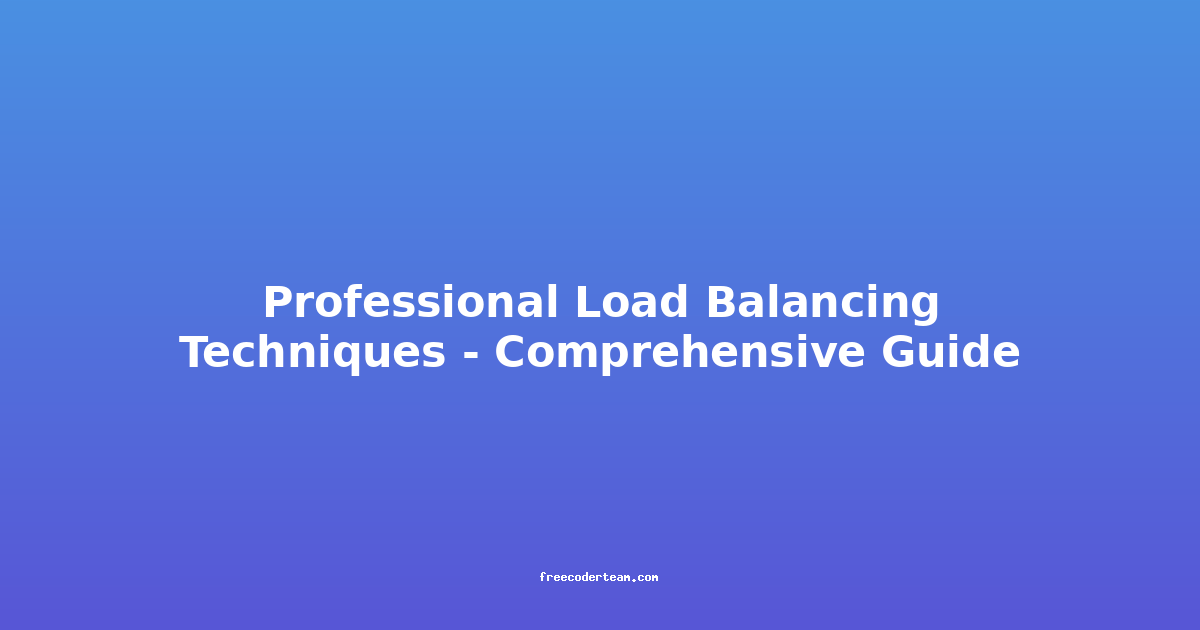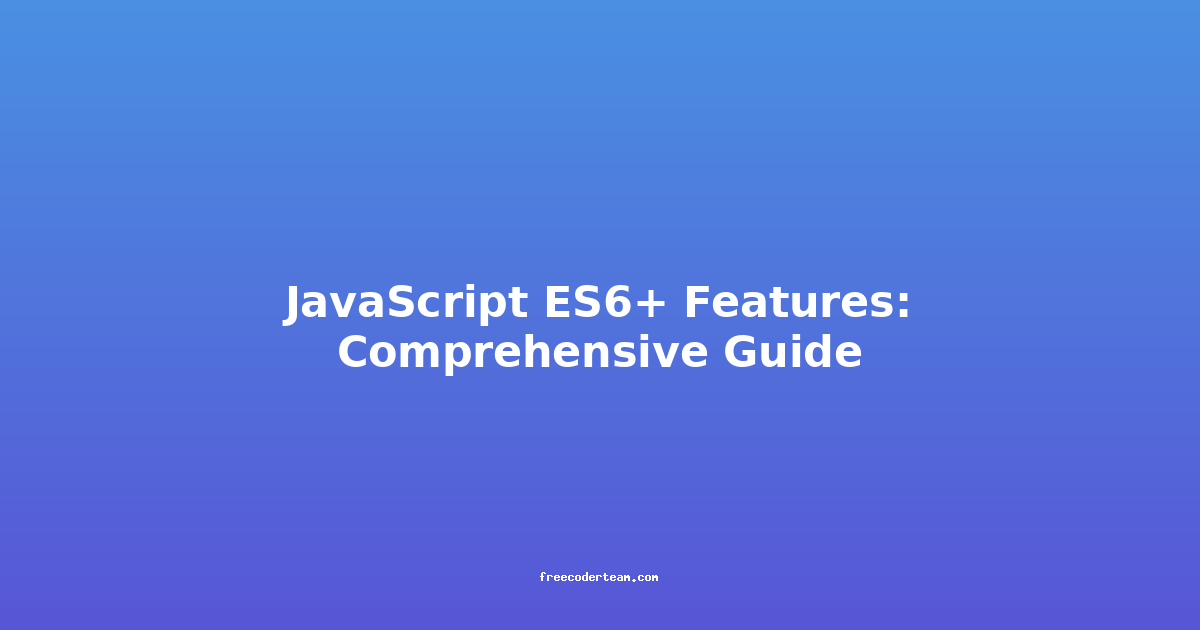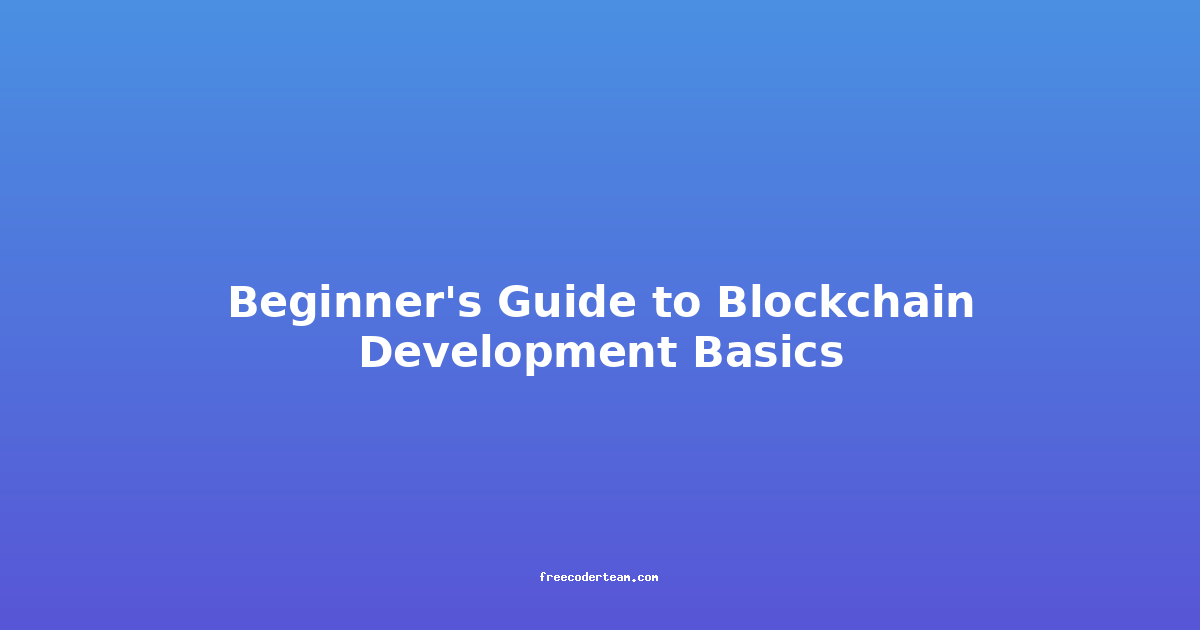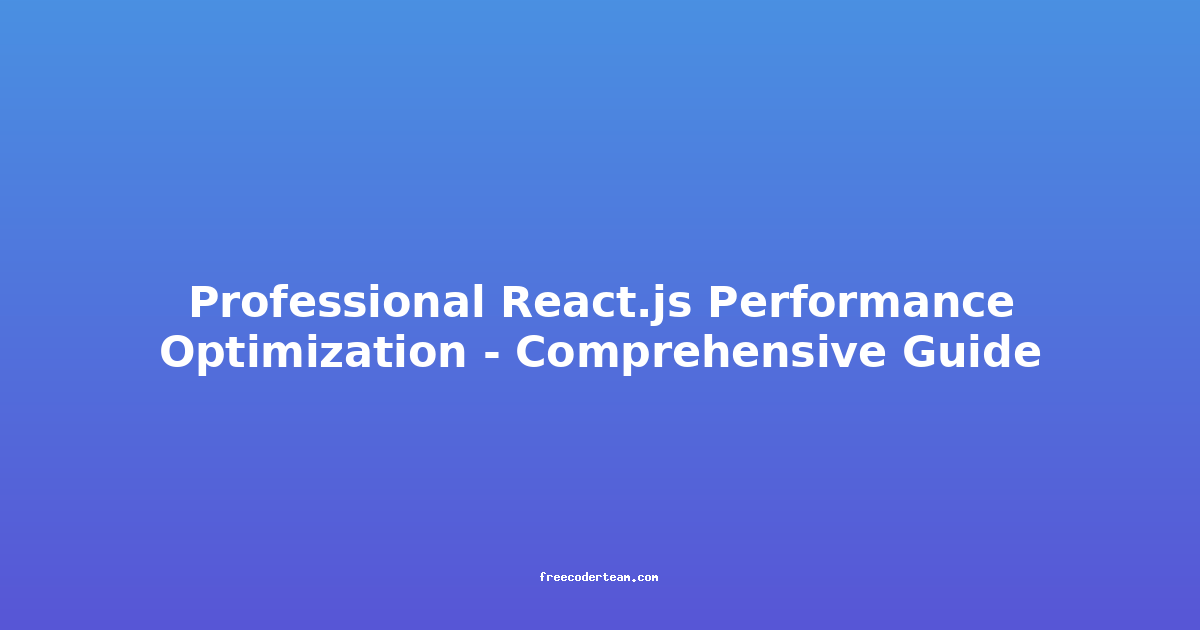Professional Load Balancing Techniques: A Comprehensive Guide
Load balancing is a critical component in modern infrastructure design, enabling high availability, scalability, and optimal resource utilization. In this comprehensive guide, we will explore various professional load balancing techniques, best practices, and actionable insights to help you design and implement robust systems.
Table of Contents
- What is Load Balancing?
- Key Benefits of Load Balancing
- Types of Load Balancing
- Popular Load Balancing Algorithms
- Implementing Load Balancing
- Best Practices for Load Balancing
- Monitoring and Troubleshooting
- Conclusion
What is Load Balancing?
Load balancing is a technique used to distribute incoming network traffic across multiple servers or instances in a cluster. This ensures that no single server is overwhelmed, improving system performance, reliability, and scalability. By evenly distributing requests, load balancing helps prevent bottlenecks and ensures a consistent user experience.
Load balancers act as intermediaries between clients and servers, making decisions based on configured algorithms and rules to route traffic efficiently.
Key Benefits of Load Balancing
- Improved Performance: By distributing traffic, load balancers prevent any single server from becoming a bottleneck.
- High Availability: If one server fails, the load balancer redirects traffic to healthy servers, ensuring uninterrupted service.
- Scalability: Load balancing allows you to scale resources horizontally by adding new servers to the pool as demand increases.
- Fault Tolerance: Redundancy provided by multiple servers ensures that the system remains operational even in the event of failures.
- Optimal Resource Utilization: Servers are utilized efficiently, reducing idle capacity and maximizing throughput.
Types of Load Balancing
Load balancing can be implemented at different layers of the networking stack, each serving specific use cases:
Layer 4 Load Balancing (Network Load Balancing)
Layer 4 operates at the Transport Layer (TCP/UDP) of the OSI model. It balances traffic based on IP addresses and port numbers. This type of load balancing is fast and simple, making it suitable for scenarios where application-level awareness is not required.
Example:
A Layer 4 load balancer routes traffic based on the destination IP address and port number. For instance, if a user accesses www.example.com on port 80, the load balancer distributes the request to one of the available servers.
Client --> Load Balancer (Layer 4) --> Server 1 or Server 2
Layer 7 Load Balancing (Application Load Balancing)
Layer 7 operates at the Application Layer and makes routing decisions based on application-level data, such as HTTP headers, cookies, or even the content of the request. This level of awareness allows for more sophisticated load balancing, such as session persistence or content-based routing.
Example:
A Layer 7 load balancer can route requests based on the URL path. For example, /api requests can be sent to the API server, while /images requests can be sent to a CDN.
Client --> Load Balancer (Layer 7) --> API Server or CDN
Global Server Load Balancing (GSLB)
GSLB is used to distribute traffic across geographically dispersed data centers. It leverages DNS to route requests to the nearest or most optimal server based on factors like latency, server load, or geographic location.
Example:
A GSLB system might redirect a user in Europe to an EU data center and a user in Asia to an Asian data center.
Client (Europe) --> GSLB --> EU Data Center
Client (Asia) --> GSLB --> Asia Data Center
Popular Load Balancing Algorithms
Load balancers use various algorithms to decide how to distribute traffic. Below are some common algorithms:
Round Robin
In this algorithm, the load balancer distributes incoming requests in a sequential order, sending each request to the next available server in a circular manner.
Example:
If there are three servers (Server A, Server B, Server C), the requests are distributed as follows:
- Request 1 → Server A
- Request 2 → Server B
- Request 3 → Server C
- Request 4 → Server A (and so on)
Least Connections
This algorithm routes requests to the server with the fewest active connections. It is particularly useful when server loads can vary significantly.
Example:
If Server A has 10 active connections, Server B has 5, and Server C has 2, the next request will be sent to Server C.
IP Hash
In this algorithm, the load balancer uses the source IP address of the client to determine which server should handle the request. This ensures that requests from the same client always go to the same server, which is useful for maintaining session consistency.
Example:
A client with IP 192.168.1.1 is always routed to Server A, while 192.168.1.2 is always routed to Server B.
Least Response Time
This algorithm selects the server with the lowest average response time. It ensures that requests are sent to the fastest server, improving overall performance.
Example:
If Server A has an average response time of 50ms, Server B has 70ms, and Server C has 30ms, the next request will be sent to Server C.
Implementing Load Balancing
Load balancing can be implemented using different technologies:
Hardware Load Balancers
Hardware load balancers are dedicated appliances that handle traffic distribution. They are typically used in high-traffic environments due to their performance and reliability.
Example:
F5 Networks BIG-IP is a popular hardware load balancer used in enterprise environments.
Software Load Balancers
Software load balancers run on virtual machines or physical servers. They are cost-effective and flexible, making them suitable for cloud and on-premises environments.
Example:
Nginx is a widely used open-source software load balancer that supports both Layer 4 and Layer 7 load balancing.
http {
upstream backend {
server 192.168.1.10:8080;
server 192.168.1.11:8080;
}
server {
listen 80;
location / {
proxy_pass http://backend;
}
}
}
Cloud-Based Load Balancers
Cloud providers offer managed load balancing services that are scalable, highly available, and easy to configure.
Example:
AWS Elastic Load Balancing (ELB) provides Layer 4 and Layer 7 load balancing. It automatically scales based on demand and integrates seamlessly with other AWS services.
aws elb create-load-balancer \
--load-balancer-name my-load-balancer \
--listeners "Protocol=HTTP,LoadBalancerPort=80,InstanceProtocol=HTTP,InstancePort=80" \
--availability-zones us-east-1a,us-east-1b
Best Practices for Load Balancing
- Choose the Right Algorithm: Select a load balancing algorithm based on your application's requirements. For example, use Round Robin for simple scenarios and Least Connections for variable loads.
- Monitor Server Health: Ensure that the load balancer continuously monitors the health of backend servers. Healthy servers should receive traffic, while unhealthy servers should be removed from the pool.
- Implement Session Affinity: Use session affinity (or sticky sessions) when stateful applications require consistent server assignments for specific clients.
- Use Auto-scaling: Integrate load balancers with auto-scaling groups to dynamically adjust server capacity based on traffic demand.
- Optimize Network Latency: For global deployments, use GSLB or region-specific load balancers to minimize latency.
Monitoring and Troubleshooting
Monitoring is crucial to ensure that your load balancer is functioning correctly. Key metrics to monitor include:
- Request Distribution: Verify that traffic is evenly distributed across servers.
- Server Health: Monitor the health of backend servers to ensure they remain available.
- Response Times: Track the average response time to identify bottlenecks.
- Error Rates: Monitor for errors or failed requests.
Troubleshooting Tips:
- Check Configuration: Ensure that the load balancer is configured correctly with the right servers and algorithms.
- Analyze Logs: Review load balancer and server logs to identify issues.
- Test Redundancy: Regularly test failover scenarios to ensure high availability.
Conclusion
Load balancing is a powerful technique that ensures efficient resource utilization, high availability, and optimal performance in modern applications. By understanding different types of load balancing, algorithms, and implementation options, you can design robust systems that scale seamlessly.
Whether you choose hardware, software, or cloud-based solutions, following best practices and leveraging monitoring tools will help you maintain a reliable and efficient infrastructure. By implementing load balancing effectively, you can deliver a seamless user experience while maximizing the efficiency of your resources.
References:
Feel free to reach out if you have any questions or need further clarification on any of the topics discussed!