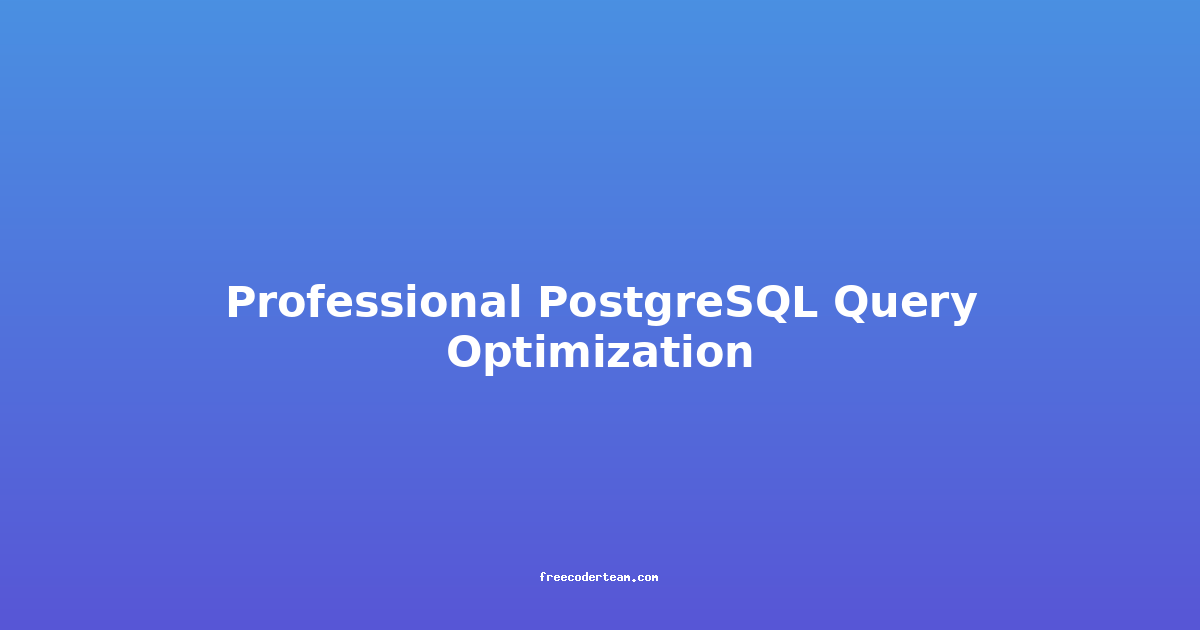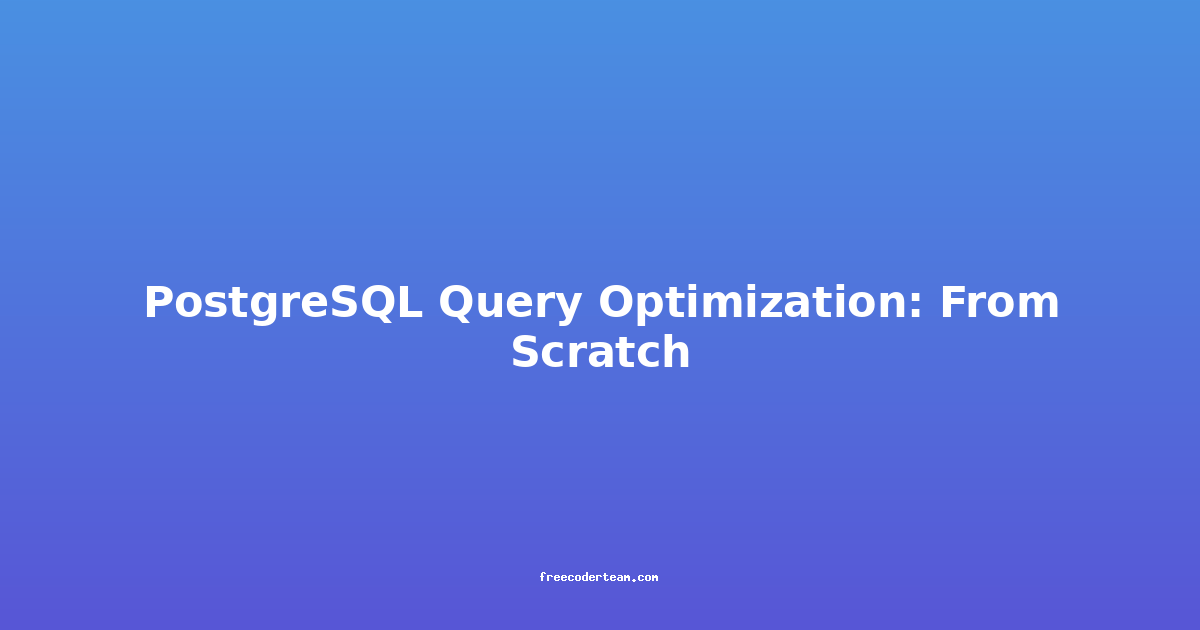Professional PostgreSQL Query Optimization: Best Practices and Practical Insights
Optimizing PostgreSQL queries is a critical skill for database administrators, developers, and data professionals. Efficient query performance not only enhances the user experience but also ensures optimal resource utilization. In this comprehensive guide, we'll explore practical techniques for query optimization, supported by examples, best practices, and actionable insights.
Table of Contents
- Understanding Query Optimization
- Analyzing Query Performance
- Best Practices for Query Optimization
- Practical Examples
- Monitoring and Maintenance
- Conclusion
Understanding Query Optimization
Query optimization is the process of improving the performance of SQL queries to ensure they execute efficiently and consume minimal resources. PostgreSQL, being a robust relational database, provides several tools and features to help optimize queries. The goal is to minimize execution time, reduce memory usage, and avoid disk I/O.
Key Concepts
- Execution Plan: PostgreSQL generates an execution plan for each query, which outlines the steps it will take to fetch the data. Understanding the execution plan is crucial for identifying bottlenecks.
- Indexes: Proper indexing can significantly improve query performance by allowing PostgreSQL to locate data quickly.
- Statistics: PostgreSQL relies on statistics about the data distribution to make optimal choices during query planning. Outdated statistics can lead to suboptimal plans.
- Cost-based Optimization: PostgreSQL uses a cost-based optimizer to determine the most efficient way to execute a query.
Analyzing Query Performance
Before optimizing a query, it's essential to understand its current performance. PostgreSQL offers several tools to analyze query execution.
Using EXPLAIN
The EXPLAIN command is the primary tool for analyzing query plans. It shows how PostgreSQL intends to execute the query.
Example: Basic EXPLAIN
EXPLAIN SELECT * FROM users WHERE created_at > '2023-01-01';
This will output an execution plan, showing the estimated cost, rows, and operations.
Using EXPLAIN ANALYZE
To see the actual performance of a query, use EXPLAIN ANALYZE. It executes the query and provides real-time statistics.
Example: EXPLAIN ANALYZE
EXPLAIN ANALYZE SELECT * FROM users WHERE created_at > '2023-01-01';
Identifying Bottlenecks
Look for costly operations such as:
- Full table scans (
Seq Scan). - Slow joins (
Nested Loop). - High CPU or I/O usage.
Best Practices for Query Optimization
1. Use Proper Indexing
Indexes can dramatically speed up queries, especially for filtering operations. However, they also come with maintenance costs, so use them wisely.
Example: Creating an Index
CREATE INDEX idx_users_created_at ON users(created_at);
When to Index:
- Columns frequently used in
WHERE,JOIN, andORDER BYclauses. - Columns in equality comparisons (e.g.,
=) or range conditions (e.g.,>,<).
When Not to Index:
- Tables with very low cardinality (e.g., boolean columns).
- Columns that are rarely queried.
2. Optimize Query Structure
Rewriting queries can sometimes lead to better performance. Avoid anti-patterns like:
- Selecting all columns (
SELECT *) when unnecessary. - Using functions in
WHEREclauses, which can prevent the use of indexes.
Example: Avoid SELECT *
-- Poor: Selects all columns
SELECT * FROM users WHERE created_at > '2023-01-01';
-- Better: Select only needed columns
SELECT id, name, created_at FROM users WHERE created_at > '2023-01-01';
3. Use Appropriate Data Types
Choosing the right data type can impact storage, indexing, and query performance. For example, using INTEGER instead of BIGINT can save space and improve indexing.
Example: Using Appropriate Types
-- Poor: Using BIGINT when INTEGER is sufficient
CREATE TABLE orders (
order_id BIGINT PRIMARY KEY,
user_id BIGINT,
amount DECIMAL(10, 2)
);
-- Better: Using INTEGER for smaller values
CREATE TABLE orders (
order_id INTEGER PRIMARY KEY,
user_id INTEGER,
amount NUMERIC(10, 2)
);
4. Regularly Update Statistics
PostgreSQL relies on statistics to optimize queries. If the statistics are outdated, the optimizer might choose suboptimal plans.
Example: Updating Statistics
-- Analyze a specific table
ANALYZE users;
-- Analyze the entire database
VACUUM ANALYZE;
5. Avoid Cartesian Products
Cartesian products (cross joins) can be resource-intensive. Ensure proper join conditions to avoid them.
Example: Improper Join
-- Poor: No join condition
SELECT * FROM users, orders;
-- Better: Add a join condition
SELECT * FROM users JOIN orders ON users.id = orders.user_id;
6. Use Partial Indexes
Partial indexes can be more efficient than full indexes when only a portion of the data is frequently queried.
Example: Partial Index
CREATE INDEX idx_orders_completed ON orders(completed_at) WHERE completed_at IS NOT NULL;
7. Leverage Query Hints
While PostgreSQL does not support traditional query hints, you can use techniques like forcing index usage or rewriting queries to guide the optimizer.
Example: Forced Index Usage
-- Force index usage
SET enable_seqscan = OFF;
SELECT * FROM users USING index idx_users_created_at WHERE created_at > '2023-01-01';
8. Partitioning Large Tables
Partitioning splits large tables into smaller, more manageable pieces. This can improve query performance by reducing the amount of data scanned.
Example: Range Partitioning
CREATE TABLE sales (
id BIGINT PRIMARY KEY,
sale_date DATE,
amount NUMERIC
) PARTITION BY RANGE (sale_date);
-- Create partitions
CREATE TABLE sales_2023 PARTITION OF sales FOR VALUES FROM ('2023-01-01') TO ('2024-01-01');
CREATE TABLE sales_2022 PARTITION OF sales FOR VALUES FROM ('2022-01-01') TO ('2023-01-01');
Practical Examples
Example 1: Optimizing a Slow Query
Suppose we have a slow query that retrieves users created after a specific date.
Original Query
SELECT * FROM users WHERE created_at > '2023-01-01';
Optimization Steps:
-
Add an Index: Create an index on the
created_atcolumn.CREATE INDEX idx_users_created_at ON users(created_at); -
Rewrite the Query: Select only the necessary columns.
SELECT id, name, created_at FROM users WHERE created_at > '2023-01-01'; -
Review Execution Plan: Use
EXPLAIN ANALYZEto verify performance improvement.
Improved Query
SELECT id, name, created_at FROM users WHERE created_at > '2023-01-01';
Example 2: Optimizing Joins
Consider a query joining two large tables.
Original Query
SELECT u.name, o.amount
FROM users u
JOIN orders o ON u.id = o.user_id
WHERE o.created_at > '2023-01-01';
Optimization Steps:
-
Add Indexed Join: Ensure both
users.idandorders.user_idare indexed.CREATE INDEX idx_users_id ON users(id); CREATE INDEX idx_orders_user_id ON orders(user_id); -
Rewrite the Query: Remove unnecessary columns and add a filter on the larger table.
SELECT u.name, o.amount FROM users u JOIN (SELECT user_id, amount FROM orders WHERE created_at > '2023-01-01') o ON u.id = o.user_id;
Improved Query
SELECT u.name, o.amount
FROM users u
JOIN (SELECT user_id, amount FROM orders WHERE created_at > '2023-01-01') o
ON u.id = o.user_id;
Monitoring and Maintenance
Optimizing queries is an ongoing process. Regular monitoring and maintenance are essential to ensure continued performance.
Monitoring Tools
- pg_stat_statements: Tracks query execution statistics.
- pg_top: Monitors database activity in real-time.
- Log Analysis: Analyze database logs for slow queries.
Routine Maintenance
- Vacuum and Analyze: Regularly run
VACUUM ANALYZEto clean up dead tuples and update statistics. - Index Maintenance: Monitor index sizes and rebuild them if they become fragmented.
- Query Logging: Enable slow query logging to identify problematic queries.
Conclusion
Optimizing PostgreSQL queries is a combination of understanding the database's behavior, leveraging its features, and applying best practices. By analyzing execution plans, using proper indexing, and refining query structure, you can significantly improve performance. Remember, query optimization is an iterative process, and continuous monitoring is key to maintaining high performance.
By applying the techniques and best practices outlined in this guide, you'll be well-equipped to tackle performance challenges in PostgreSQL. Happy optimizing!
References: