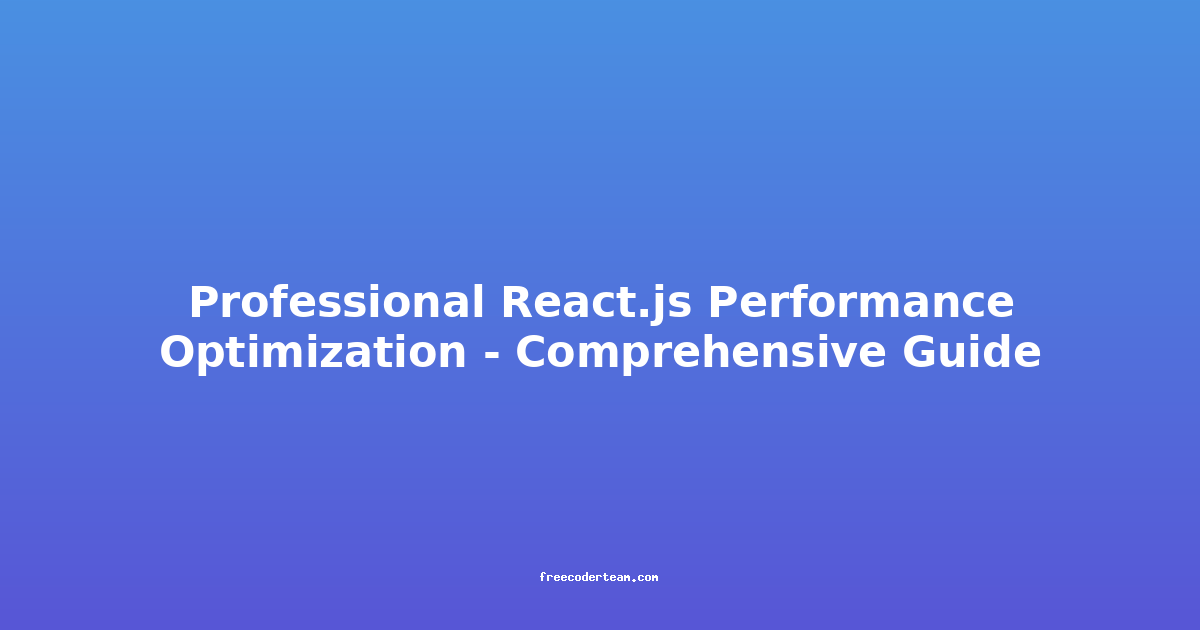Professional React.js Performance Optimization: A Comprehensive Guide
React.js is one of the most popular JavaScript libraries for building user interfaces, but as applications grow in complexity, performance can become a bottleneck. Optimizing React applications is crucial to ensure smooth user experiences, faster load times, and efficient resource utilization. In this comprehensive guide, we'll explore best practices, actionable insights, and practical examples to help you optimize your React applications.
Table of Contents
- Understanding React's Performance Challenges
- Best Practices for Performance Optimization
- 1. Minimize Re-renders with
React.memo - 2. Use
React.memoandReact.useMemo - 3. Implement
React.lazyand Code Splitting - 4. Optimize State Management with
useReducer - 5. Use
shouldComponentUpdateorReact.memo - 6. Avoid Unnecessary Props
- 7. Use Event Delegation
- 8. Optimize CSS and Styles
- 9. Use
React.Fragmentor<> - 10. Implement Server-Side Rendering (SSR)
- 1. Minimize Re-renders with
- Practical Example: Optimizing a Real-World Component
- Conclusion
Understanding React's Performance Challenges
React's virtual DOM and component-based architecture make it efficient for building complex UIs. However, there are several common challenges that can lead to performance bottlenecks:
- Excessive Re-renders: Components re-render when their state or props change, even if the UI doesn't need to update.
- Large Component Trees: Rendering deep, nested component trees can be computationally expensive.
- Unnecessary Computation: Expensive calculations or data processing in
renderoruseEffecthooks can slow down the application. - Third-Party Libraries: External libraries can introduce performance issues if not optimized.
- Large Data Sets: Rendering large lists or tables without pagination or virtualization can strain performance.
To address these challenges, React provides several tools and patterns to optimize performance. Let's dive into the best practices.
Best Practices for Performance Optimization
1. Minimize Re-renders with React.memo
React.memo is a higher-order component that helps prevent unnecessary re-renders for functional components. It memoizes the component's output based on its props. If the props remain unchanged between renders, the component will not re-render.
Example:
import React from 'react';
const MemoizedComponent = React.memo(({ name }) => {
console.log('Rendering MemoizedComponent');
return <div>Hello, {name}!</div>;
});
export default function App() {
const [count, setCount] = React.useState(0);
return (
<div>
<MemoizedComponent name="John" />
<button onClick={() => setCount(count + 1)}>Increment Counter</button>
<p>Count: {count}</p>
</div>
);
}
In this example, MemoizedComponent will only re-render if the name prop changes. Incrementing the counter won't trigger a re-render of MemoizedComponent.
2. Use React.memo and React.useMemo
React.useMemo is a hook that memoizes expensive calculations or functions. It caches the result of a computation and only recalculates it when dependencies change.
Example:
import React, { useMemo } from 'react';
function ExpensiveCalculation({ value }) {
console.log('Performing expensive calculation...');
// Simulate an expensive computation
const result = Array.from({ length: 1000000 }, (_, i) => Math.random() * i).reduce((a, b) => a + b, 0);
return result.toFixed(2);
}
function App() {
const [count, setCount] = React.useState(0);
// Memoize the expensive calculation
const cachedResult = useMemo(() => ExpensiveCalculation({ value: count }), [count]);
return (
<div>
<p>Result: {cachedResult}</p>
<button onClick={() => setCount(count + 1)}>Increment Counter</button>
</div>
);
}
export default App;
Here, cachedResult will only be recalculated when the count state changes.
3. Implement React.lazy and Code Splitting
Lazy loading components with React.lazy allows you to load only the parts of your application that are needed at a given time. This reduces the initial bundle size and improves load times.
Example:
import React, { Suspense } from 'react';
import ReactDOM from 'react-dom';
// Import the component as a lazy-loaded module
const LazyComponent = React.lazy(() => import('./LazyComponent'));
function App() {
return (
<div>
<h1>Lazy Loading Example</h1>
<Suspense fallback={<div>Loading...</div>}>
<LazyComponent />
</Suspense>
</div>
);
}
ReactDOM.render(<App />, document.getElementById('root'));
In this example, LazyComponent is only loaded when it's needed, reducing the initial load time.
4. Optimize State Management with useReducer
For complex state management, useReducer is more efficient than useState because it avoids unnecessary re-renders caused by shallow comparison. It's especially useful for state management involving complex logic or multiple state updates.
Example:
import React, { useReducer } from 'react';
const initialState = { count: 0 };
function reducer(state, action) {
switch (action.type) {
case 'increment':
return { count: state.count + 1 };
case 'decrement':
return { count: state.count - 1 };
default:
throw new Error();
}
}
function App() {
const [state, dispatch] = useReducer(reducer, initialState);
return (
<div>
<p>Count: {state.count}</p>
<button onClick={() => dispatch({ type: 'increment' })}>Increment</button>
<button onClick={() => dispatch({ type: 'decrement' })}>Decrement</button>
</div>
);
}
export default App;
Using useReducer ensures that only the relevant parts of the state are updated, minimizing unnecessary re-renders.
5. Use shouldComponentUpdate or React.memo
For class components, shouldComponentUpdate is a lifecycle method that allows you to control when a component should re-render. For functional components, React.memo serves a similar purpose.
Example with React.memo:
import React from 'react';
const Component = React.memo(({ value }) => {
console.log('Rendering Component');
return <div>{value}</div>;
});
function App() {
const [count, setCount] = React.useState(0);
return (
<div>
<Component value={count} />
<button onClick={() => setCount(count + 1)}>Increment Counter</button>
</div>
);
}
export default App;
This ensures that Component only re-renders when the value prop changes.
6. Avoid Unnecessary Props
Passing unnecessary props to components can lead to unnecessary re-renders. Always pass only the props that a component needs to function.
Bad Example:
function ParentComponent() {
const [globalState, setGlobalState] = React.useState({ data: 'Some data', count: 0 });
return (
<ChildComponent globalState={globalState} />
);
}
function ChildComponent({ globalState }) {
return <div>{globalState.data}</div>;
}
Better Example:
function ParentComponent() {
const [globalState, setGlobalState] = React.useState({ data: 'Some data', count: 0 });
return (
<ChildComponent data={globalState.data} />
);
}
function ChildComponent({ data }) {
return <div>{data}</div>;
}
In the better example, ChildComponent only receives the data prop it needs.
7. Use Event Delegation
Instead of attaching event listeners to many DOM elements, delegate events to a common ancestor. This reduces the number of event listeners and improves performance.
Example:
import React from 'react';
function App() {
const [selectedItem, setSelectedItem] = React.useState(null);
const handleClick = (event) => {
const id = event.target.id;
setSelectedItem(id);
};
return (
<div onClick={handleClick}>
{['item1', 'item2', 'item3'].map((item, index) => (
<div id={item} key={index}>
{item} {selectedItem === item ? 'Selected' : ''}
</div>
))}
</div>
);
}
export default App;
Here, a single click handler is attached to the parent div, and the id of the clicked element is used to determine which item was selected.
8. Optimize CSS and Styles
Avoid using inline styles and instead use CSS classes. Inline styles can lead to performance issues because they can cause React to re-render entire components. Additionally, use CSS modules or styled components to manage styles efficiently.
Bad Example:
function Component() {
return <div style={{ color: 'red', fontSize: '16px' }}>Hello</div>;
}
Better Example:
// styles.module.css
.red-text {
color: red;
font-size: 16px;
}
// Component.js
import styles from './styles.module.css';
function Component() {
return <div className={styles.redText}>Hello</div>;
}
Using CSS classes reduces the overhead of inline styles.
9. Use React.Fragment or <>
When you need to wrap multiple elements in a component without adding an extra DOM node, use React.Fragment or the shorthand <>.
Example:
function App() {
return (
<>
<h1>Title</h1>
<p>Paragraph</p>
</>
);
}
This avoids adding unnecessary DOM nodes, which can improve performance in large component trees.
10. Implement Server-Side Rendering (SSR)
Server-Side Rendering (SSR) can significantly improve the initial load time of your application by rendering the initial HTML on the server before sending it to the client. This is particularly useful for SEO and providing a faster perceived load time.
Example with Next.js:
// pages/index.js
import React from 'react';
export default function Home() {
return (
<div>
<h1>Welcome to Next.js!</h1>
<p>This is a server-rendered page.</p>
</div>
);
}
Next.js automatically handles SSR, allowing you to serve pre-rendered HTML to the client.
Practical Example: Optimizing a Real-World Component
Let's optimize a real-world component that displays a list of items fetched from an API.
Before Optimization
import React, { useState, useEffect } from 'react';
function ItemList() {
const [items, setItems] = useState([]);
const [loading, setLoading] = useState(true);
useEffect(() => {
fetch('https://api.example.com/items')
.then((res) => res.json())
.then((data) => {
setItems(data);
setLoading(false);
});
}, []);
return (
<div>
{loading ? (
<p>Loading...</p>
) : (
<ul>
{items.map((item) => (
<li key={item.id}>{item.name}</li>
))}
</ul>
)}
</div>
);
}
export default ItemList;
After Optimization
1. Use React.memo to Prevent Unnecessary Re-renders
import React, { useState, useEffect, memo } from 'react';
const ItemList = memo(function ItemList() {
const [items, setItems] = useState([]);
const [loading, setLoading] = useState(true);
useEffect(() => {
fetch('https://api.example.com/items')
.then((res) => res.json())
.then((data) => {
setItems(data);
setLoading(false);
});
}, []);
return (
<div>
{loading ? (
<p>Loading...</p>
) : (
<ul>
{items.map((item) => (
<Item key={item.id} name={item.name} />
))}
</ul>
)}
</div>
);
});
const Item = memo(function Item({ name }) {
console.log('Rendering Item');
return <li>{name}</li>;
});
export default ItemList;
2. Implement Infinite Scroll or Pagination
For large lists, use pagination or virtualization to load only the items visible on the screen.
Example with Pagination:
import React, { useState, useEffect } from 'react';
function ItemList() {
const [items, setItems] = useState([]);
const [page, setPage] = useState(1);
const [loading, setLoading