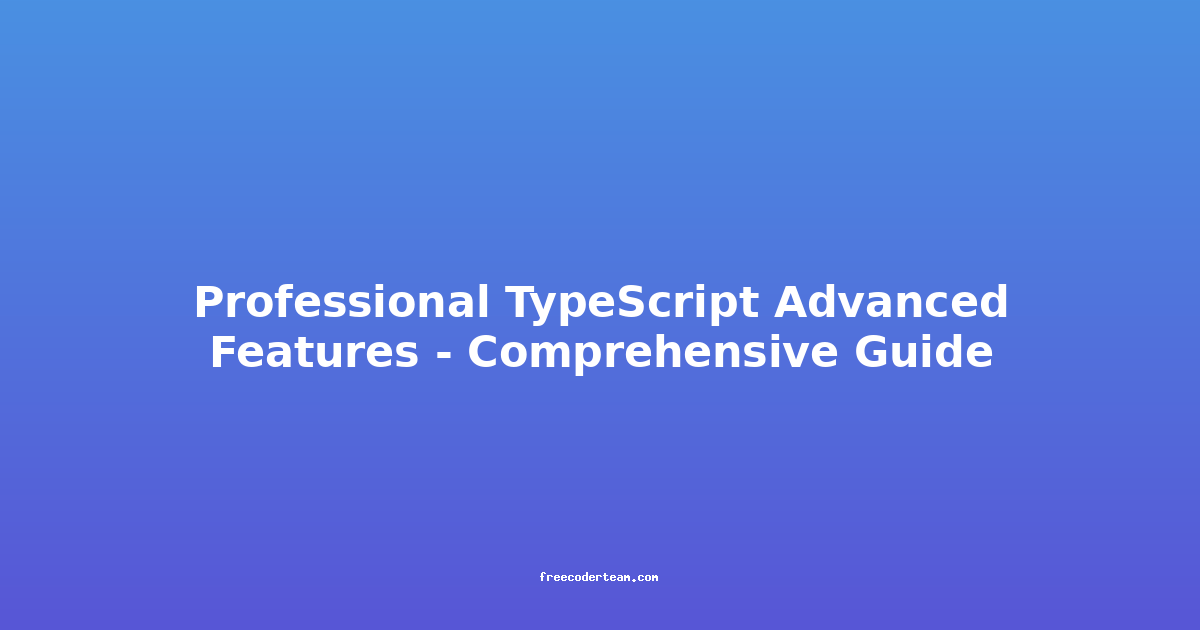Professional TypeScript Advanced Features: A Comprehensive Guide
TypeScript is a powerful superset of JavaScript that adds static typing, which helps catch errors early, improves code maintainability, and enhances developer productivity. While many developers are familiar with TypeScript's basic features, leveraging its advanced capabilities can take your codebase to the next level. In this comprehensive guide, we'll explore some of TypeScript's most powerful and lesser-known features, along with practical examples, best practices, and actionable insights.
Table of Contents
- 1. Introduction to Advanced Features
- 2. Advanced Type Annotations
- 3. Advanced Type Guards
- 4. Advanced Class Features
- 5. Advanced Functionality
- 6. Best Practices and Insights
- 7. Conclusion
1. Introduction to Advanced Features
TypeScript is more than just a tool for catching errors; it's a language that enables you to build complex, scalable, and maintainable applications. By mastering its advanced features, you can write code that is both expressive and robust. This guide will cover features like advanced type annotations, type guards, class features, and more, ensuring you're equipped to handle even the most demanding projects.
2. Advanced Type Annotations
TypeScript's strength lies in its type system, which offers powerful ways to define and manipulate types. Let's dive into some advanced type annotations.
2.1. Intersection Types
Intersection types allow you to combine multiple types into a single type. This is useful when you need an object that satisfies the requirements of multiple types.
Example: Combining User and Admin Roles
type User = {
id: number;
name: string;
};
type Admin = {
role: "admin";
permissions: string[];
};
type PowerUser = User & Admin;
const powerUser: PowerUser = {
id: 1,
name: "John Doe",
role: "admin",
permissions: ["read", "write", "delete"],
};
console.log(powerUser);
Insight: Intersection types are great for scenarios where you need to combine multiple interfaces or types, such as merging user roles or adding additional functionality to existing types.
2.2. Union Types
Union types allow a variable to be one of several types. This is useful when you need to represent a value that can be one of several possibilities.
Example: Handling Different Data Types
type Numeric = number | string;
function add(a: Numeric, b: Numeric): Numeric {
if (typeof a === "string" || typeof b === "string") {
return `${a}${b}`;
}
return (Number(a) + Number(b)).toString();
}
console.log(add(1, 2)); // "3"
console.log(add("1", "2")); // "12"
console.log(add(1, "2")); // "3"
Insight: Union types are particularly useful when dealing with APIs or data that can return different types. However, be cautious of type narrowing to avoid runtime errors.
2.3. Mapped Types
Mapped types allow you to transform the properties of an existing type. This is useful for creating types that are derived from other types.
Example: Creating a Readonly Version of a Type
type User = {
id: number;
name: string;
};
type ReadonlyUser = {
readonly [Key in keyof User]: User[Key];
};
const user: User = { id: 1, name: "John Doe" };
const readonlyUser: ReadonlyUser = { ...user };
// readonlyUser.name = "Jane Doe"; // Error: Cannot assign to 'name' because it is a read-only property.
Insight: Mapped types are powerful for creating derived types, such as Readonly or Partial, which can help enforce immutability or optional properties.
3. Advanced Type Guards
Type guards are TypeScript's way of narrowing down the type of a variable based on runtime checks. This ensures that your code is both type-safe and expressive.
3.1. User-Defined Type Guards
You can define your own type guards using functions that return a boolean. This is useful when working with union types.
Example: Custom Type Guard for User Roles
type User = {
role: "user";
};
type Admin = {
role: "admin";
permissions: string[];
};
type UserType = User | Admin;
function isUser(user: UserType): user is User {
return user.role === "user";
}
function isAdmin(user: UserType): user is Admin {
return user.role === "admin";
}
function getUserDetails(user: UserType) {
if (isUser(user)) {
console.log(`User: ${user.role}`);
} else if (isAdmin(user)) {
console.log(`Admin: ${user.role}, Permissions: ${user.permissions}`);
}
}
const user: UserType = { role: "user" };
const admin: UserType = { role: "admin", permissions: ["read", "write"] };
getUserDetails(user);
getUserDetails(admin);
Insight: User-defined type guards are a great way to handle complex type narrowing scenarios, especially when working with union types.
3.2. Discriminated Unions
Discriminated unions allow TypeScript to narrow types based on a common property (discriminator). This is particularly useful for handling different types of data in a single variable.
Example: Handling Different Message Types
interface SuccessMessage {
type: "success";
message: string;
}
interface ErrorMessage {
type: "error";
error: string;
}
type Message = SuccessMessage | ErrorMessage;
function handleMessage(message: Message) {
switch (message.type) {
case "success":
console.log(`Success: ${message.message}`);
break;
case "error":
console.log(`Error: ${message.error}`);
break;
}
}
const success: Message = { type: "success", message: "Operation completed" };
const error: Message = { type: "error", error: "Something went wrong" };
handleMessage(success);
handleMessage(error);
Insight: Discriminated unions are excellent for handling complex, polymorphic data structures, such as API responses or event systems.
4. Advanced Class Features
TypeScript extends JavaScript's class system with additional features that can help you build more robust and maintainable code.
4.1. Abstract Classes
Abstract classes are classes that cannot be instantiated directly. They are designed to be extended by other classes, providing a blueprint for common functionality.
Example: Using Abstract Classes for Inheritance
abstract class Shape {
abstract getArea(): number;
draw(): void {
console.log(`Drawing a shape with area ${this.getArea()}`);
}
}
class Circle extends Shape {
constructor(private radius: number) {
super();
}
getArea(): number {
return Math.PI * this.radius ** 2;
}
}
class Rectangle extends Shape {
constructor(private width: number, private height: number) {
super();
}
getArea(): number {
return this.width * this.height;
}
}
const circle = new Circle(5);
circle.draw(); // Drawing a shape with area 78.53981633974483
const rectangle = new Rectangle(4, 6);
rectangle.draw(); // Drawing a shape with area 24
Insight: Abstract classes are perfect for enforcing common behavior across multiple subclasses while preventing direct instantiation.
4.2. Decorators
Decorators allow you to modify classes, methods, or properties at design time. While decorators are an experimental feature in TypeScript, they can be incredibly useful for adding metadata or modifying behavior.
Example: Using a Class Decorator for Logging
function logClass(target: Function) {
console.log(`Class ${target.name} created`);
}
@logClass
class Logger {
log(message: string) {
console.log(message);
}
}
const logger = new Logger();
logger.log("Hello, World!");
Insight: Decorators can be used for cross-cutting concerns like logging, validation, or dependency injection. However, be cautious of their complexity and ensure they are used judiciously.
5. Advanced Functionality
TypeScript offers several advanced features that can enhance your code's flexibility and expressiveness.
5.1. Type Assertions
Type assertions allow you to tell TypeScript that you know more about a type than it does. This is useful when you need to bypass TypeScript's type checking.
Example: Using Type Assertions
const array: any[] = ["hello", "world"];
const strArray = array as string[];
console.log(strArray[0].toUpperCase()); // "HELLO"
Insight: While type assertions can be helpful, use them sparingly to avoid bypassing TypeScript's type safety.
5.2. Generics
Generics allow you to write reusable functions or classes that work with any type. This is particularly useful for creating utility functions or data structures.
Example: Creating a Generic Identity Function
function identity<T>(arg: T): T {
return arg;
}
const num = identity<number>(42);
const str = identity<string>("hello");
console.log(num); // 42
console.log(str); // "hello"
Insight: Generics are essential for writing reusable code that maintains type safety. They are often used in utility libraries and frameworks.
6. Best Practices and Insights
6.1. Use Type Guards to Ensure Type Safety
Always use type guards when working with union types to ensure type safety and avoid runtime errors.
6.2. Leverage Mapped Types for Flexibility
Mapped types are a great way to create derived types, such as Readonly or Partial, which can help enforce immutability or optional properties.
6.3. Use Abstract Classes for Common Behavior
Abstract classes can help enforce common behavior across multiple subclasses while preventing direct instantiation.
6.4. Be Cautious with Type Assertions
While type assertions can be helpful, use them sparingly to avoid bypassing TypeScript's type safety.
6.5. Use Generics for Reusability
Generics are essential for writing reusable code that maintains type safety. They are often used in utility libraries and frameworks.
7. Conclusion
TypeScript's advanced features provide a powerful toolkit for building robust, maintainable, and scalable applications. By mastering intersection types, union types, mapped types, type guards, abstract classes, and generics, you can write code that is both expressive and type-safe. Remember to apply these features judiciously and follow best practices to ensure your code remains clean and maintainable.
TypeScript is not just a tool for catching errors; it's a language that enables you to build complex systems with confidence. By leveraging its advanced features, you can write code that is both elegant and effective.
Additional Resources:
Feel free to explore these resources to deepen your understanding of TypeScript's advanced features.
This comprehensive guide should equip you with the knowledge and tools to leverage TypeScript's advanced features effectively. Happy coding!
Note: The examples and insights provided are designed to be practical and actionable, helping you apply these features in real-world scenarios.