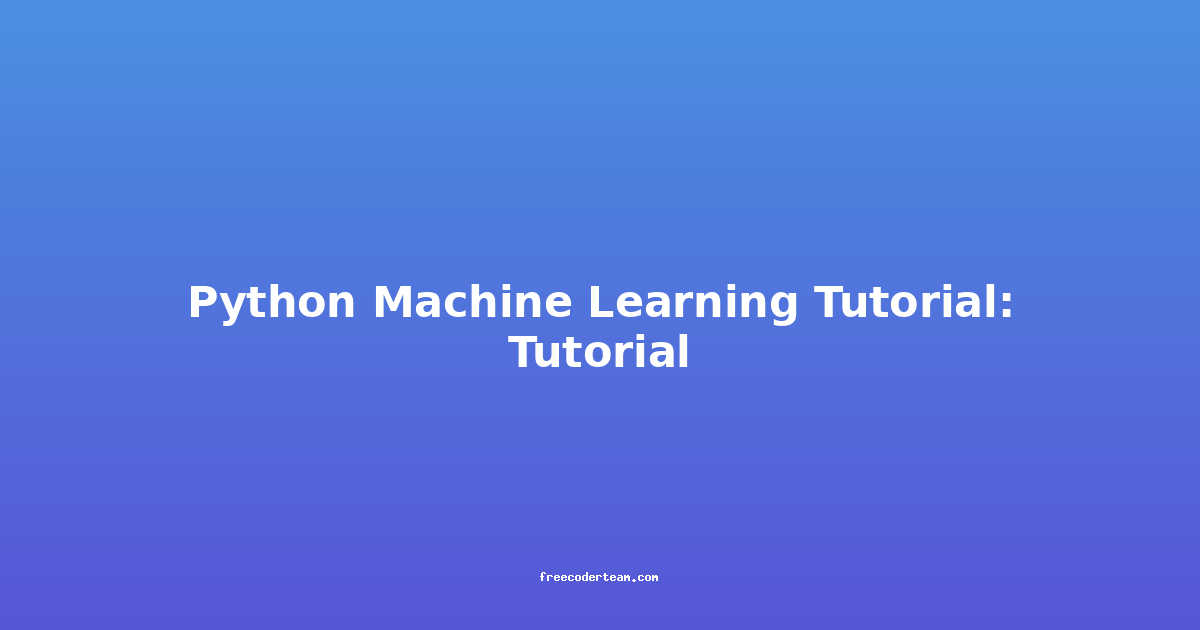Python Machine Learning Tutorial: A Comprehensive Guide
Machine learning is one of the most exciting fields in technology today, enabling computers to learn from data and make predictions or decisions without being explicitly programmed. Python, with its simplicity and powerful libraries, has become the go-to language for machine learning enthusiasts and professionals. In this tutorial, we’ll explore the fundamentals of machine learning in Python, covering key concepts, best practices, and practical examples.
Table of Contents
- Introduction to Machine Learning
- Setting Up Your Environment
- Key Libraries for Machine Learning in Python
- Machine Learning Workflow
- Practical Example: Building a Simple Classifier
- Best Practices and Tips for Machine Learning
- Conclusion
Introduction to Machine Learning
Machine learning is a subset of artificial intelligence that involves training algorithms to make predictions or decisions based on data. It can be broadly categorized into three types:
- Supervised Learning: The algorithm learns from labeled data, where input features and corresponding outputs are provided.
- Unsupervised Learning: The algorithm identifies patterns in unlabeled data, such as clustering or dimensionality reduction.
- Reinforcement Learning: The algorithm learns through trial and error, receiving feedback in the form of rewards or penalties.
In this tutorial, we’ll focus on supervised learning, specifically classification, as it’s one of the most common and practical applications.
Setting Up Your Environment
Before diving into machine learning, ensure you have Python installed along with the necessary libraries. You can set up your environment using conda or pip. Below is an example setup using conda:
conda create -n ml_env python=3.9
conda activate ml_env
conda install numpy pandas scikit-learn matplotlib seaborn
Alternatively, you can use pip:
pip install numpy pandas scikit-learn matplotlib seaborn
Key Libraries for Machine Learning in Python
Python offers a rich ecosystem of libraries for machine learning. Here are some of the most important ones:
- NumPy: Provides support for large, multi-dimensional arrays and matrices, along with mathematical functions to operate on these arrays.
- Pandas: Offers data structures and data manipulation tools, making it easy to work with structured data.
- Scikit-learn: A powerful library for machine learning, providing implementations of various algorithms and tools for data preprocessing, model selection, and evaluation.
- Matplotlib and Seaborn: Libraries for data visualization, helping you understand and interpret your data and models.
Machine Learning Workflow
The typical workflow for a machine learning project includes the following steps:
- Data Collection: Gather the data you want to use for training and testing your model.
- Data Preprocessing: Clean, transform, and prepare the data for modeling.
- Model Selection: Choose the appropriate machine learning algorithm for your problem.
- Model Training: Train the model on the training data.
- Model Evaluation: Assess the performance of the model using validation data.
- Model Tuning: Optimize the model by adjusting hyperparameters.
- Deployment: Deploy the model for real-world use.
Practical Example: Building a Simple Classifier
Let’s walk through a practical example of building a simple classifier using the Iris dataset, a classic dataset in machine learning.
Step 1: Import Libraries
First, import the necessary libraries:
import numpy as np
import pandas as pd
import matplotlib.pyplot as plt
import seaborn as sns
from sklearn.model_selection import train_test_split
from sklearn.preprocessing import StandardScaler
from sklearn.linear_model import LogisticRegression
from sklearn.metrics import accuracy_score, classification_report
Step 2: Load the Data
We’ll use the Iris dataset, which is available in scikit-learn.
from sklearn.datasets import load_iris
# Load the dataset
iris = load_iris()
X = pd.DataFrame(iris.data, columns=iris.feature_names)
y = pd.Series(iris.target)
# View the first few rows of the dataset
print(X.head())
print(y.head())
Step 3: Data Exploration
Before training the model, it’s essential to understand your data.
# Summary statistics
print(X.describe())
# Visualize the data
sns.pairplot(X, hue=iris.target_names[y])
plt.show()
Step 4: Data Preprocessing
Split the data into training and testing sets, and standardize the features.
# Split the data
X_train, X_test, y_train, y_test = train_test_split(X, y, test_size=0.2, random_state=42)
# Standardize the features
scaler = StandardScaler()
X_train = scaler.fit_transform(X_train)
X_test = scaler.transform(X_test)
Step 5: Model Selection and Training
We’ll use a logistic regression model for this classification task.
# Initialize the model
model = LogisticRegression(max_iter=1000)
# Train the model
model.fit(X_train, y_train)
Step 6: Model Evaluation
Evaluate the model’s performance on the test data.
# Make predictions
y_pred = model.predict(X_test)
# Evaluate the model
print("Accuracy:", accuracy_score(y_test, y_pred))
print("Classification Report:\n", classification_report(y_test, y_pred, target_names=iris.target_names))
Step 7: Model Tuning (Optional)
You can tune the model by adjusting hyperparameters. For logistic regression, you might experiment with C (regularization strength).
from sklearn.model_selection import GridSearchCV
# Define the parameter grid
param_grid = {'C': [0.1, 1, 10, 100]}
# Perform grid search
grid_search = GridSearchCV(LogisticRegression(max_iter=1000), param_grid, cv=5)
grid_search.fit(X_train, y_train)
# Best parameters
print("Best Parameters:", grid_search.best_params_)
# Evaluate the tuned model
y_pred_tuned = grid_search.predict(X_test)
print("Tuned Model Accuracy:", accuracy_score(y_test, y_pred_tuned))
Best Practices and Tips for Machine Learning
- Understand Your Data: Spend time exploring and understanding your data. Visualization and summary statistics are your friends.
- Feature Engineering: Sometimes, creating new features from existing ones can significantly improve model performance.
- Cross-Validation: Use cross-validation to ensure your model generalizes well to unseen data.
- Regularization: Prevent overfitting by using techniques like regularization (e.g., L1 or L2 for linear models).
- Hyperparameter Tuning: Experiment with different hyperparameters to find the best configuration for your model.
- Monitor Model Performance: Continuously monitor your model’s performance in production to ensure it remains effective over time.
Conclusion
In this tutorial, we covered the fundamentals of machine learning in Python, including the workflow, key libraries, and a practical example using the Iris dataset. Machine learning is a vast field, and this tutorial serves as an introduction to get you started. As you continue your journey, remember to:
- Experiment: Try different algorithms and approaches.
- Stay Updated: Machine learning is a rapidly evolving field, so keep learning about new techniques and libraries.
- Practice: The more you build models, the better you’ll understand the nuances of machine learning.
With Python’s powerful libraries and your growing expertise, you’ll be well-equipped to tackle a wide range of machine learning problems. Happy coding!
Resources for Further Learning:
- Scikit-learn Documentation
- Coursera Machine Learning Course
- Hands-On Machine Learning with Scikit-Learn, Keras, and TensorFlow
Feel free to explore these resources to deepen your understanding of machine learning in Python!