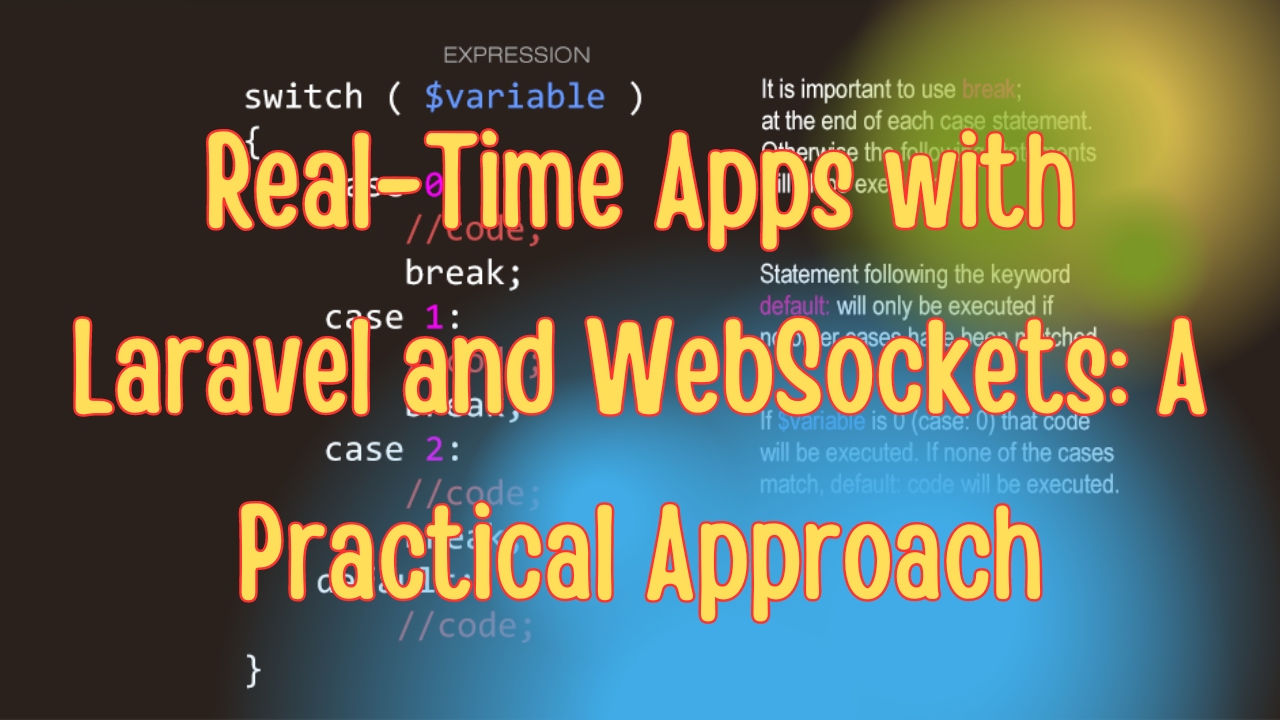In the ever-evolving landscape of web development, real-time applications are becoming increasingly essential. Whether it's live chat, notifications, or live data updates, users expect instant feedback. Laravel, with its elegant syntax and powerful features, combined with WebSockets, makes it easier than ever to build real-time applications.
In this blog, we’ll take a practical approach to understanding and implementing real-time features in a Laravel application using WebSockets. By the end of this post, you'll have a solid grasp of the concepts and be ready to integrate real-time functionality into your projects.
Why Real-Time?
Before diving into the technicalities, let’s pause and ask: why should you care about real-time capabilities? In simple terms, real-time features enhance user experience by providing immediate feedback, reducing the need for manual refreshes, and fostering better interaction between users and the application.
Some common use cases include:
- Chat applications where users can send and receive messages instantly.
- Live notifications that alert users of important updates without delay.
- Real-time dashboards that display up-to-the-second data, such as stock prices or user activity.
These scenarios require something more dynamic than traditional HTTP requests, and that's where WebSockets come in.
What Are WebSockets?
WebSockets are a protocol that enables two-way communication between a client and a server over a single, long-lived connection. Unlike traditional HTTP, which follows a request-response model, WebSockets allow data to be sent and received in real-time, as soon as it's available.
This is a game-changer for applications that require low latency and high interactivity.
Setting Up Laravel for Real-Time Communication
Let’s walk through the process of setting up a Laravel application with WebSockets. We'll be using Laravel Echo and Pusher for this purpose. Laravel Echo is a JavaScript library that makes it easy to work with WebSockets in Laravel, while Pusher is a service that handles WebSocket connections for you.
Step 1: Install the Necessary Packages
First, you need to install Laravel Echo and Pusher. You can do this using npm (Node Package Manager):
npm install --save laravel-echo pusher-js
Next, install the Pusher PHP SDK:
composer require pusher/pusher-php-server
Step 2: Configure Pusher
In your .env file, add your Pusher credentials. You can obtain these by signing up for a free Pusher account.
PUSHER_APP_ID=your-pusher-app-id
PUSHER_APP_KEY=your-pusher-app-key
PUSHER_APP_SECRET=your-pusher-app-secret
PUSHER_APP_CLUSTER=mt1
Then, update your config/broadcasting.php to use Pusher as your default broadcaster:
'connections' => [
'pusher' => [
'driver' => 'pusher',
'key' => env('PUSHER_APP_KEY'),
'secret' => env('PUSHER_APP_SECRET'),
'app_id' => env('PUSHER_APP_ID'),
'options' => [
'cluster' => env('PUSHER_APP_CLUSTER'),
'useTLS' => true,
],
],
// other connections...
],
Step 3: Broadcasting Events
Now that we’ve set up our Pusher configuration, let’s create an event that we want to broadcast in real-time. For this example, we'll create a simple chat message event.
First, generate an event using Artisan:
php artisan make:event MessageSent
Next, open the MessageSent event class and implement the ShouldBroadcast interface:
use Illuminate\Contracts\Broadcasting\ShouldBroadcast;
class MessageSent implements ShouldBroadcast
{
public $message;
public function __construct($message)
{
$this->message = $message;
}
public function broadcastOn()
{
return ['chat'];
}
}
In this example, the broadcastOn method specifies the channel on which the event will be broadcasted. Here, we’re using a channel named chat.
Step 4: Listening for Events with Laravel Echo
With the event created and broadcast configuration in place, let’s move to the frontend where we’ll use Laravel Echo to listen for the broadcasted events.
In your JavaScript file, import and configure Echo:
import Echo from "laravel-echo";
window.Pusher = require('pusher-js');
window.Echo = new Echo({
broadcaster: 'pusher',
key: process.env.MIX_PUSHER_APP_KEY,
cluster: process.env.MIX_PUSHER_APP_CLUSTER,
forceTLS: true
});
Now, listen for the event on the chat channel:
Echo.channel('chat')
.listen('MessageSent', (e) => {
console.log(e.message);
// Update your UI to display the new message
});
Whenever a new message is sent, it will be broadcasted in real-time, and any clients connected to the chat channel will receive it instantly.
Step 5: Testing the Setup
To test everything, you can create a simple form that sends messages through an HTTP request, triggering the MessageSent event. When the event is triggered, Laravel broadcasts the message, and the JavaScript code on the client side listens for it and updates the UI accordingly.
This setup forms the basis of a real-time chat application. You can extend this to other use cases, such as real-time notifications or live updates.
Conclusion
Integrating real-time features into your Laravel application might seem daunting at first, but with Laravel Echo and Pusher, the process becomes straightforward. By following the steps outlined above, you can bring a new level of interactivity and responsiveness to your applications.
Remember, real-time applications are not just about technical implementation; they’re about enhancing user experience by making your app feel more dynamic and alive. As you continue to explore Laravel and WebSockets, you’ll find endless possibilities for creating engaging and responsive applications.
If you're curious to dive deeper, consider experimenting with different use cases, such as real-time dashboards or collaborative tools. The sky's the limit when it comes to real-time applications in Laravel. Happy coding!