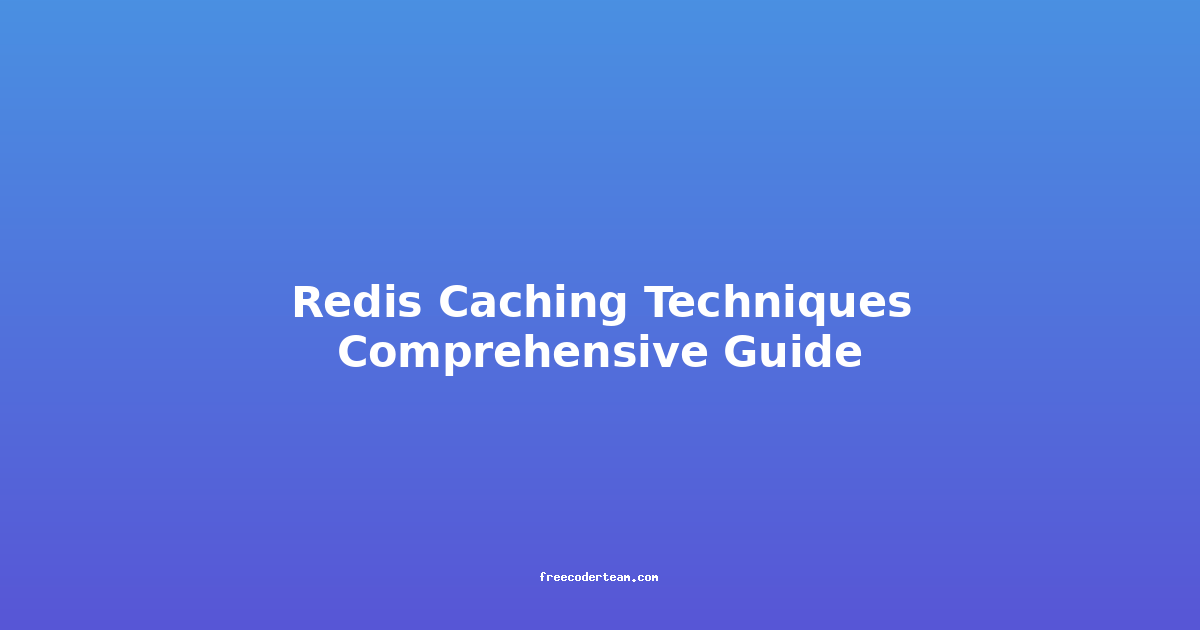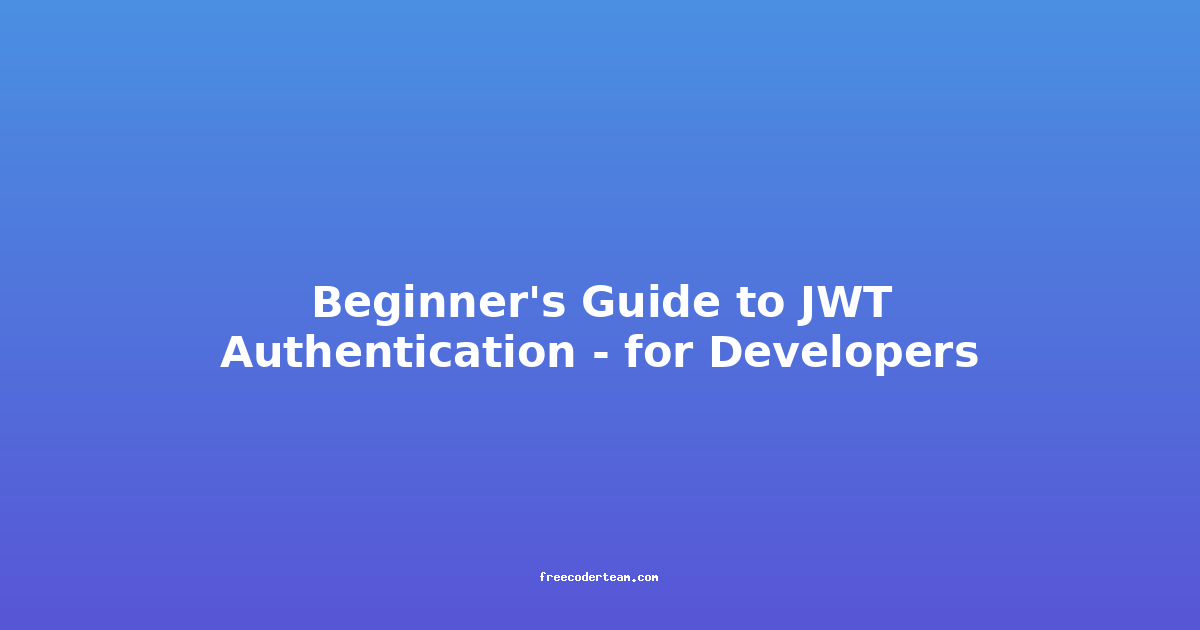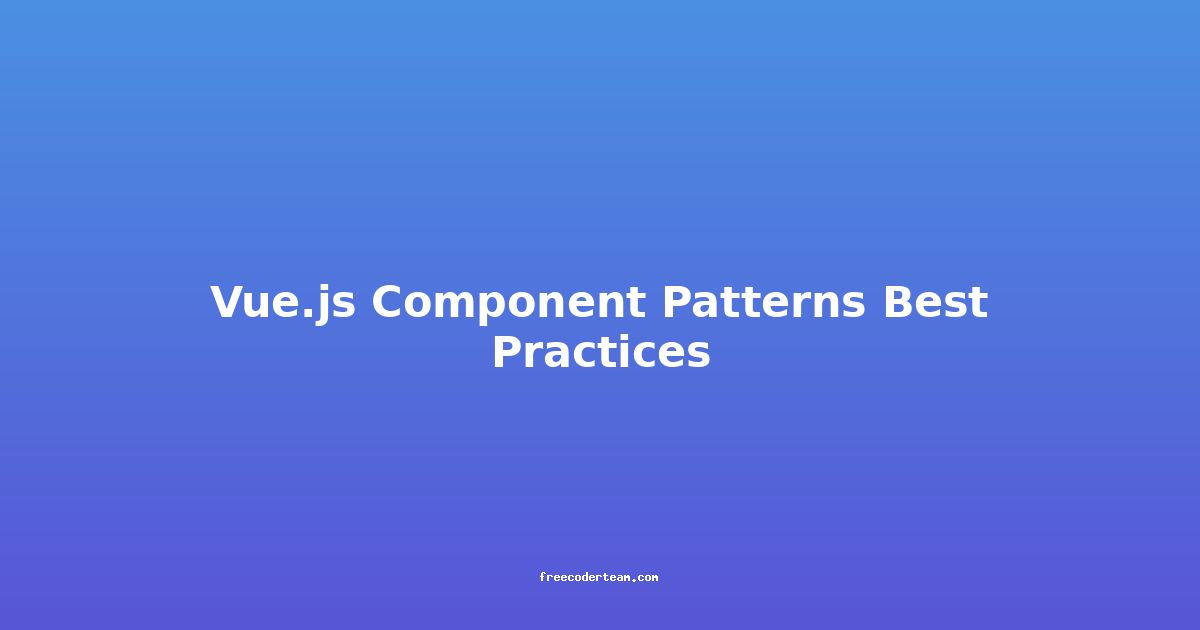Redis Caching Techniques: A Comprehensive Guide
Redis, often referred to as the "in-memory data structure store," is one of the most popular caching solutions used in modern software architectures. It provides high performance, low latency, and flexible data structures, making it an ideal choice for caching frequently accessed data. In this comprehensive guide, we'll explore various Redis caching techniques, best practices, and actionable insights to help you make the most of this powerful tool.
Table of Contents
- Understanding Redis as a Cache
- Key Redis Caching Techniques
- Best Practices for Effective Redis Caching
- Practical Example: Building a Redis Cache for a Web Application
- Conclusion
Understanding Redis as a Cache
Before diving into caching techniques, it's essential to understand why Redis is so well-suited for caching:
- In-Memory Storage: Redis stores data in RAM, providing sub-millisecond response times.
- Data Structures: Redis supports a wide range of data structures (e.g., strings, hashes, sets, lists), allowing you to model your data efficiently.
- Durability: While Redis is primarily in-memory, it offers persistence options like RDB and AOF (Append-Only File) to prevent data loss.
- Scalability: Redis can be clustered to handle large-scale workloads.
Key Redis Caching Techniques
1. Time-based Expiry
One of the most straightforward caching techniques is setting an expiration time for cached data. This ensures that data doesn't remain in the cache indefinitely, reducing the risk of stale data.
Example: Setting an Expiry in Redis
# Set a key with a value and an expiry of 300 seconds (5 minutes)
SET mykey "Hello, Redis!" EX 300
# Check the remaining time for the key
TTL mykey
In a real-world application, you might use this technique to cache API responses or database queries that are valid for a certain period.
2. Least Recently Used (LRU) Eviction
When dealing with limited memory, Redis provides eviction policies to automatically remove less frequently used data. The LRU (Least Recently Used) policy is one of the most common.
Configuring LRU in Redis
You can set the eviction policy during Redis startup or dynamically using the CONFIG SET command:
# Set the eviction policy to LRU
CONFIG SET maxmemory-policy allkeys-lru
This ensures that when Redis reaches its memory limit, it evicts keys based on their recency of use.
3. Tagging and Caching Associations
In many applications, data is related, and you might want to invalidate or update multiple related cache entries at once. Tagging allows you to group related cache entries together.
Example: Using Sets for Tagging
# Cache a blog post
SET blog:1 "This is a blog post" EX 3600
# Tag the blog post with a category
SADD category:tech blog:1
When you need to invalidate all tech-related blog posts, you can use the SINTER or SMEMBERS command to retrieve and delete all related keys.
4. Distributed Caching with Redis Cluster
For high-traffic applications, a single Redis instance might not be sufficient. Redis Cluster allows you to distribute your cache across multiple nodes, ensuring high availability and scalability.
Setting Up Redis Cluster
To set up a Redis Cluster, you need at least three master nodes and three replicas. Here's a simplified example:
-
Start Redis Nodes:
redis-server /path/to/redis.conf --cluster -
Create the Cluster:
redis-cli --cluster create 127.0.0.1:7000 127.0.0.1:7001 127.0.0.1:7002
This setup ensures that your cache is distributed and can handle larger workloads.
5. Caching Function Results (Memoization)
Redis can be used to cache the results of expensive function calls, a technique known as memoization. This is particularly useful for functions that perform complex calculations or make expensive database queries.
Example: Memoizing a Function Using Redis
import redis
# Connect to Redis
redis_client = redis.Redis(host='localhost', port=6379, db=0)
def expensive_function(key):
# Check if the result is already in Redis
cached_result = redis_client.get(key)
if cached_result:
return cached_result.decode('utf-8')
# If not cached, compute the result
result = compute_expensive_operation(key)
redis_client.set(key, result, ex=3600) # Cache for 1 hour
return result
This approach avoids redundant computations and significantly improves performance.
Best Practices for Effective Redis Caching
1. Profile and Understand Your Data Access Patterns
Before implementing caching, analyze how your application accesses data. Identify frequently accessed data and prioritize caching those resources. Tools like Redis' built-in INFO command can help monitor cache hit rates.
2. Use the Right Data Structures
Redis offers various data structures, and choosing the right one can optimize your cache. For example:
- Use hashes for storing key-value pairs (e.g., user profiles).
- Use sets for tagging or membership checks.
- Use lists for queues or ordered data.
3. Monitor Cache Hit Ratios
A cache hit ratio indicates how often your application retrieves data from the cache instead of the underlying data source. A high hit ratio (e.g., 90% or above) is ideal. You can monitor this using Redis' INFO command:
# Check cache hit ratio
INFO stats
4. Implement Cache Invalidation Strategies
Stale data in the cache can lead to incorrect application behavior. Implement strategies to invalidate or update cache entries when the underlying data changes:
- Time-based Expiry: Automatically expire cache entries after a certain period.
- Event-based Invalidation: Use pub/sub to notify the cache when data changes.
- Tag-based Invalidation: Use tags to invalidate related cache entries.
Practical Example: Building a Redis Cache for a Web Application
Let's build a simple Redis cache for a web application that retrieves blog posts.
Step 1: Set Up Redis
Install Redis and start the server:
# Install Redis
sudo apt-get install redis-server
# Start Redis
sudo service redis-server start
Step 2: Cache Blog Posts
We'll cache blog posts using their IDs as keys.
import redis
import requests
redis_client = redis.Redis(host='localhost', port=6379, db=0)
def get_blog_post(blog_id):
# Check if the blog post is in the cache
cached_post = redis_client.get(f"blog:{blog_id}")
if cached_post:
return cached_post.decode('utf-8')
# If not in cache, fetch from the API and cache the result
response = requests.get(f"https://example.com/api/blog/{blog_id}")
if response.status_code == 200:
post = response.json()
redis_client.set(f"blog:{blog_id}", post['content'], ex=3600) # Cache for 1 hour
return post['content']
return None
Step 3: Invalidate Cache When Data Changes
When a blog post is updated, you can invalidate the cache entry:
def update_blog_post(blog_id, new_content):
# Update the database (not shown here)
# Invalidate the cache
redis_client.delete(f"blog:{blog_id}")
Conclusion
Redis is a versatile tool for caching, offering a range of techniques to optimize your application's performance. By leveraging time-based expiry, LRU eviction, tagging, and distributed caching, you can build robust and efficient caching systems. Remember to profile your data access patterns, choose the right data structures, and implement effective cache invalidation strategies.
With Redis, you can significantly reduce latency and improve the overall user experience of your application. Whether you're building a small web app or a large-scale distributed system, Redis caching techniques are a valuable addition to your toolkit.
This guide should provide a solid foundation for implementing Redis caching in your projects. Happy caching!