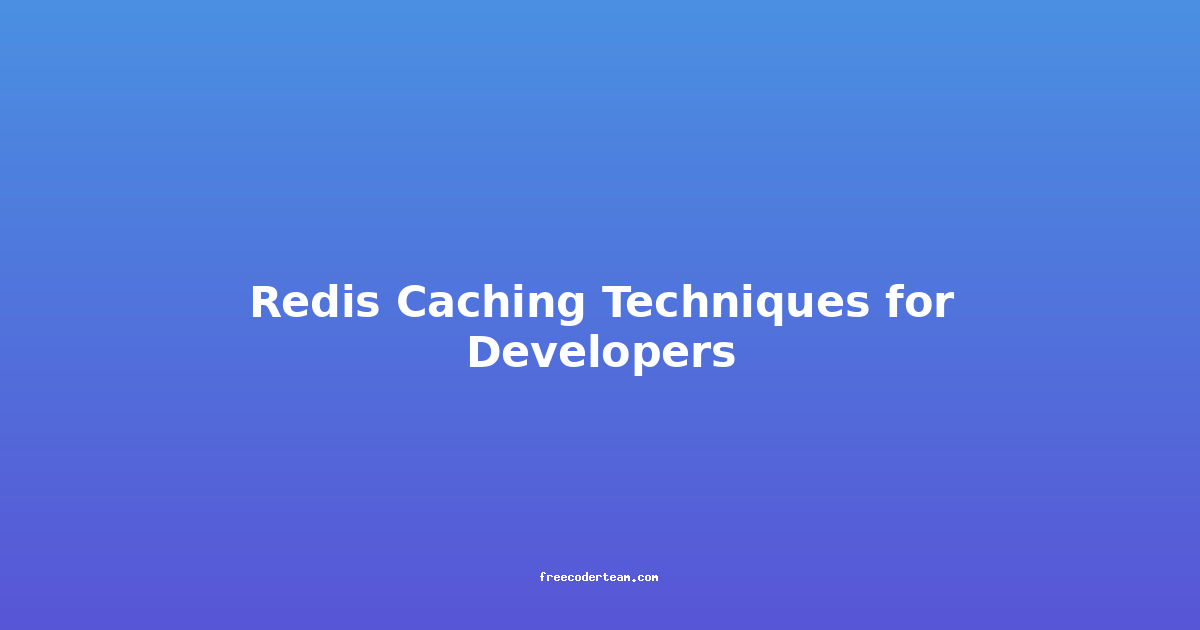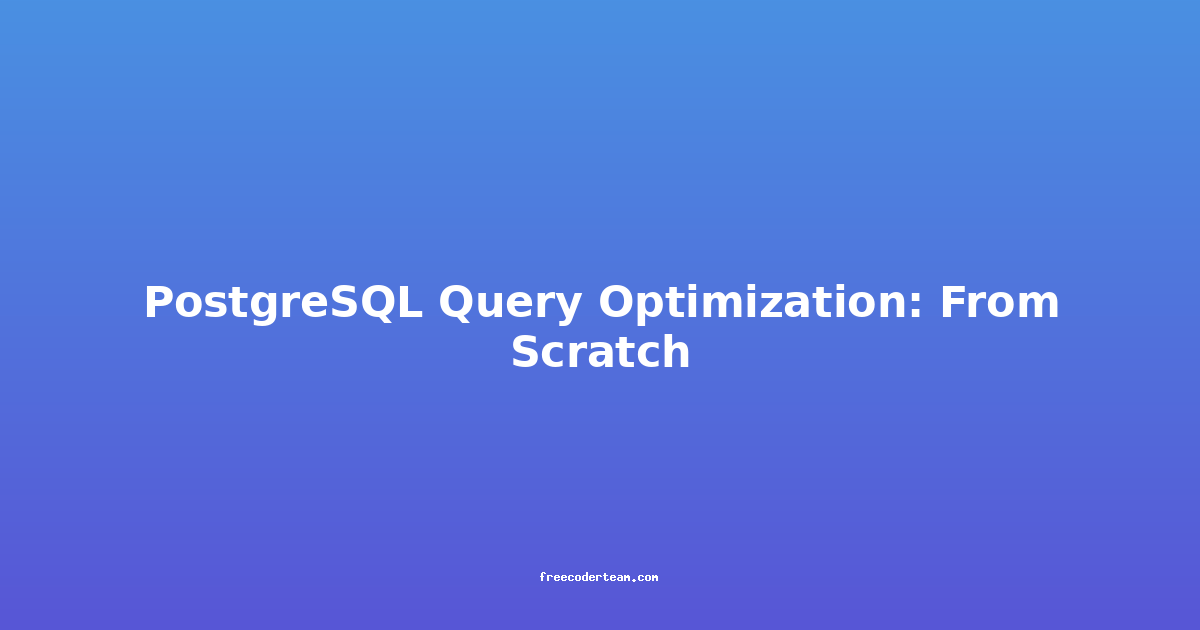Redis Caching Techniques for Developers: Unleashing Speed and Efficiency
In today's fast-paced digital world, application performance is a critical factor in delivering a seamless user experience. One of the most effective ways to enhance application performance is by implementing caching strategies. Redis, an open-source, in-memory data structure store, is a popular choice for caching due to its speed, flexibility, and ease of use. In this blog post, we will explore Redis caching techniques, best practices, and actionable insights for developers.
What is Redis?
Redis is a versatile, in-memory key-value store that supports various data structures such as strings, hashes, lists, sets, and more. It is often used as a caching layer to serve frequently accessed data quickly, reducing the load on databases and speeding up application responses. Redis's in-memory nature allows it to achieve sub-millisecond response times, making it ideal for caching scenarios.
Why Use Redis for Caching?
- Speed: Redis operates entirely in memory, which makes it incredibly fast. It can handle millions of operations per second.
- Data Structures: Redis provides a rich set of data structures, allowing developers to store and manipulate data in ways that are optimized for specific use cases.
- Persistence: Redis supports persistence, allowing you to save data to disk periodically, ensuring data durability.
- Scalability: Redis can be easily scaled horizontally using clustering or replication.
- Low Latency: Redis is designed for low-latency operations, making it perfect for caching.
Redis Caching Techniques
1. Simple Key-Value Caching
The most basic use of Redis is as a simple key-value store. Developers can cache frequently accessed data by storing it in Redis and retrieving it when needed.
Example: Caching User Profiles
import redis
# Connect to Redis
redis_client = redis.StrictRedis(host='localhost', port=6379, db=0)
# Function to fetch user profile from database
def get_user_profile_from_db(user_id):
# Simulate fetching from a database
return {
"id": user_id,
"name": f"User {user_id}",
"email": f"user{user_id}@example.com"
}
# Function to fetch user profile from Redis cache
def get_user_profile(user_id):
cache_key = f"user_profile:{user_id}"
cached_data = redis_client.get(cache_key)
if cached_data:
# Data is in cache, deserialize and return
return eval(cached_data)
# Data not in cache, fetch from database
profile = get_user_profile_from_db(user_id)
# Store in cache for future requests
redis_client.set(cache_key, str(profile), ex=3600) # Cache for 1 hour
return profile
# Usage
user_id = 1
profile = get_user_profile(user_id)
print(profile)
Explanation:
- The
get_user_profilefunction first checks if the user profile is available in Redis. If it is, it retrieves it directly from the cache. - If the profile is not in the cache, it fetches the data from the database, stores it in Redis with an expiration time (e.g., 1 hour), and returns it.
2. Using Hashes for Complex Data
When dealing with complex data structures, Redis hashes can be used to store multiple fields for a single key. This is particularly useful when you need to cache multiple attributes of an object.
Example: Caching Product Details
import redis
# Connect to Redis
redis_client = redis.StrictRedis(host='localhost', port=6379, db=0)
# Function to fetch product details from database
def get_product_details_from_db(product_id):
# Simulate fetching from a database
return {
"id": product_id,
"name": f"Product {product_id}",
"price": f"{product_id * 10}.99",
"stock": 100 - product_id
}
# Function to fetch product details from Redis cache
def get_product_details(product_id):
cache_key = f"product:{product_id}"
# Check if all fields exist in the hash
if redis_client.hgetall(cache_key):
return redis_client.hgetall(cache_key)
# Fetch from database
product = get_product_details_from_db(product_id)
# Store in Redis hash
redis_client.hmset(cache_key, product)
redis_client.expire(cache_key, 3600) # Cache for 1 hour
return product
# Usage
product_id = 1
details = get_product_details(product_id)
print(details)
Explanation:
- The
get_product_detailsfunction uses Redis hashes to store multiple fields (e.g., name, price, stock) for a product. - If the hash exists in Redis, it retrieves all fields using
hgetall. - If the hash is not in Redis, it fetches the data from the database, stores it in a hash, and sets an expiration time.
3. Caching Lists of Data
Sometimes, you may need to cache a list of items, such as a list of products or user activities. Redis lists are ideal for this purpose.
Example: Caching Recent User Activities
import redis
# Connect to Redis
redis_client = redis.StrictRedis(host='localhost', port=6379, db=0)
# Function to fetch recent user activities from database
def get_recent_activities_from_db(user_id, limit=10):
# Simulate fetching from a database
return [
{"id": 1, "description": "User logged in"},
{"id": 2, "description": "User updated profile"},
{"id": 3, "description": "User placed an order"}
]
# Function to fetch recent user activities from Redis cache
def get_recent_activities(user_id, limit=10):
cache_key = f"user_activities:{user_id}"
# Check if activities exist in Redis
if redis_client.llen(cache_key) > 0:
activities = redis_client.lrange(cache_key, 0, limit - 1)
return [eval(activity) for activity in activities]
# Fetch from database
activities = get_recent_activities_from_db(user_id, limit)
# Store in Redis list
for activity in activities:
redis_client.lpush(cache_key, str(activity))
redis_client.expire(cache_key, 3600) # Cache for 1 hour
return activities
# Usage
user_id = 1
activities = get_recent_activities(user_id)
print(activities)
Explanation:
- The
get_recent_activitiesfunction uses Redis lists to store a list of user activities. - If the list exists in Redis, it retrieves the first
limititems usinglrange. - If the list is not in Redis, it fetches the data from the database, stores it in a Redis list using
lpush, and sets an expiration time.
Best Practices for Redis Caching
1. Use Expiration Times Wisely
Always set expiration times for cached data to ensure that stale data does not persist indefinitely. Use Redis's EXPIRE command to set expiration times.
Example:
redis_client.set("key", "value", ex=3600) # Cache for 1 hour
2. Implement Cache-Aside Pattern
The cache-aside pattern involves checking the cache first and, if the data is not found, fetching it from the database and storing it in the cache. This ensures that the cache is always fresh and avoids cache misses.
Example:
def get_data(key):
cached_data = redis_client.get(key)
if cached_data:
return cached_data
data = fetch_data_from_db(key)
redis_client.set(key, data, ex=3600)
return data
3. Use Prefixes for Cache Keys
To avoid conflicts and make cache management easier, use prefixes for cache keys. For example, use user_profile: for user profiles and product: for product data.
Example:
cache_key = f"user_profile:{user_id}"
4. Monitor and Evict Stale Data
Regularly monitor Redis to ensure that cached data is not stale. Use Redis's eviction policies to automatically remove least recently used (LRU) or least frequently used (LFU) data when memory is low.
Example:
redis_client.config_set("maxmemory", "100mb") # Set max memory to 100MB
redis_client.config_set("maxmemory-policy", "allkeys-lru") # Use LRU eviction policy
5. Use Transactions for Atomic Operations
When performing multiple operations on Redis, use transactions to ensure atomicity. This is especially important when updating multiple keys or performing complex operations.
Example:
pipe = redis_client.pipeline()
pipe.set("key1", "value1")
pipe.set("key2", "value2")
pipe.execute()
Practical Insights and Actionable Tips
- Start Small: Begin by caching the most frequently accessed data and gradually expand as needed.
- Monitor Performance: Use tools like Redis Monitor or APM solutions to track cache hit rates and identify bottlenecks.
- Use Redis Sentinel for High Availability: If you're running Redis in a production environment, consider using Redis Sentinel for failover and high availability.
- Leverage Redis Clustering: For large-scale applications, use Redis clustering to distribute data across multiple nodes.
- Implement Cache Warming: Pre-populate the cache with data during low-traffic periods to ensure high cache hit rates during peak times.
Conclusion
Redis is a powerful tool for developers looking to enhance application performance through caching. By leveraging Redis's rich set of data structures and following best practices, developers can build efficient caching systems that deliver fast and reliable responses. Whether you're caching simple key-value pairs, complex data structures, or lists, Redis provides the flexibility and speed needed to meet the demands of modern applications.
By implementing techniques like expiration management, the cache-aside pattern, and intelligent key naming, you can build robust and scalable caching solutions that optimize your application's performance. Start small, monitor closely, and gradually expand your caching strategy to unlock the full potential of Redis in your applications.
References:
Feel free to reach out if you have any questions or need further guidance on implementing Redis caching in your projects!