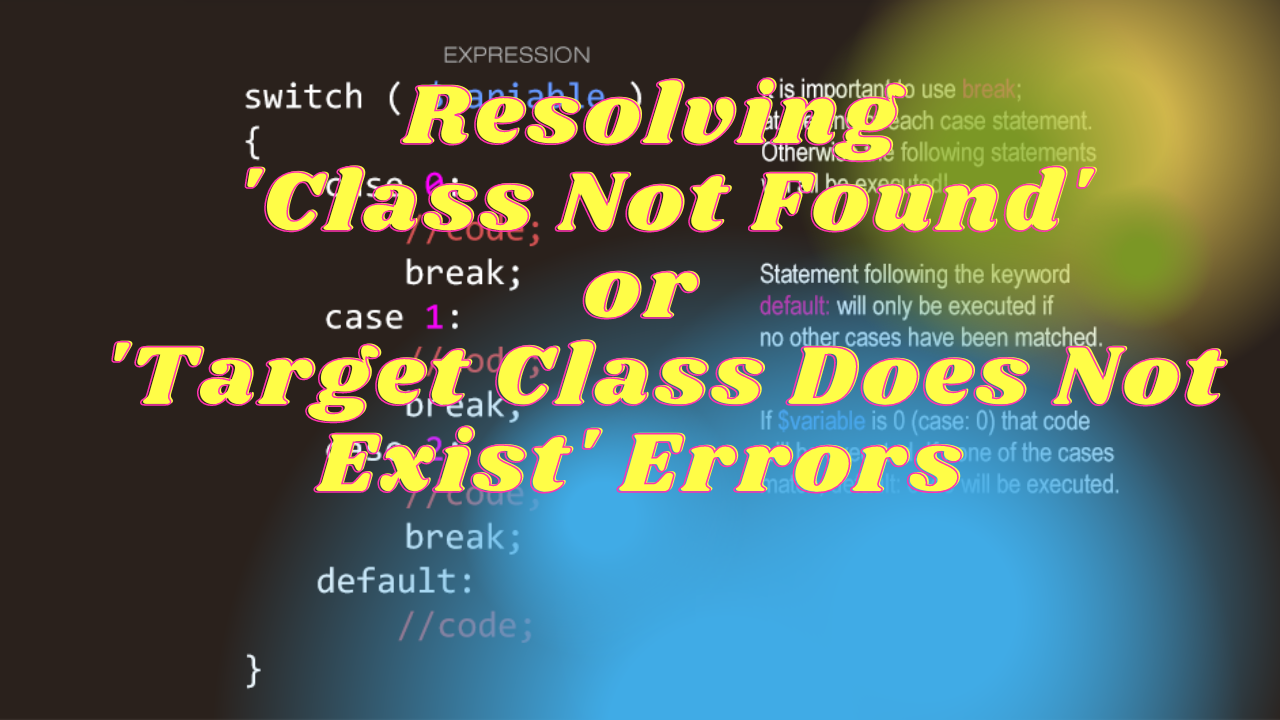Introduction
Laravel is known for its ease of use and elegant syntax. However, as your Laravel project grows, you might encounter some common yet frustrating errors, one of which is the 'Class Not Found' or 'Target Class Does Not Exist' error. This error usually arises when the framework cannot locate a specific class that your code is trying to reference.
In this guide, we’ll walk you through why this error occurs, common scenarios where you might face it, and how to fix it with clear code examples.
Understanding the Error
The 'Class Not Found' or 'Target Class Does Not Exist' error typically occurs when:
- The class you’re trying to use is not properly imported.
- The class namespace is incorrect.
- The class does not exist in the expected directory.
- The autoloader cannot find the class due to missing or outdated autoload files.
This error message looks like this:
Target class [App\Http\Controllers\MyController] does not exist.
Or:
Class 'App\Http\Controllers\MyController' not found.
Common Scenarios Where This Error Occurs
1. Incorrect Namespaces or Typo in Class Names
One of the most frequent reasons for this error is an incorrect namespace declaration at the top of your class file or a typo in the class name. For example:
namespace App\Http\Controllers;
class MyController extends Controller
{
// Controller code
}
If your controller is placed in a subdirectory, you need to update the namespace accordingly:
namespace App\Http\Controllers\Admin;
class MyController extends Controller
{
// Controller code
}
If the namespace declaration is incorrect, Laravel won’t be able to find the class, resulting in the error.
2. Incorrect Import Statements or Missing Use Statements
When you’re using a class in another file, you need to ensure the correct import (use) statement is present. For example:
use App\Models\User;
If you forget to include the use statement or if it points to the wrong namespace, Laravel will throw the error.
How to Fix the 'Class Not Found' or 'Target Class Does Not Exist' Error in Laravel
Step 1: Check the Namespace Declaration
Make sure the namespace declaration at the top of your class file matches the file’s directory structure. For example:
- If your controller is in the
app/Http/Controllers/Adminfolder, the namespace should be:
namespace App\Http\Controllers\Admin;
Step 2: Verify the Use Statements
If you’re using a class from another namespace, ensure that you’re importing it correctly:
use App\Models\User;
Ensure that the imported class’s path is correct and there are no typos.
Step 3: Run Composer Autoload
Sometimes, even when everything seems correct, Laravel still cannot find the class. This might happen because the autoload files are outdated. You can regenerate them using:
composer dump-autoload
This command refreshes the Composer autoload files and should resolve the issue if the class exists but isn’t being recognized.
Step 4: Check for Case Sensitivity Issues
PHP is case-sensitive when it comes to class names and namespaces. Ensure that the file and directory names exactly match the class name and namespace declaration. For example, MyController.php should match:
namespace App\Http\Controllers;
If the file is named mycontroller.php, you’ll encounter this error.
Step 5: Clear and Optimize Laravel Caches
If you’re still facing the issue, you might need to clear and optimize Laravel’s caches:
php artisan config:cache
php artisan route:cache
php artisan view:cache
These commands clear any cached configuration, routes, or views that might be causing the error.
Step 6: Ensure Class Exists in the Correct Directory
If you’ve moved a file or renamed it, Laravel might still be looking for it in its original location. Double-check that the class exists in the correct directory and matches its namespace declaration.
Practical Example
Let’s consider a scenario where you’re building an admin panel and have created a controller under app/Http/Controllers/Admin/MyController.php:
- File Structure:
app/
├── Http/
│ ├── Controllers/
│ │ ├── Admin/
│ │ │ └── MyController.php
- Correct Namespace Declaration:
In MyController.php:
namespace App\Http\Controllers\Admin;
use App\Http\Controllers\Controller;
class MyController extends Controller
{
public function index()
{
return view('admin.dashboard');
}
}
- Using the Controller in Routes:
In routes/web.php:
use App\Http\Controllers\Admin\MyController;
Route::get('/admin/dashboard', [MyController::class, 'index']);
If you’ve declared the namespace or class name incorrectly or forgotten to import it in the routes file, you’ll encounter the 'Target Class [MyController] Does Not Exist' error.
Conclusion
The 'Class Not Found' or 'Target Class Does Not Exist' error is one of the most common errors Laravel developers face, but it’s also one of the easiest to fix once you understand the underlying causes. By following the steps in this guide, you can quickly diagnose and resolve these errors, ensuring your Laravel project runs smoothly.
If you found this guide helpful, don’t forget to explore more Laravel troubleshooting tips on our freecoderteam website for a seamless development experience.