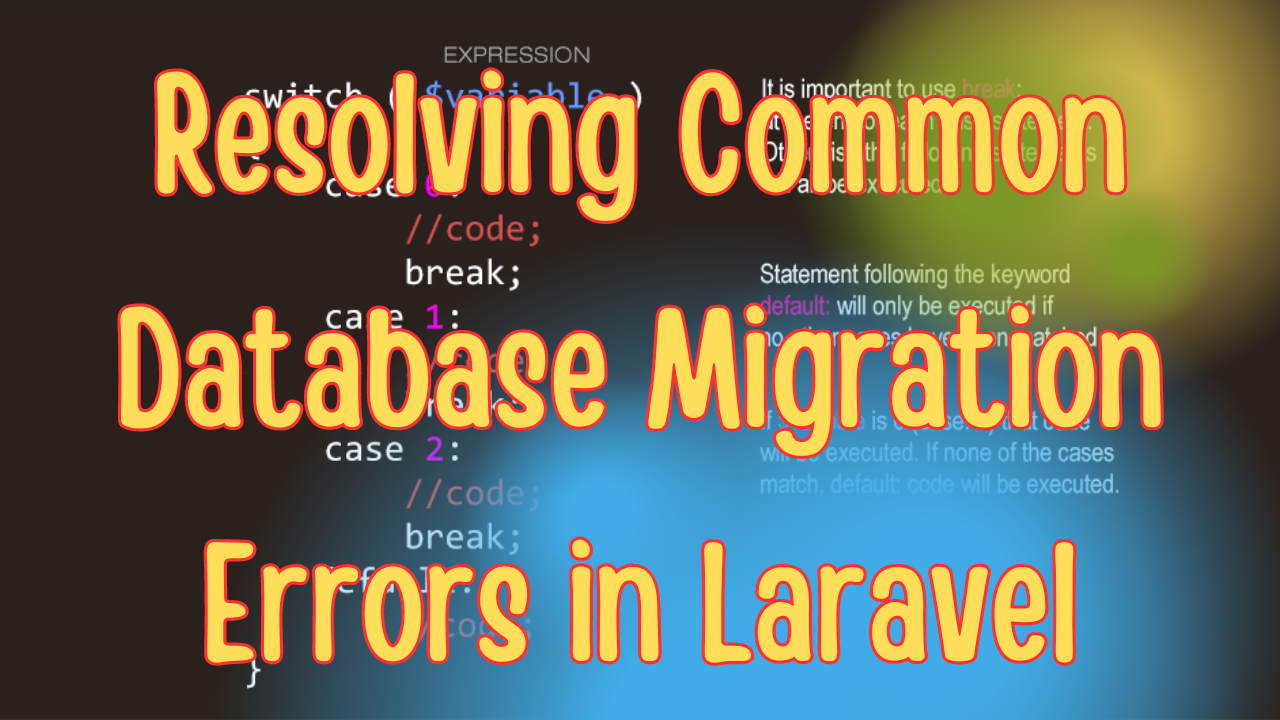Database migrations are a core feature of Laravel that help you manage your database schema over time. However, as your project evolves, you may encounter several errors during migrations. This blog post will explore some of the most common migration issues developers face in Laravel and how to resolve them effectively. We’ll include practical code examples and troubleshooting techniques to ensure a smooth migration process.
Common Laravel Migration Errors and How to Fix Them
1. Class Not Found Error
This error typically occurs when you try to run migrations after renaming or moving migration files.
Error Example:
PHP Fatal error: Class 'CreateUsersTable' not found in .../vendor/laravel/framework/src/Illuminate/Database/Migrations/Migrator.php
Solution:
Ensure that the class name in your migration file matches the filename.
For instance, if your migration file is named 2024_08_24_000000_create_users_table.php, your migration class should be:
class CreateUsersTable extends Migration
{
public function up()
{
Schema::create('users', function (Blueprint $table) {
$table->id();
$table->string('name');
$table->timestamps();
});Laravel migration errors, Laravel migration troubleshooting, Laravel database migration, fixing migration errors Laravel, foreign key error Laravel, class not found Laravel, Laravel migration best practices, Laravel migration guide, resolving Laravel migration issues
}
public function down()
{
Schema::dropIfExists('users');
}
}
If the class name and filename do not match, either rename the file or correct the class name.
2. Duplicate Column Error
This happens when you try to add a column that already exists in the database schema.
Error Example:
SQLSTATE[42S21]: Column already exists: 1060 Duplicate column name 'email'
Solution:
First, check if the column already exists by running:
php artisan migrate:status
If it exists, you can either modify the existing migration or create a new one to update the column instead of trying to add it again.
For example:
Schema::table('users', function (Blueprint $table) {
if (!Schema::hasColumn('users', 'email')) {
$table->string('email')->unique();
}
});
3. Foreign Key Constraint Errors
These errors are common when dealing with relationships and foreign keys, particularly when tables are created in the wrong order.
Error Example:
SQLSTATE[HY000]: General error: 1005 Can't create table 'laravel_db.#sql-xxx' (errno: 150 "Foreign key constraint is incorrectly formed")
Laravel migration errors, Laravel migration troubleshooting, Laravel database migration, fixing migration errors Laravel, foreign key error Laravel, class not found Laravel, Laravel migration best practices, Laravel migration guide, resolving Laravel migration issues
Solution:
To avoid this, ensure that the referenced table and column are created before applying the foreign key constraint.
For example:
Schema::create('posts', function (Blueprint $table) {
$table->id();
$table->unsignedBigInteger('user_id');
$table->foreign('user_id')->references('id')->on('users')->onDelete('cascade');
$table->string('title');
$table->timestamps();
});
If you encounter this issue during migration, double-check that:
- The referenced column (
idin this case) exists and has the correct data type. - The migration for the
userstable is run before thepoststable.
4. Migrations Getting Stuck
Sometimes, a migration can get stuck halfway, especially during complex migrations involving large datasets.
Solution:
-
Rollback and Retry: Start by rolling back the last batch:
php artisan migrate:rollbackThen attempt to migrate again:
php artisan migrate -
Check Your Schema: Review your migrations to ensure there are no conflicting changes. For example, avoid trying to alter or drop a column that doesn’t exist:
Schema::table('users', function (Blueprint $table) { if (Schema::hasColumn('users', 'age')) { $table->dropColumn('age'); } }); -
Manual Fixes: If a migration is partially applied, you might need to manually fix the database (like dropping an incomplete table) and then run the migration again.
5. Mismatched Data Types for Foreign Keys
When defining foreign keys, using different data types (e.g., unsignedBigInteger vs. bigInteger) can lead to errors.
Error Example:
SQLSTATE[HY000]: General error: 1215 Cannot add foreign key constraint
Solution:
Ensure that both the foreign key and the referenced column have the same data type:
Schema::table('posts', function (Blueprint $table) {
$table->unsignedBigInteger('user_id');
$table->foreign('user_id')->references('id')->on('users');
});
Always use unsignedBigInteger if your primary keys are generated using the default Laravel id() method.
6. Migrate Fresh for Clean Slates
Sometimes, after making several changes to your migrations, it’s best to start fresh.
Solution:
You can drop all tables and re-run all migrations using:
php artisan migrate:fresh
Laravel migration errors, Laravel migration troubleshooting, Laravel database migration, fixing migration errors Laravel, foreign key error Laravel, class not found Laravel, Laravel migration best practices, Laravel migration guide, resolving Laravel migration issues This command is particularly useful in development when you’re still designing the database schema. However, be cautious as it will erase all data.
7. Dealing with Failed Migrations
If a migration fails mid-way, you may see errors when trying to re-run it.
Error Example:
SQLSTATE[42S01]: Base table or view already exists: 1050 Table 'users' already exists
Solution:
Use the migrate:rollback command to revert the failed migration:
php artisan migrate:rollback
You can then correct the migration issue and run it again:
php artisan migrate
If rollback doesn’t work, you may need to delete the problematic table manually from your database.
8. Running Seeders and Factories After Migrations
Often, migrations are followed by seeding data or running factories. A common mistake is forgetting to run seeders, especially in development.
Solution:
Automate this process by chaining commands:
php artisan migrate --seed
Alternatively, include factory seeding in your migration:
public function up()
{
Schema::create('users', function (Blueprint $table) {
$table->id();
$table->string('name');
$table->string('email')->unique();
$table->timestamps();
});
// Run a factory to seed initial usersLaravel migration errors, Laravel migration troubleshooting, Laravel database migration, fixing migration errors Laravel, foreign key error Laravel, class not found Laravel, Laravel migration best practices, Laravel migration guide, resolving Laravel migration issues
\App\Models\User::factory(10)->create();
}
Conclusion
Laravel’s migration system is powerful but can be tricky when errors arise. By following the best practices outlined above and understanding the root causes of common issues, you can avoid and quickly resolve migration-related problems. With these solutions, your migration process will become smoother and more reliable.
If you’re frequently encountering issues, remember to:
- Double-check your schema definitions.
- Run migrations in the correct order.
- Keep an eye out for data type mismatches.
By mastering these troubleshooting techniques, you’ll be able to handle any migration issue Laravel throws your way! Happy coding!