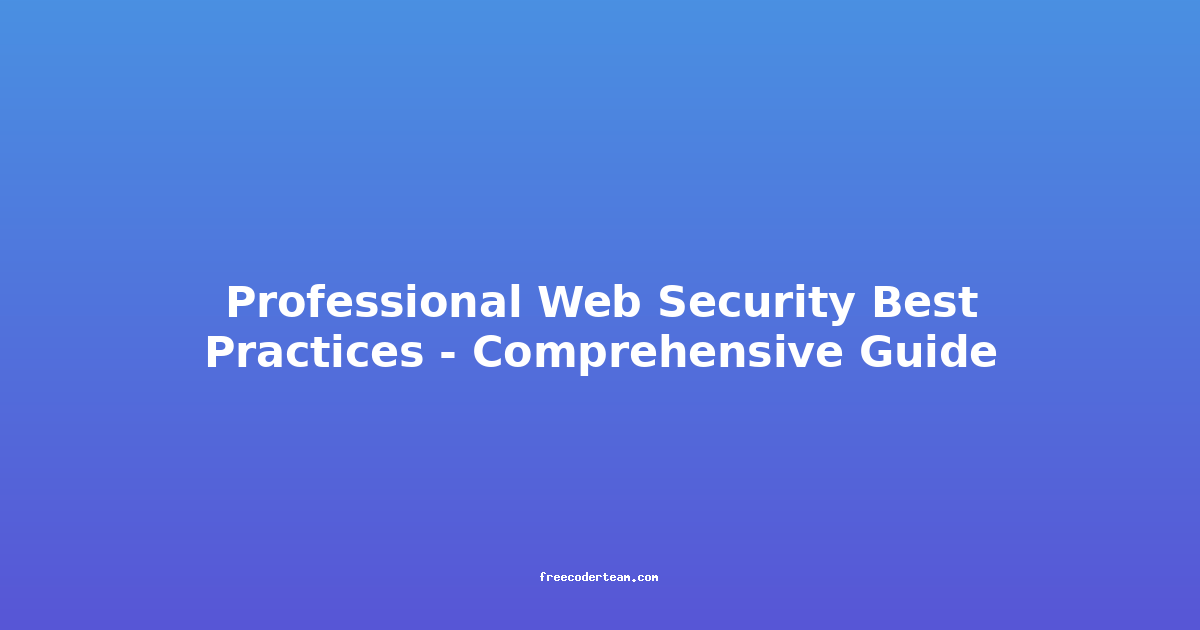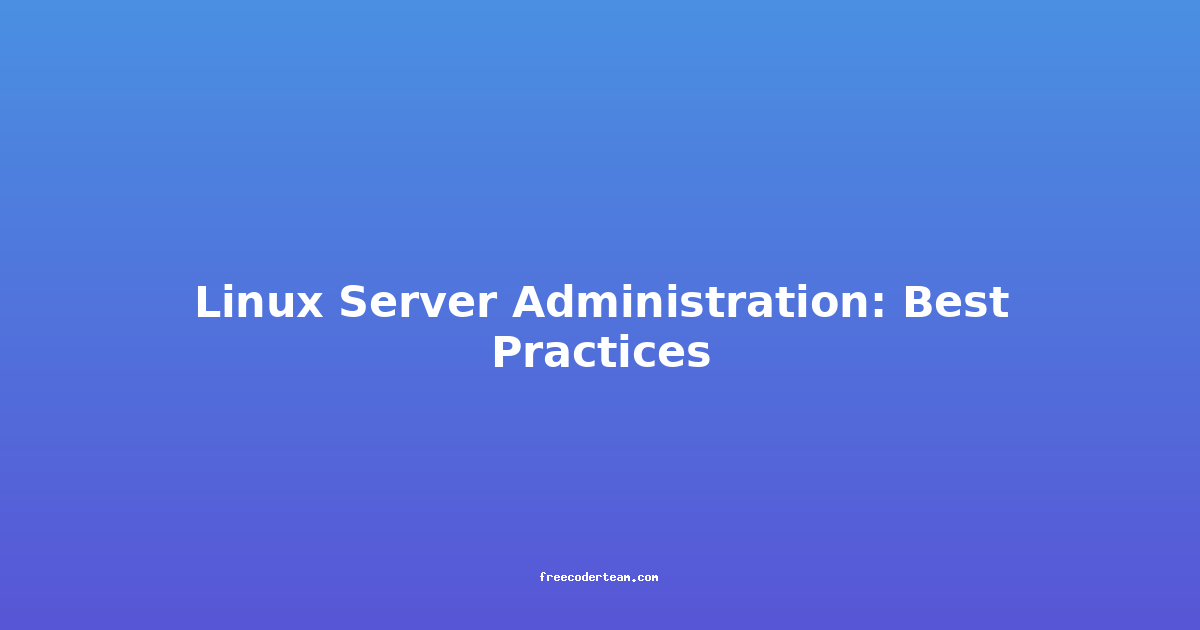REST API Security: From Scratch
In today's digital landscape, REST APIs are the backbone of many applications, enabling seamless communication between services and front-end clients. However, the open and decentralized nature of APIs makes them a prime target for security vulnerabilities. If not properly secured, APIs can expose sensitive data, compromise user accounts, or even lead to full system takeovers. In this blog post, we'll explore the essentials of REST API security, from the ground up. We'll cover best practices, practical examples, and actionable insights to help you build robust and secure APIs.
Table of Contents
- Introduction to REST APIs
- Why REST API Security Matters
- Key Security Principles
- Best Practices for REST API Security
- Common Threats to REST APIs
- Tools and Frameworks for API Security
- Conclusion
Introduction to REST APIs
REST (Representational State Transfer) is an architectural style for designing networked applications. RESTful APIs use HTTP methods (GET, POST, PUT, DELETE) to interact with resources, making them lightweight, scalable, and flexible. However, their widespread adoption also makes them a favorite target for hackers.
Before diving into security, let's understand how a typical REST API works. For example, consider a simple API that handles user data:
GET /users/123
This endpoint retrieves user details with the ID 123. While this is straightforward, it opens the door to security challenges if not handled properly.
Why REST API Security Matters
APIs are the gateway to your application's backend, often exposing sensitive data such as user information, payment details, or proprietary business logic. A compromised API can lead to:
- Data breaches: Exposure of sensitive user data.
- Malicious actions: Unauthorized modification or deletion of data.
- Credential theft: Exploitation of weak authentication mechanisms.
- Denial of Service (DoS): Overloading the API with malicious requests.
Securing your REST API is not just about protecting data; it's about building trust with your users and ensuring the reliability of your services.
Key Security Principles
1. Authentication
Authentication ensures that only authorized users or systems can access your API. The most common authentication methods for REST APIs include:
- API Keys: Simple tokens used to identify clients. However, they are vulnerable to misuse if not properly managed.
- Basic Authentication: Sends credentials in plain text, making it insecure unless used over HTTPS.
- OAuth 2.0: A widely adopted standard for secure authorization. It uses access tokens to grant access to resources.
- JSON Web Tokens (JWTs): Self-contained tokens that hold user information and are signed for authenticity.
Example: Using JWT for Authentication
// Server-side code for generating a JWT
const jwt = require('jsonwebtoken');
const generateToken = (payload) => {
const token = jwt.sign(payload, 'your-secret-key', { expiresIn: '1h' });
return token;
};
const payload = { userId: 123, role: 'admin' };
const token = generateToken(payload);
console.log(token);
Client-Side Usage:
// Client sends the token in the Authorization header:
Authorization: Bearer eyJhbGciOiJIUzI1NiIsInR5cCI6IkpXVCJ9.eyJ1c2VySWQiOjEyMywicm9sZSI6ImFkbWluIiwiaWF0IjoxNjI0MTQ2NjMwfQ.SflKxwRJSMeKKF2QT4fwpMeJf36POk6yJV_adQssw5c
2. Authorization
Authorization determines what actions authenticated users can perform. Common authorization strategies include:
- Role-Based Access Control (RBAC): Users are assigned roles (e.g., admin, user), and each role has specific permissions.
- Attribute-Based Access Control (ABAC): Permissions are granted based on attributes like user identity, resource type, and environmental conditions.
Example: RBAC in a REST API
// Example of checking user role before granting access
const authenticateUser = (req, res, next) => {
const token = req.headers['authorization'];
if (!token) return res.status(401).send('Unauthorized');
try {
const decoded = jwt.verify(token, 'your-secret-key');
req.user = decoded;
next();
} catch (err) {
return res.status(401).send('Invalid token');
}
};
const authorizeAdmin = (req, res, next) => {
if (req.user.role !== 'admin') {
return res.status(403).send('Access denied');
}
next();
};
// Usage in routes
app.get('/admin-panel', authenticateUser, authorizeAdmin, (req, res) => {
res.send('Admin panel');
});
3. Input Validation and Sanitization
APIs must validate and sanitize all incoming data to prevent injection attacks (e.g., SQL injection, XSS) and ensure data consistency.
Example: Input Validation with Express.js
const express = require('express');
const app = express();
const Joi = require('joi');
app.use(express.json());
const validateUser = (user) => {
const schema = Joi.object({
name: Joi.string().min(3).required(),
email: Joi.string().email().required(),
age: Joi.number().min(18).required(),
});
return schema.validate(user);
};
app.post('/users', (req, res) => {
const { error, value } = validateUser(req.body);
if (error) return res.status(400).send(error.details[0].message);
// Save user to database or perform other actions
res.status(201).send(value);
});
app.listen(3000, () => console.log('Server running on port 3000'));
4. Data Encryption
Always encrypt data in transit and at rest. Use HTTPS for secure communication over the network and encrypt sensitive data stored in databases.
Example: Enabling HTTPS with Express.js
const https = require('https');
const fs = require('fs');
const express = require('express');
const app = express();
const options = {
key: fs.readFileSync('ssl/key.pem'),
cert: fs.readFileSync('ssl/cert.pem'),
};
https.createServer(options, app).listen(443, () => {
console.log('Secure server running on port 443');
});
5. Rate Limiting
Rate limiting prevents abuse by restricting the number of requests a client can make within a given time frame. This protects your API from DoS attacks and ensures fair usage.
Example: Rate Limiting with Express.js
const express = require('express');
const rateLimit = require('express-rate-limit');
const app = express();
const limiter = rateLimit({
windowMs: 15 * 60 * 1000, // 15 minutes
max: 100, // Limit each IP to 100 requests per windowMs
message: 'Too many requests from this IP, please try again later.',
});
app.use(limiter);
app.get('/api', (req, res) => {
res.send('API endpoint');
});
app.listen(3000, () => console.log('Server running on port 3000'));
Best Practices for REST API Security
- Use HTTPS: Always encrypt data in transit using HTTPS to protect against eavesdropping.
- Implement Authentication: Use strong authentication mechanisms like JWT or OAuth 2.0.
- Enforce Authorization: Use RBAC or ABAC to control access to resources.
- Validate All Inputs: Sanitize and validate user input to prevent injection attacks.
- Limit Token Lifespan: Use short-lived tokens and implement refresh tokens for long-term sessions.
- Log and Monitor: Keep detailed logs of API activity to detect and respond to suspicious behavior.
- Use Content Security Policies (CSP): Protect against cross-site scripting (XSS) attacks.
- Enable HSTS (HTTP Strict Transport Security): Force browsers to use HTTPS for secure connections.
- Test Regularly: Perform penetration testing and vulnerability scans to identify and fix security flaws.
Common Threats to REST APIs
- Injection Attacks: SQL injection, XSS, and command injection.
- Broken Authentication: Weak or misconfigured authentication mechanisms.
- Cross-Site Request Forgery (CSRF): Malicious actors tricking authenticated users into performing unintended actions.
- Insecure Direct Object References (IDOR): Accessing resources without proper authorization.
- Insufficient Logging and Monitoring: Failure to detect and respond to security incidents.
Tools and Frameworks for API Security
- OAuth 2.0 and OpenID Connect: Standards for secure authentication and authorization.
- JWT Libraries: Libraries for generating and verifying JSON Web Tokens.
- OWASP ZAP: A popular tool for automated penetration testing of web applications.
- Postman: Useful for testing API requests and identifying security issues.
- Swagger/Swagger UI: Document your API with security annotations and test endpoints.
Conclusion
Securing REST APIs is a multi-faceted effort that requires a combination of technical expertise, best practices, and vigilance. By implementing strong authentication, authorization, input validation, encryption, and rate limiting, you can significantly reduce the risk of security breaches. Remember, securing your API is an ongoing process that requires regular testing, monitoring, and updates to adapt to evolving threats.
By following the principles and best practices outlined in this post, you can build REST APIs that are not only functional but also secure, protecting your data and the trust of your users.
Stay safe and secure! 🛡️