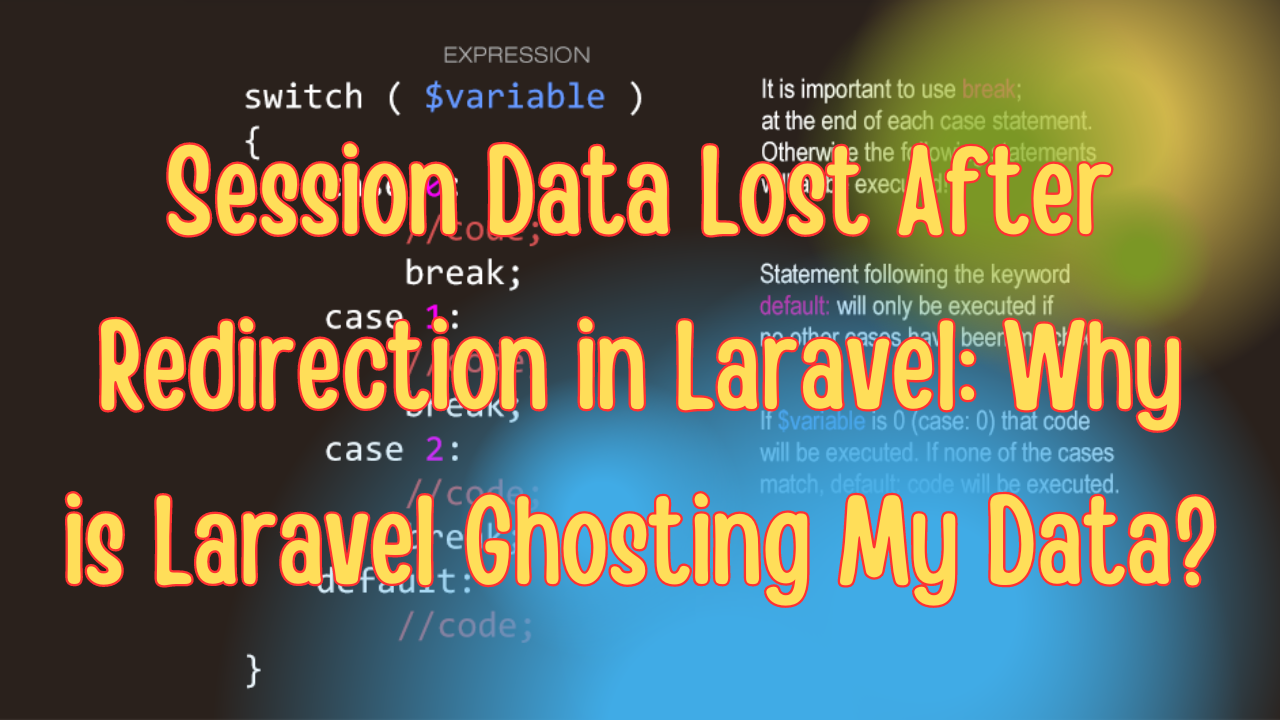We’ve all been there: you set some session data, hit the good ol’ redirect, and suddenly—poof—your session data is gone like a magician’s rabbit. If you’ve ever felt like Laravel is ghosting your session data after a redirect, you’re not alone. Let’s dive into what’s happening, why it’s happening, and how to fix it without needing a magic wand.
What’s Happening Here?
Session data in Laravel is meant to stick around like a loyal sidekick. But sometimes, after a redirect, it goes MIA. Before you start writing a breakup letter to Laravel, let’s explore the reasons behind this betrayal.
Common Causes of Session Data Loss After Redirection
-
Flash Session Data Not Used: If you’re trying to store temporary data that should survive only the next request, you should use flash data. Forgetting this is like storing ice cream in the sun—gone before you know it.
// Correct way to flash data session()->flash('status', 'Data saved successfully!'); return redirect()->route('home'); -
Mismatched Session Configurations: Imagine if Laravel’s session driver was a moody teenager. If you’ve set up sessions with a driver like
fileon one environment anddatabaseon another, you might end up with data being saved in different places. -
Inconsistent Session Domains: If you’re playing with subdomains or a combination of www and non-www URLs, Laravel might get confused about where to store the session. It’s like giving your data the wrong GPS coordinates—it gets lost.
-
Middleware Gone Rogue: Certain middleware, like
StartSession, need to be properly registered and ordered. If not, Laravel might skip session handling like you skip reading terms and conditions. -
Session Not Being Written Before Redirect: Sometimes, the session isn’t fully committed before the redirect happens. It’s like trying to send a text while your phone is still connecting to Wi-Fi—it just doesn’t go through.
Fixing the Problem—GLaravel session data lost, Laravel redirect session issue, fix session data loss Laravel, Laravel session flash data, session domain Laravel, Laravel session troubleshooting, session data missing Laravelet Your Session Data Back!
Let’s walk through some solutions that will bring your data back home:
-
Flash the Data Like It’s Hot!
If you only need the data to stick around for the next request, use
session()->flash(). It’s perfect for quick, temporary storage. Just remember: flash data is like a Snapchat message—here for a moment, then gone.// Flashing session data for the next request session()->flash('message', 'Welcome back!'); return redirect()->route('dashboard'); -
Check Your Session Driver Configuration
Head over to
config/session.phpand make sure your session driver is consistent across environments. If your local environment is usingfileand production is usingredis, you might have data inconsistencies. Keep it consistent, or Laravel might just ‘forget’ where it put your session data.'driver' => env('SESSION_DRIVER', 'file'), -
Ensure Domain Consistency
If you’re working with multiple subdomains, set the session domain to a common root in
config/session.php:'domain' => '.yourdomain.com', // Applies to sub.yourdomain.com, www.yourdomain.com, etc. -
Tame Your Middleware
The
StartSessionmiddleware is the unsung hero that handles session management. Make sure it’s registered properly inKernel.phpand that it’s being executed before any redirects occur.protected $middlewareGroups = [ 'web' => [ \App\Http\Middleware\EncryptCookies::class, \Illuminate\Session\Middleware\StartSession::class, // Other middleware ], ]; -
Force Laravel to Save the Session Before Redirecting
If all else fails, manually save the session before redirecting. This is the software equivalent of saying, “Wait a sec, let me finish my coffee before we leave.”
session()->save(); return redirect()->route('home');
Extra Debugging Tips
Still haunted by ghost sessions? Here are a few extra tips:
- Check the Session Storage Path: Ensure Laravel has permission to write to the storage directory.
- Inspect Session Cookies: Use your browser’s dev tools to see if the session cookie is being set and sent correctly.
- Enable Debugging: Turn on Laravel’s debugging mode to see if any sneaky errors are being swallowed.
Conclusion
Losing session data after a redirect can be frustrating, but once you understand what’s going on, fixing it is a breeze. Whether it’s flashing data or fixing your session configurations, these solutions will help you avoid those ghost sessions once and for all.
So, the next time you see your session data disappearing, don’t panic. Just follow these tips, and you’ll be back on track with Laravel playing nice—no magic tricks required!
Happy coding, and may your session data always stick around like a true friend!