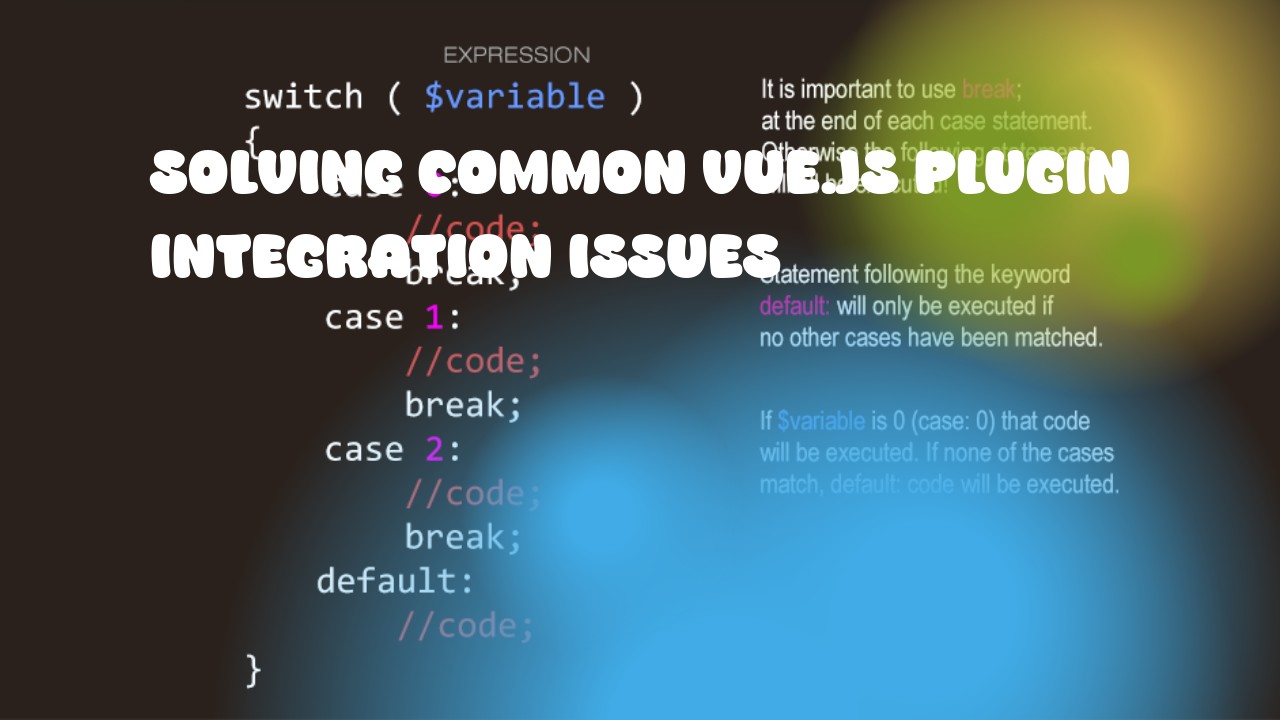Certainly, here are some common issues you might encounter when integrating plugins in Vue.js and how to solve them:
-
Plugin Not Installed: First, ensure that the plugin is installed correctly. If it's not installed using npm or yarn, the plugin may not be properly linked. You can install a Vue.js plugin with
npm install <plugin-name>oryarn add <plugin-name>. -
Plugin Import Issue: Make sure you have correctly imported the plugin in your main.js file. If the plugin's exported name is different from its filename, you might need to import it using its exact name like this
import Vue from 'vue'instead ofimport vue from 'vue'. -
Plugin Options Issue: Sometimes, plugins require certain options to be passed while installing them. If your plugin requires specific options, make sure to pass them in the install function as shown below:
Vue.use(pluginName, { option1: 'value1', option2: 'value2' }) -
Plugin Conflicts: If you have multiple plugins that might cause conflicts, try to prioritize the ones that are needed. You can also try to disable or remove unnecessary plugins until you find the one causing issues.
-
Plugin Deprecation Issues: Make sure your plugin is not deprecated as it might stop working with newer versions of Vue.js or other dependencies.
-
CSS Integration Issue: Some plugins might require specific CSS files to be imported in your main.js file. Check the documentation of the plugin for CSS files that need to be imported and make sure they are correctly linked.
-
Plugin Usage Issue: If you're still having issues, check the docs of the plugin to see if there are any usage examples or troubleshooting tips available.
Remember that plugins can vary greatly in their functionality, so understanding how a specific plugin works and how it should be used will help you troubleshoot any integration issues.