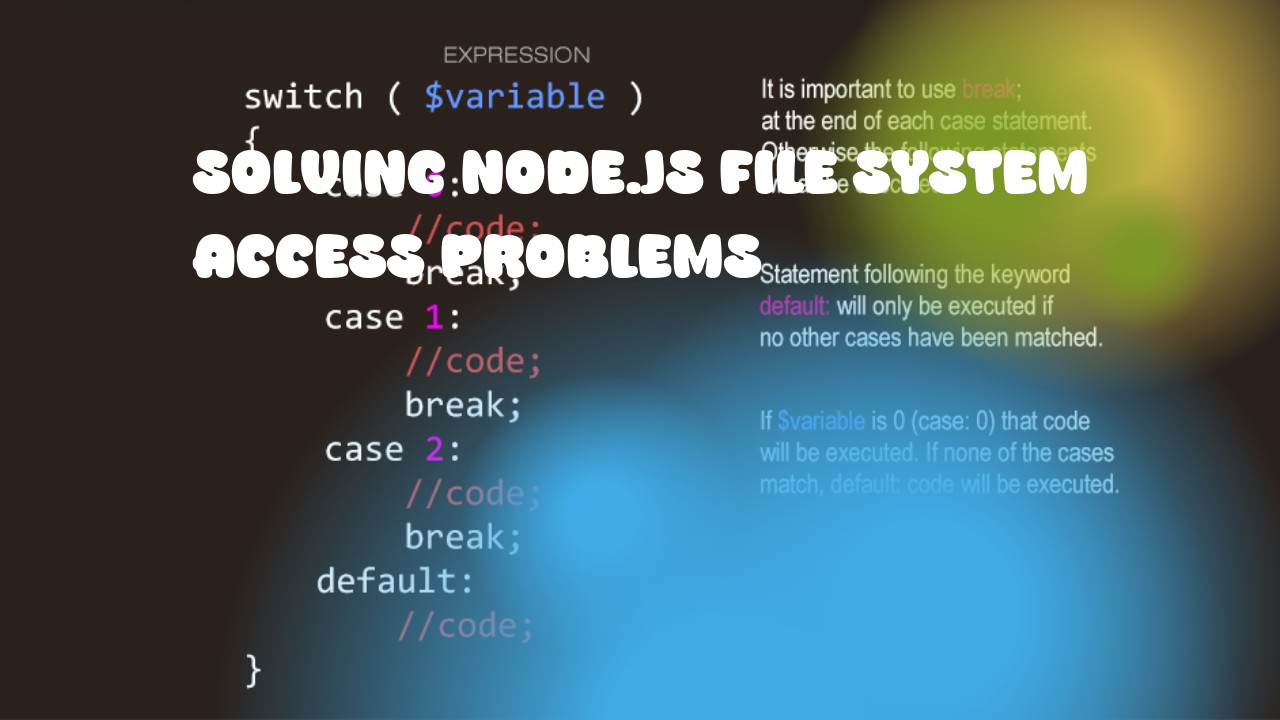As an AI language model, I can provide some general guidance on how to access file systems in Node.js and handle common problems that may arise.
- Basic File Reading:
To read a text or binary file in Node.js, you can use the
fsmodule provided by Node.js core library. Here is an example of reading a text file:
const fs = require('fs');
const path = require('path');
// Specify the path to your file
const filePath = path.join(__dirname, 'example.txt');
// Read the file as utf-8
fs.readFile(filePath, 'utf-8', (err, data) => {
if (err) {
console.error('Error reading file: ', err);
return;
}
console.log(data); // This will print the contents of the file
});
- Asynchronous File Reading:
You can use the
async/awaitpattern to make your code more readable and error-prone when working with Node.js promises:
const fs = require('fs').promises;
const path = require('path');
async function readFile(filePath) {
try {
// Read the file as utf-8
const data = await fs.readFile(filePath, 'utf-8');
console.log(data); // this will print the contents of the file
} catch (err) {
console.error('Error reading file: ', err);
}
}
// Specify the path to your file
const filePath = path.join(__dirname, 'example.txt');
readFile(filePath);
- Basic File Writing:
Writing a file is almost identical to reading one. You use
fs.writeFile()method which accepts three parameters: file name, data and an optional callback function:
const fs = require('fs');
const path = require('path');
// Specify the path where you want to write your file
const filePath = path.join(__dirname, 'example.txt');
// Write some text to the file
const data = 'Hello, world!';
fs.writeFile(filePath, data, (err) => {
if (err) {
console.error('Error writing file: ', err);
return;
}
console.log('Successfully wrote to the file');
});
- Asynchronous File Writing:
You can use
async/awaitpattern to make your code more readable and error-prone when working with Node.js promises:
const fs = require('fs').promises;
const path = require('path');
async function writeFile(filePath, data) {
try {
await fs.writeFile(filePath, data);
console.log('Successfully wrote to the file');
} catch (err) {
console.error('Error writing file: ', err);
}
}
// Specify the path where you want to write your file
const filePath = path.join(__dirname, 'example.txt');
// Write some text to the file
const data = 'Hello, world!';
writeFile(filePath, data);
- Handling Common Problems:
- File Not Found Error: This usually means that the specified file does not exist or is inaccessible due to permissions issues.
- Permissions Error: you might get this error if your application does not have permission to read/write a specific file. In such cases, ensure that your app has sufficient permissions or ask the user for appropriate permissions.
- EACCES Error: This error occurs when the Node.js process doesn't have the required permissions to perform the requested operation on the specified file.
- EISDIR Error: this error happens when you try to read a directory as if it was a file.
These are just some basic examples of how to use Node.js fs module for file system access. For more complex operations, check out the official Node.js documentation for the fs module.