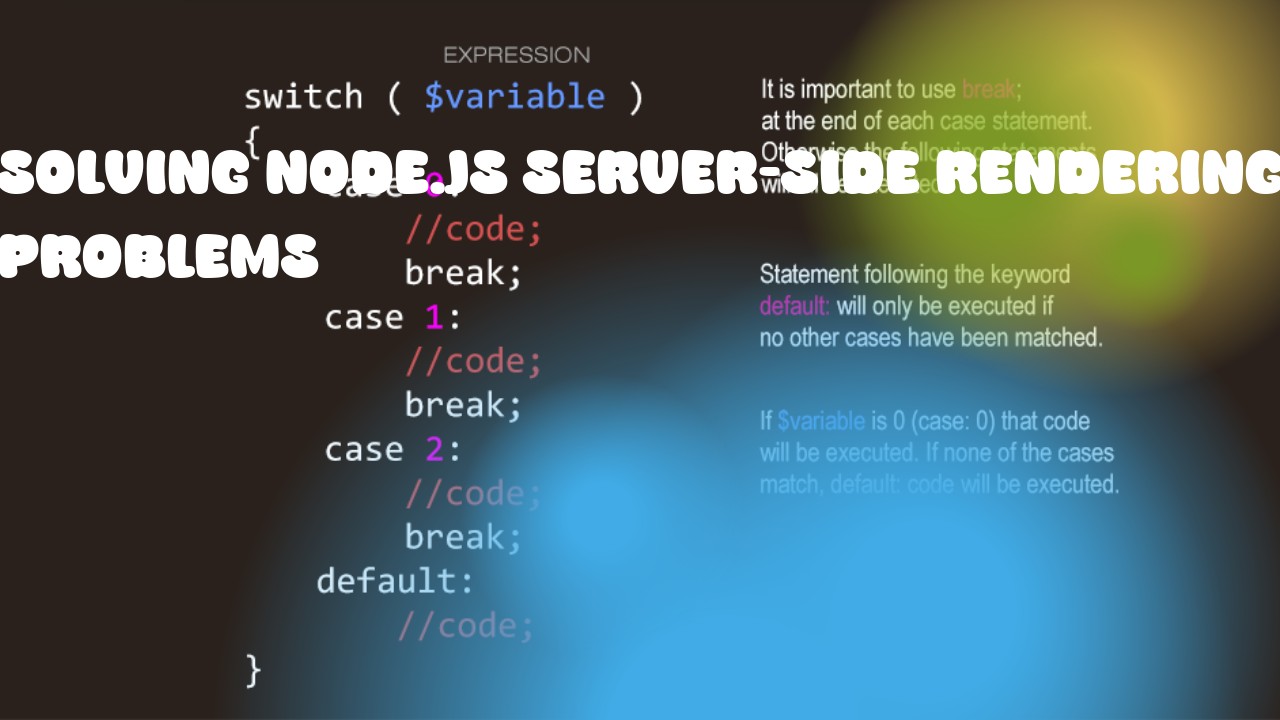Node.js server-side rendering (SSR) can be complex, especially when dealing with dynamic content and nested routes. However, here are some general steps you can take to solve common problems:
-
Set up the server: Make sure your Node.js server is set up correctly with Express or any other framework that supports SSR. You will need to install the necessary packages (e.g., React Router for routing) and set up middleware to handle requests and send responses.
-
Use a server-side rendering library: There are several libraries available for server-side rendering, such as React Helmet for meta tags, Nunjucks for templating, and Static Site Generator (SSG) tools like Gatsby or Next.js. Choose the one that best fits your needs.
-
Create routes: Define the routes for your app in your server-side code. For example:
app.get('/', function(req, res){
res.send('Hello World');
});
-
Render components on the server: Use a library like ReactDOMServer to render the components on the server side and send the HTML response back to the client.
-
Handle nested routes: If your app has nested routes, you will need to ensure that the server-side rendering logic is correctly set up to handle these routes. This may require using libraries such as react-router-dom or express-react-views.
-
Use a caching strategy: To improve performance and reduce the load on the server, you can use a caching strategy to store the rendered HTML in memory or on disk. This will also allow you to serve static files (e.g., CSS and JavaScript) from the cache instead of re-rendering them every time a user visits the page.
-
Debugging: If you're having trouble with server-side rendering, try using tools like the React Developer Tools or Express middleware such as morgan to log request information and error messages. This will help you identify where the problem is occurring and debug your code.