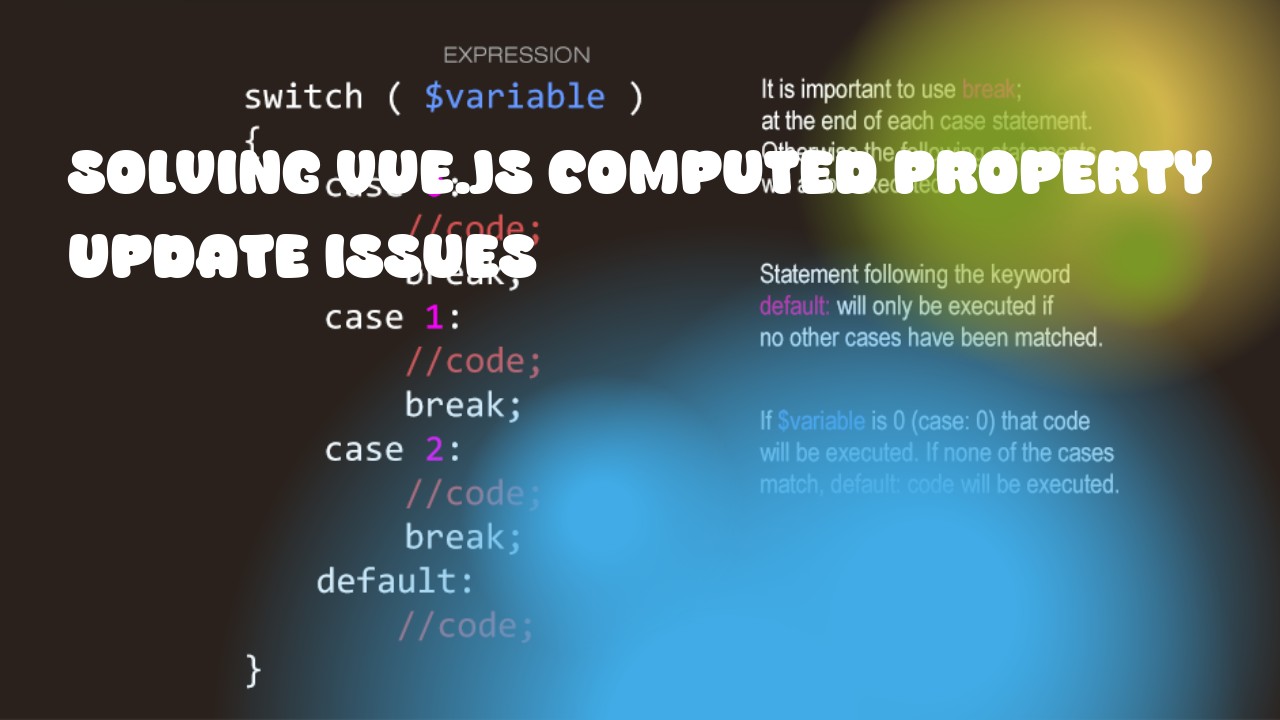In Vue.js, computed properties can be used to compute values based on reactive data changes. However, if you encounter issues with the update of computed properties, it could be due to a misunderstanding of how they work or because you're not properly using them in your code. Here are some common causes and solutions for Vue.js computed property update issues:
-
Reactivity Issue: Make sure that the data used in the computed property is reactive. If it's a primitive value like a number or string, it won't be reactively updated when changed elsewhere in your code. You should create a new object or array for these cases to make them reactive.
-
Computed Properties Dependency Issue: When using computed properties, be sure that the function depends only on other reactive properties and doesn't rely on external state (like variables outside of Vue instance). If it does, this can lead to unexpected behavior because changes in the external state won't trigger a recomputation of the computed property.
-
Caching Issue: Computed properties are cached by default, meaning that if their value doesn't change after the first computation, Vue will return the cached value without re-computing it, which can lead to stale results. To prevent this, you can set
cache: falsein the computed property definition options. -
Avoid Side Effects: Keep your computed properties pure (side effect free). This means that they should only calculate and return a value based on their inputs without any side effects such as making changes to other data.
Here's an example code snippet to illustrate these points:
// Correct usage of computed property with reactive dependencies and caching
computed: {
computedProperty() {
return this.reactiveData + someOtherReactiveData; // Dependencies are reactive, cache is disabled
},
},
data() {
return {
reactiveData: 1,
// Other reactive data...
};
},
watch: {
reactiveData(newValue) {
this.computedProperty; // This will trigger a recomputation of computedProperty
},
},
Remember to debug thoroughly by using the Vue DevTools and check if your computed properties are being updated as expected. If possible, create a reproduction on CodePen or StackBlitz to share your code and help diagnose the issue.