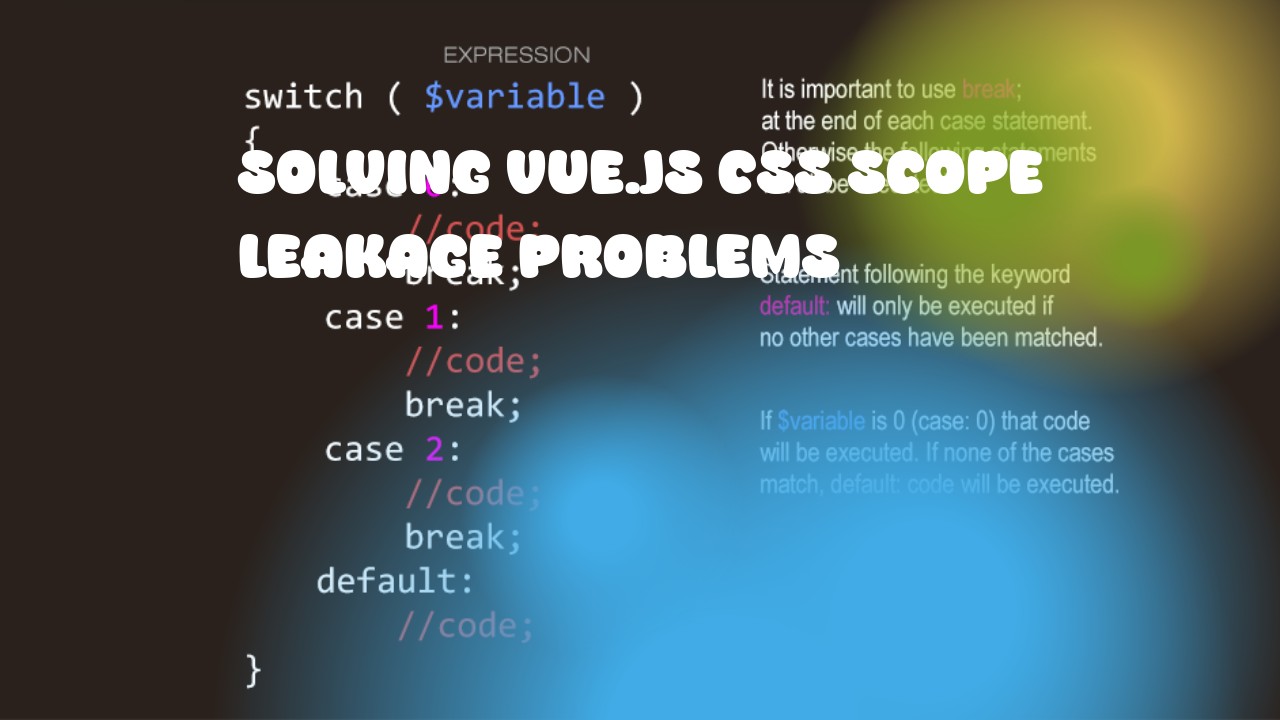Vue.js has its own CSS scope mechanism which helps to prevent global style leaks, ensuring that styles defined in one component don't affect other components or the global stylesheet. However, it can sometimes lead to problems if not used properly.
Here are some ways you can deal with Vue.js CSS Scope Leakage:
- Use scoped attribute in your .vue file:
<template>
<div class="my-component">
<!-- Your component's HTML here -->
</div>
</template>
<style scoped>
/* Your component's CSS here */
.my-component {
/* Styles for the component */
}
</style>
In this code, the scoped attribute ensures that only the styles defined within the <style> tag are applied to elements with the class "my-component".
- Use deep selector:
/* In your component's CSS */
::v-deep .some-other-component .my-class {
/* Styles for nested components */
}
The ::v-deep pseudo-element is used to select and style child components in Vue.js 3 and higher.
- Use CSS Modules: Vue.js supports CSS Modules, which are a way of encapsulating styles within a component. You can import your CSS file as an object and use its properties as class names.
// In your component's JavaScript
import styles from './MyComponent.css';
export default {
name: 'MyComponent',
template: `<div :class="styles['my-component']">...</div>`,
};
In this code, the import styles from './MyComponent.css' statement imports the CSS file as an object with properties that match your class names in the CSS file. You then use these properties as class names on elements within your component.
- Avoid using global styles: If you must apply a style to every element on your page, consider moving it into a Vue component and applying the style conditionally based on whether the component is being used or not.
Remember, though, that while Vue's CSS scope mechanism can help prevent global style leaks, it cannot completely eliminate them. It is important to use proper practices for structuring your styles and components to minimize the risk of unintended style effects.