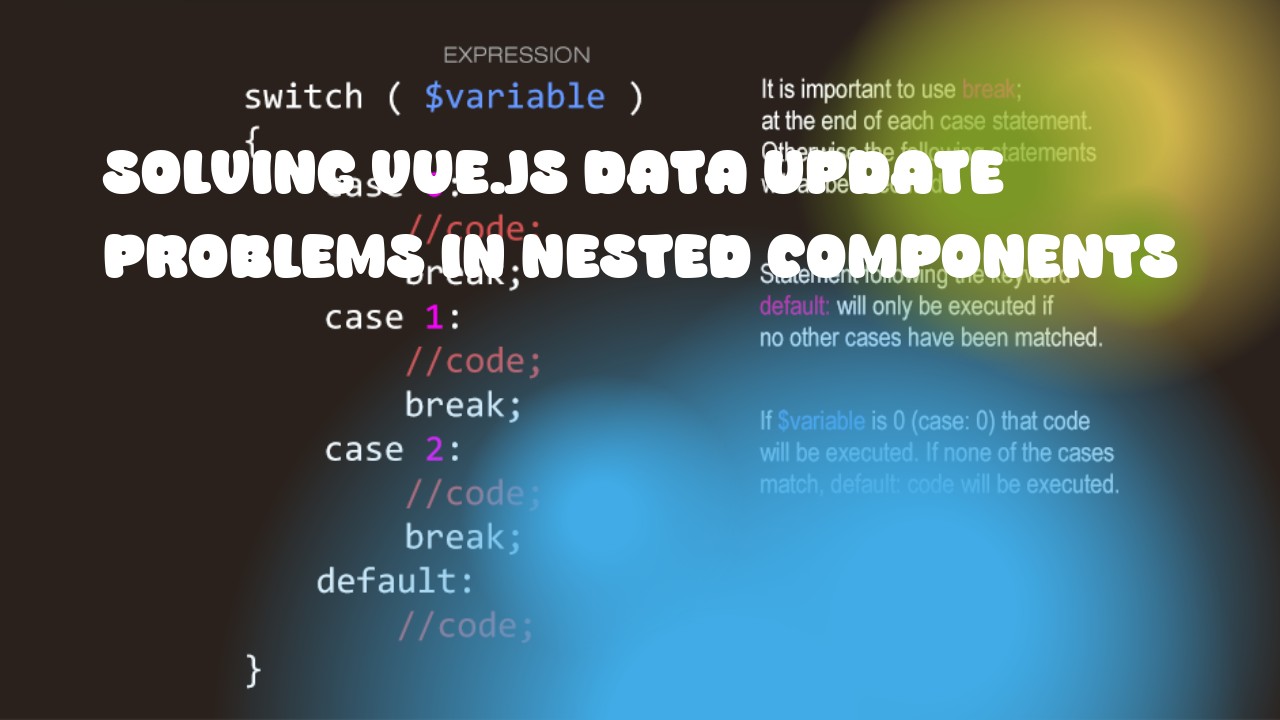Vue.js is a popular JavaScript framework that allows you to create complex applications with reactive data binding. However, when it comes to nested components, the challenge of updating data can become very tricky due to the way Vue.js handles reactivity.
One of the common problems developers face when working with nested components in Vue.js is how they can update data from a child component to its parent. This involves passing callbacks or events up the chain of components until reaching the top-level component where you have access to the shared data.
Here's an example of how to solve this problem:
First, create a custom event in your child component using Vue's $emit method. This event will be triggered whenever the child component needs to update the parent component's data:
// Child Component
<script>
export default {
methods: {
updateData() {
this.$emit('data-updated', 'new value');
}
}
};
</script>
In this example, when the updateData method is called, it triggers a custom event named data-updated with the new data as the payload.
Next, in your parent component, listen for this event using Vue's $on method and update the shared data accordingly:
// Parent Component
<script>
export default {
data() {
return {
sharedData: 'initial value'
};
},
mounted() {
this.$children.forEach(child => {
child.$on('data-updated', (newValue) => {
this.sharedData = newValue;
});
});
}
};
</script>
In this example, the mounted lifecycle hook is used to listen for the data-updated event on all child components. When an event is triggered, it updates the shared data in the parent component.
By following these steps, you can easily update Vue.js data from a nested component to its parent component without losing reactivity or causing other unexpected side effects.