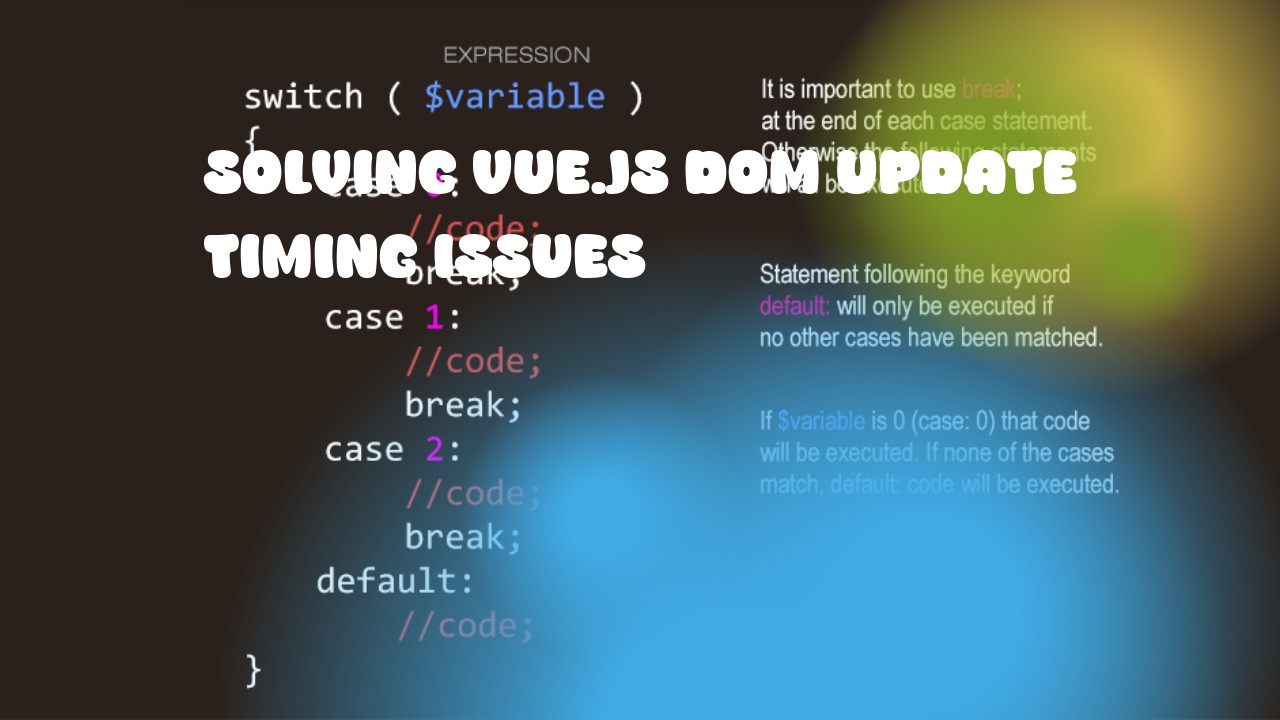Vue.js is an excellent front-end framework for building dynamic and interactive web applications, but one common challenge that developers face is the timing issue when trying to manipulate the DOM.
DOM (Document Object Model) updates in Vue.js are usually batched and asynchronous to ensure optimal performance and a smooth user experience. However, there may be situations where you need to ensure that certain DOM manipulations occur before or after other updates have occurred.
Here are some tips for solving Vue.js DOM update timing issues:
- Use the
$nextTick()method: When you want to wait until all pending DOM mutations have been flushed, you can use the$nextTick()method. This method returns a Promise that resolves after all pending DOM updates have been applied. Here's an example:
this.$nextTick(() => {
// manipulate DOM here
});
- Use Vue's lifecycle hooks: Vue provides several lifecycle hooks that you can use to control the timing of certain events. For instance, you could use the
mounted()hook to run code after the component has been inserted into the DOM. Here's an example:
export default {
mounted() {
// manipulate DOM here
}
};
-
Use the
v-showdirective instead of CSS display properties: If you need to show or hide elements based on certain conditions, consider using thev-showdirective instead of changing the CSSdisplayproperty directly. Thev-showdirective applies a CSS class of.v-hiddenthat setsdisplaytonone, and it removes that class when the condition is met. This can help avoid timing issues when you need to manipulate the DOM. -
Use Vue's reactive system: When manipulating data within Vue.js components, ensure that you are always using Vue's reactivity features such as
v-modelor computed properties. This will help ensure that your data updates are reflected in the DOM in a predictable and efficient manner.
By following these tips, you can solve Vue.js DOM update timing issues and create more responsive and performant web applications.