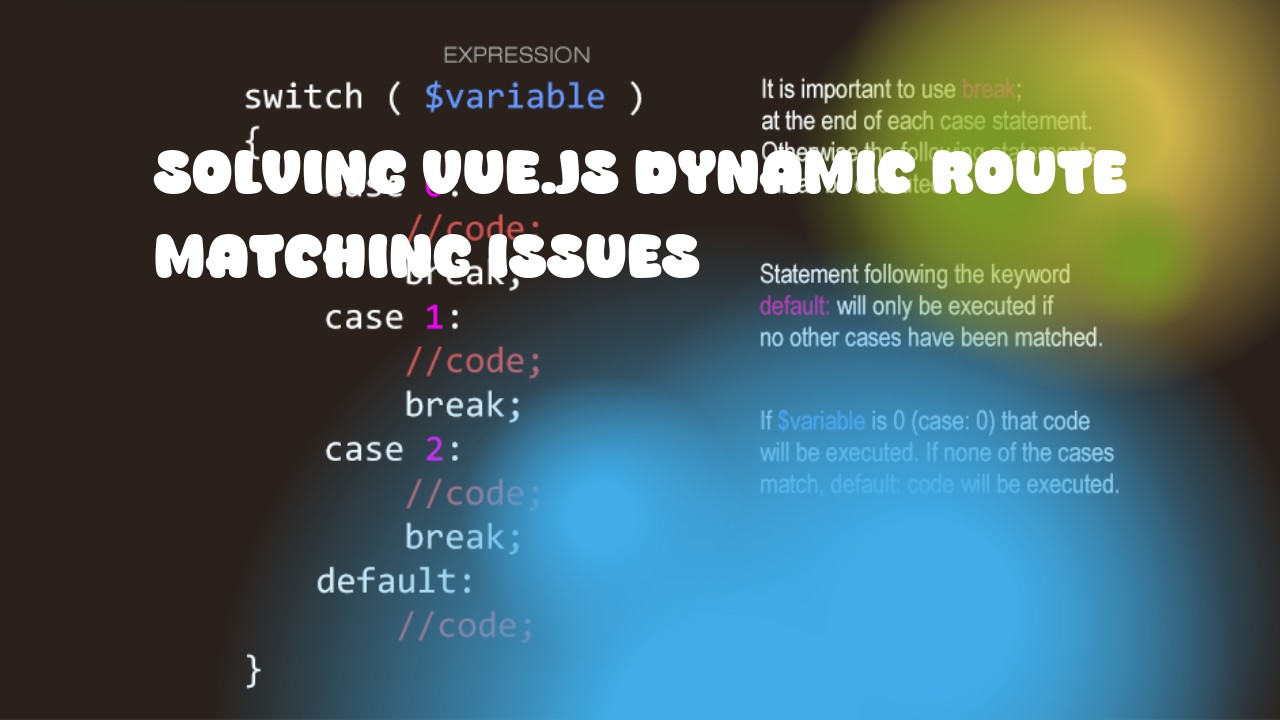Vue.js is a popular JavaScript framework that allows developers to build dynamic web applications with ease. One common problem that arises in Vue.js is dynamic route matching issues, which occur when trying to match routes based on dynamic parameters or conditions.
To solve this issue, you can use the beforeRouteEnter hook provided by Vue Router. This hook allows you to perform additional checks and validations before the component is created. It gives you access to the route and its parameters, and you can make changes to the route if necessary.
Here's an example of how you can use the beforeRouteEnter hook to dynamically match routes based on a parameter:
const router = new VueRouter({
routes: [
{
path: '/user/:id',
component: User,
beforeRouteEnter(to, from, next) {
// Check if the user exists before entering the route
axios.get(`/api/users/${to.params.id}`)
.then(response => {
if (response.data) {
next(); // Move on to the component if the user exists
} else {
next('/not-found'); // Redirect to a not found page if the user doesn't exist
}
})
.catch(error => {
console.error('Error fetching user:', error);
next('/error'); // Redirect to an error page in case of an error
});
}
},
// Other routes...
]
});
export default router;
In this example, we're using the beforeRouteEnter hook to fetch a user from an API before entering the User component. If the user exists, we continue with route navigation by calling next(). Otherwise, we redirect the user to either a "not found" or an "error" page based on the conditions.
By utilizing the beforeRouteEnter hook, you can perform any necessary checks and validations before entering a route, ensuring that your Vue.js application works as expected.