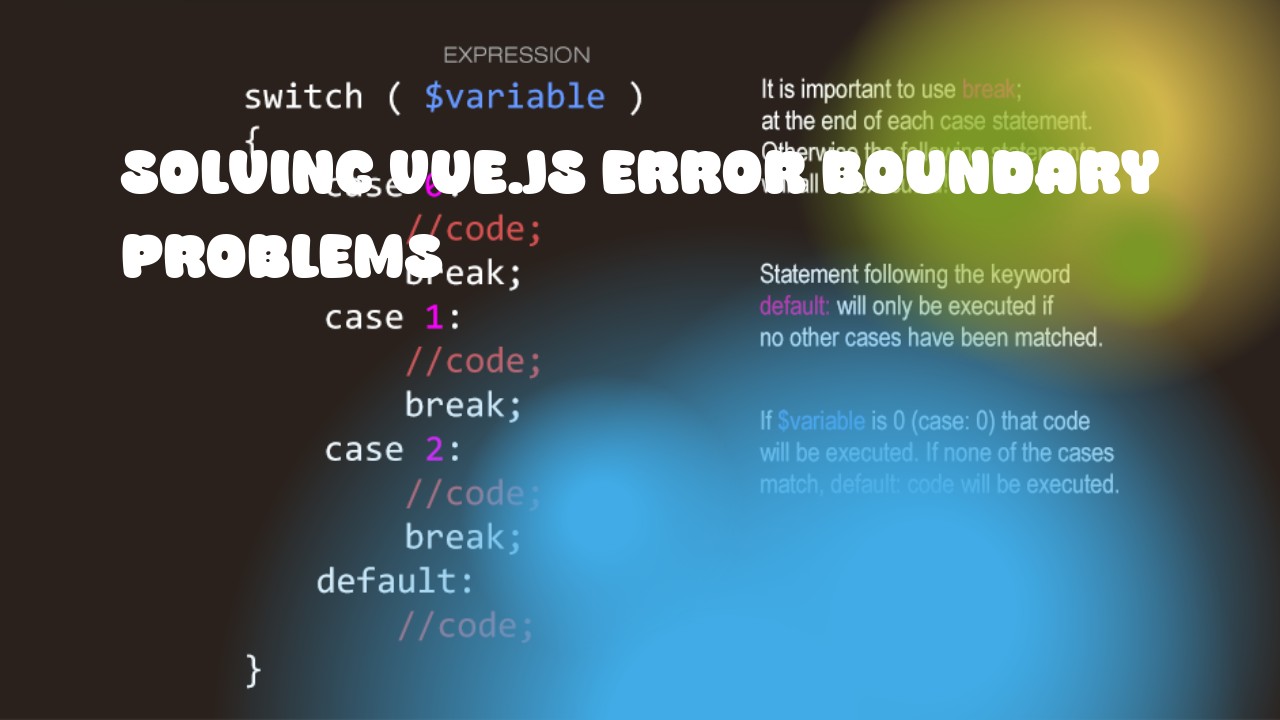Vue.js error boundaries are features that allow you to catch errors during rendering and provide fallback UI without breaking the entire application. Here's how you can implement error boundaries in your Vue.js application:
- Create a custom error boundary component: The first step is to create an ErrorBoundary component that catches any error thrown by its child components and displays a fallback UI.
<template>
<div class="error-boundary">
<!-- Display the error message -->
<p>An error occurred: {{ errorMessage }}</p>
<button @click="retry">Retry</button>
</div>
</template>
<script>
export default {
data() {
return {
errorMessage: "",
};
},
props: ["catchError"],
methods: {
retry() {
this.catchError(null); // Retry rendering the child components
},
},
};
</script>
<style scoped>
.error-boundary {
text-align: center;
}
</style>
-
Use the ErrorBoundary component: Wrap your child components that might throw errors with the ErrorBoundary component. You need to pass a function as a prop called
catchError, which will be invoked whenever an error is caught. When the user clicks on the "Retry" button, this function will be passednullas an argument, which instructs Vue.js to render again with the latest state.
<template>
<div id="app">
<h1>Welcome to Vue.js</h1>
<ErrorBoundary :catchError="handleError">
<ChildComponent />
</ErrorBoundary>
</div>
</template>
<script>
import ErrorBoundary from "./components/ErrorBoundary";
import ChildComponent from "./components/ChildComponent";
export default {
name: "App",
components: {
ErrorBoundary,
ChildComponent,
},
methods: {
handleError(error) {
if (error) {
this.errorMessage = error.message;
} else {
// Reset the error message when retrying
this.errorMessage = "";
}
},
},
};
</script>
By using this approach, whenever an error occurs in any of the child components wrapped by the ErrorBoundary component, the handleError method will be called with the error object as its argument. The ErrorBoundary component then displays a fallback UI and allows the user to retry rendering the child components.