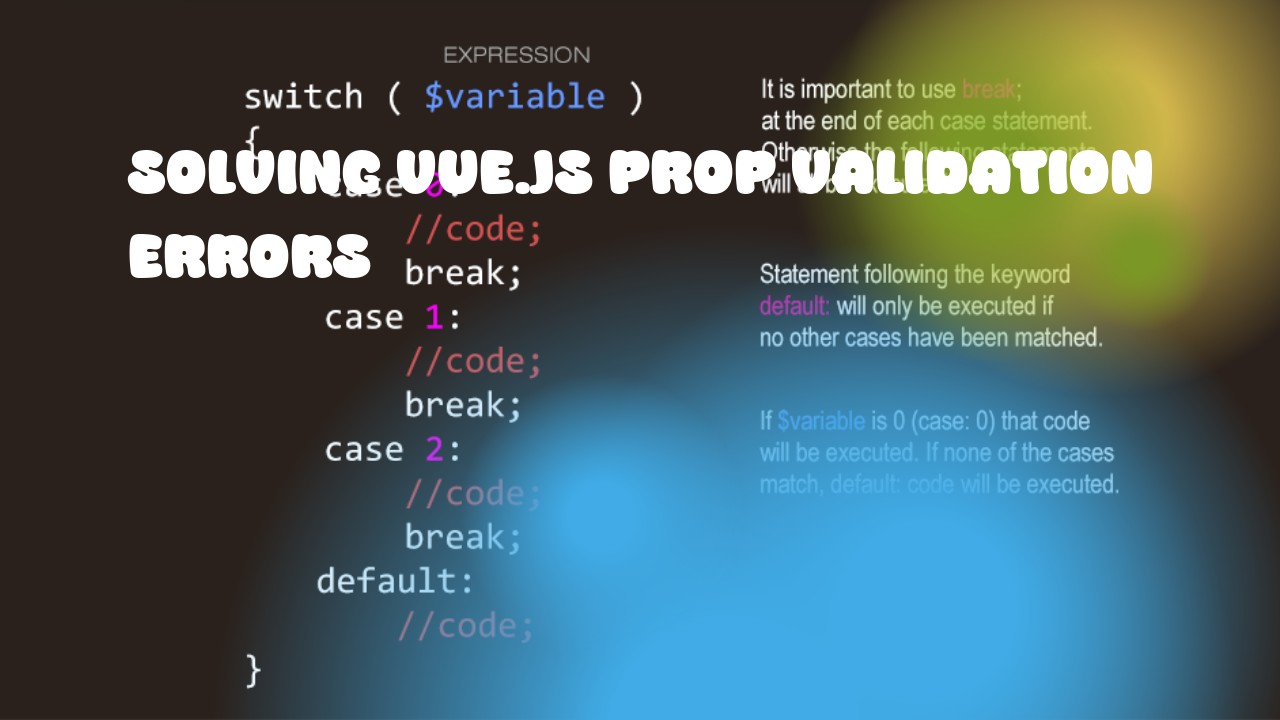Vue.js prop validation is an important part of the component development process to ensure that your data can be correctly passed down from parent components to child components. When a prop value does not match the expected type, you will encounter a "prop validation error". Here are some common methods to solve Vue.js prop validation errors:
-
Define Prop Types: Every prop should be defined with its expected type in your component's
propsoption. This is especially useful when using Vue CLI 3+ andvue-loader. Here's an example:
export default {
props: {
message: String, // Specifies that the message prop should be a string
},
};
-
Use
Vue.use(Vuelidate): Vuelidate is a powerful validation library for Vue.js applications. It allows you to define validation rules for your props and state variables. Here's an example:
import { required, minLength } from "vuelidate/lib/validators";
export default {
props: {
message: {
type: String,
required: true,
},
},
validations: {
message: {
required,
minLength: minLength(5), // Ensures that the message is at least 5 characters long
},
},
};
-
Custom Validation Rules: If Vuelidate doesn't meet your requirements, you can create custom validation rules. You just need to pass a function that returns
trueorfalse. Here's an example:
export default {
props: {
message: {
type: String,
required: true,
},
},
validations: {
message: {
isLongEnough: function (value) {
return value.length >= 5; // Checks if the message is at least 5 characters long
},
},
},
};
-
Use
v-bindor Shorthand: Make sure to use the correct syntax when binding props in Vue templates. Either usev-bindor its shorthand:. Here's an example of both:
<!-- Use v-bind -->
<child-component :message="userMessage"></child-component>
<!-- Or use the shorthand -->
<child-component message="userMessage"></child-component>
-
Check Prop Values in the Child Component: Make sure that you're passing the correct value for your prop in the parent component. You can simply check the prop value in your child component using JavaScript's
console.log(). Here's an example:
export default {
props: {
message: String,
},
mounted() {
console.log(this.message); // Logs the value of the message prop to the console
},
};
By following these methods and best practices, you should be able to solve most Vue.js prop validation errors and ensure that your components are working as expected.