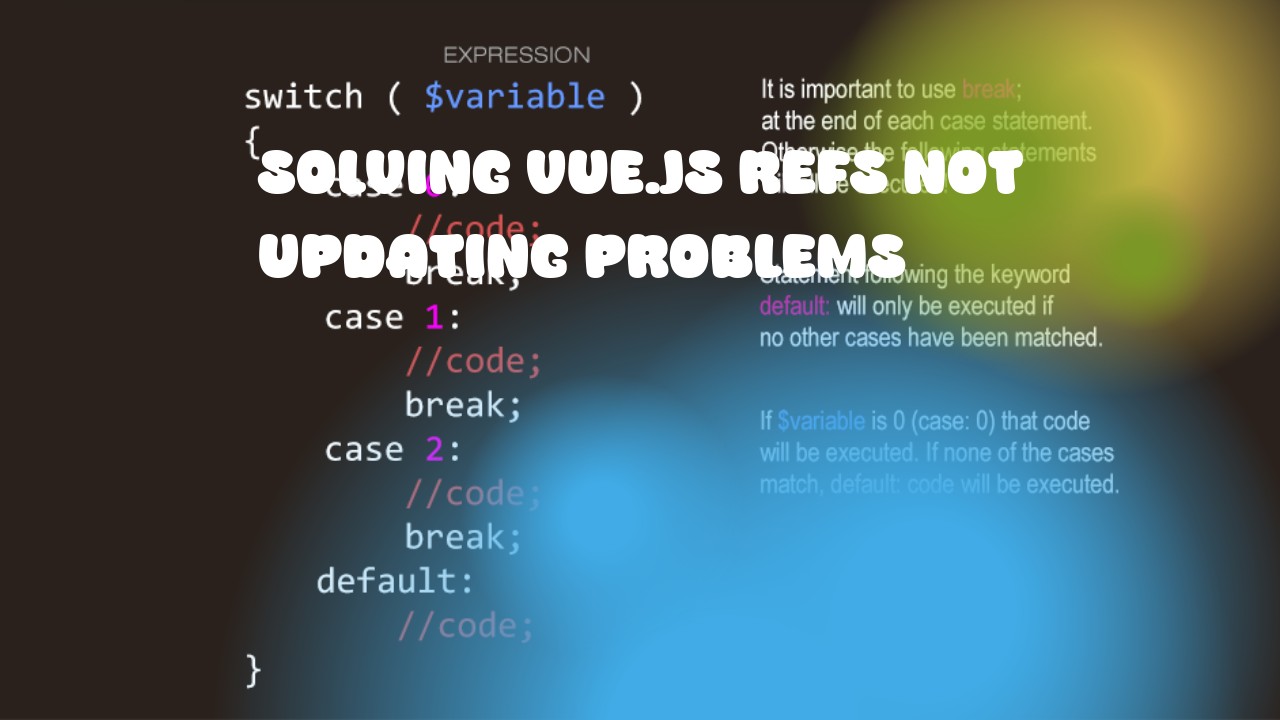Vue.js refs may not update properly due to several reasons. Below are the most common issues:
-
mountedlifecycle hook is used improperly: Therefs should be accessed after the component has been mounted, which means they're only available in themountedmethod or later. Do not attempt to access arefin the constructor or before it has been initialized. -
Vue instance not properly mounted: Ensure that the Vue instance is properly created and mounted before trying to access refs. If you're using script tags, make sure they are loaded after the DOM content has fully loaded.
-
Nested Components: Refs can be used in nested components. However, if your component isn't directly rendered, then its child or grandchild might not have been mounted yet. For instance, if you have a parent Vue instance that renders child and grandchild components, the ref will only work in
mountedlifecycle hook of child component. -
Vue version compatibility: The version of Vue used could also affect the behavior of the refs. Some versions may not support refs correctly or have limitations on them. Make sure you are using a compatible version of Vue for your project.
-
Use
nextTickto ensure DOM has updated: Sometimes, changes made to data properties don't immediately reflect in the DOM because Vue is asynchronous. In such cases, you can useVue.nextTick()to make sure that refs are accessible after the DOM updates.
Here is an example of how you can access a ref:
<template>
<div>
<input type="text" v-model="username" ref="userInput">
<button @click="getRefValue">Get Ref Value</button>
</div>
</template>
<script>
export default {
data() {
return {
username: '',
};
},
methods: {
getRefValue() {
console.log(this.$refs.userInput.value);
}
},
mounted() {
console.log(this.$refs.userInput); // This will be available after the component is mounted
},
};
</script>
In this example, $refs.userInput is only accessible in mounted() lifecycle hook or later because it's not directly rendered.