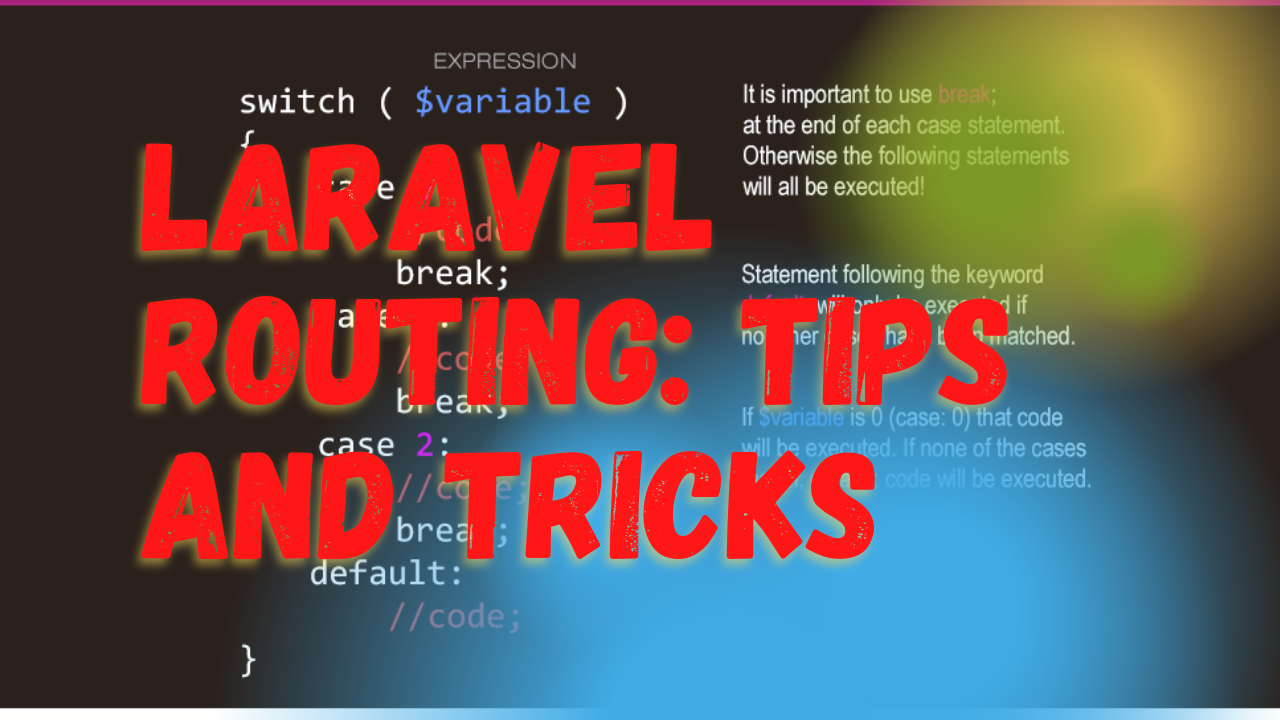Laravel routing is a fundamental aspect of web development with Laravel, allowing developers to direct traffic to various parts of their applications seamlessly. This guide covers everything you need to know about Laravel routing, from the basics to advanced tips and tricks. Whether you’re a beginner or an experienced developer, understanding how to effectively use Laravel's routing capabilities can enhance your application's performance and scalability.
What is Laravel Routing?
Laravel routing helps manage incoming requests to the application and directs these requests to appropriate controllers or closures. It’s defined in the routes folder, where you can specify web routes in web.php or API routes in api.php.
Basic Routing
The simplest form of routing responds directly within the route declaration. For example, to handle a basic GET request, you could add the following to your routes/web.php file:
Route::get('/', function () {
return 'Welcome to Laravel!';
});
This route will return a simple string whenever the root URL is accessed.
Route Parameters
Dynamic routing is a powerful feature of Laravel that allows you to pass parameters through routes. Here’s how to define a route with a parameter:
Route::get('user/{id}', function ($id) {
return 'User ' . $id;
});
You can also make parameters optional:
Route::get('user/{name?}', function ($name = null) {
return $name ? "Hello, $name!" : "Hello, user!";
});
Route Groups
When your application grows, managing a large number of routes can get tricky. Route groups allow you to group similar routes under a single URL prefix, making your routes file cleaner and more organized. For instance:
Route::prefix('admin')->group(function () {
Route::get('users', function () {
// Matches The "/admin/users" URL
});
Route::get('posts', function () {
// Matches The "/admin/posts" URL
});
});
Middleware
Middleware are used to filter HTTP requests entering your application. For example, Laravel includes a middleware that verifies the user of your application is authenticated. If the user is not authenticated, the middleware will redirect the user to the login screen. Here's how to assign middleware to routes:
Route::get('profile', function () {
// Only authenticated users may enter...
})->middleware('auth');
Advanced Routing Tips
-
Named Routes: Laravel allows you to name your routes, which can be very useful when you need to generate URLs or redirects:
Route::get('user/profile', function () { // })->name('profile'); -
Subdomain Routing: Laravel supports routing with subdomains dynamically by including a subdomain parameter:
Route::domain('{account}.myapp.com')->group(function () { Route::get('user/{id}', function ($account, $id) { // }); }); -
Rate Limiting: To protect your application from excessive use, you can use Laravel's rate limiting features within your routes:
Route::middleware('throttle:10,1')->group(function () { Route::get('user/profile', function () { // Only 10 requests are allowed per minute. }); });
Conclusion
Mastering Laravel routing is essential for building robust and scalable applications. By utilizing tips and tricks like route groups, middleware, and rate limiting, you can enhance your application's functionality and user experience. Continue exploring Laravel's extensive routing capabilities to fully leverage this powerful feature of the framework.
Remember, the key to becoming proficient in Laravel routing is practice and continuous learning. Regularly revisit the Laravel documentation and keep experimenting with different scenarios to strengthen your routing skills.
This blog post aims to provide a thorough guide to Laravel routing, integrating key terms and concepts that help boost SEO while educating the reader effectively.