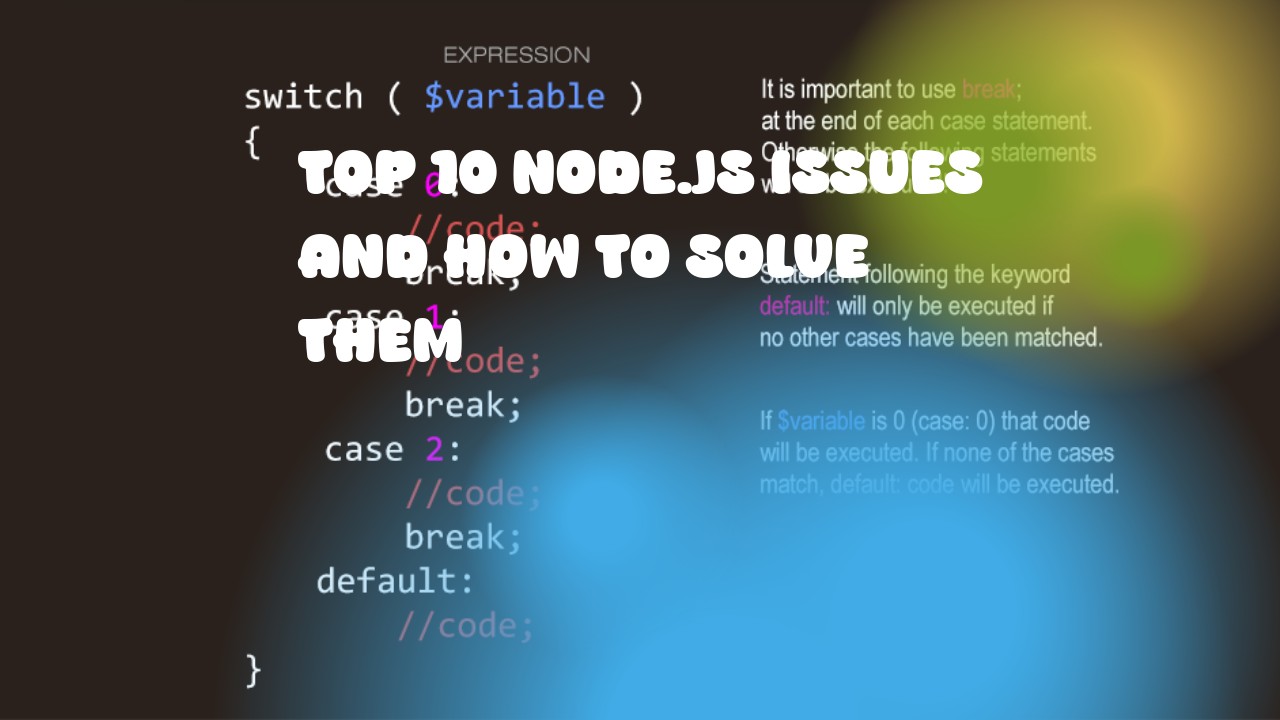-
Module Not Found Error - This is the most common issue faced by developers in Node.js. It occurs when the module you are trying to import doesn't exist in your project or it has not been installed properly. Here's how you can solve this:
Install the module using npm (Node Package Manager):
npm install <module_name> --save -
Asynchronous Callback Not Working - this is a common problem when working with asynchronous functions in Node.js. The issue is that you are trying to use the result of an asynchronous function immediately after calling it, but the function has not finished executing yet. Here's how you can solve this:
You need to make sure that you are using callbacks or promises to handle the result of the asynchronous function. For example, if you are using a database query, use the callback function like so:
db.query('SELECT * FROM users', (err, results) => { if(err){ console.error(err); } else { // Handle results here } }); -
File Not Found Error - This error occurs when Node.js can't find a file that you are trying to read or write. Here's how you can solve this:
Make sure the path to the file is correct and try running your code in a different directory. Also, make sure that the file exists and has the correct permissions.
-
EventEmitter Memory Leak - This issue occurs when too many events are being emitted on an EventEmitter object without being properly removed after they have been handled. Here's how you can solve this:
Use the
removeListeneroroffmethod to remove the event listener once it has been used. -
TypeError - This error occurs when Node.js encounters an operation that doesn't make sense for a certain type of data. For example, trying to access a property on a null value. Here's how you can solve this:
Check your code and make sure that all variables are initialized correctly before they are used. Also, validate user input before using it in any operation.
-
Timeout Error - This error occurs when Node.js times out waiting for an asynchronous function to complete. Here's how you can solve this:
Increase the timeout value or use a callback function to handle the result of the Asynchronous function.
-
Unhandled Rejection Error - this error occurs when a Promise is rejected without being handled using either
thenorcatch. Here's how you can solve this:Use try/catch blocks to catch any errors that occur in your code and handle them appropriately. Also, make sure that all promises are properly resolved or rejected.
-
Server Crash - This error occurs when the server crashes due to a programming error or external factor. Here's how you can solve this:
Use try/catch blocks to catch any errors that occur in your code and handle them appropriately. Also, make sure that all resources are properly closed after use.
-
Server Error - This error occurs when the server returns an error response to a client request. Here's how you can solve this:
Check your code for any syntax or logical errors, then test it using different clients and requests. Make sure that the server is returning correct responses for all possible input.
-
SyntaxError - This error occurs when Node.js encounters an unexpected token in its code. Here's how you can solve this:
Make sure that all syntax rules are followed correctly, then test your code using different JavaScript engines and versions. Also, check the source code for any potential typos or misspellings.