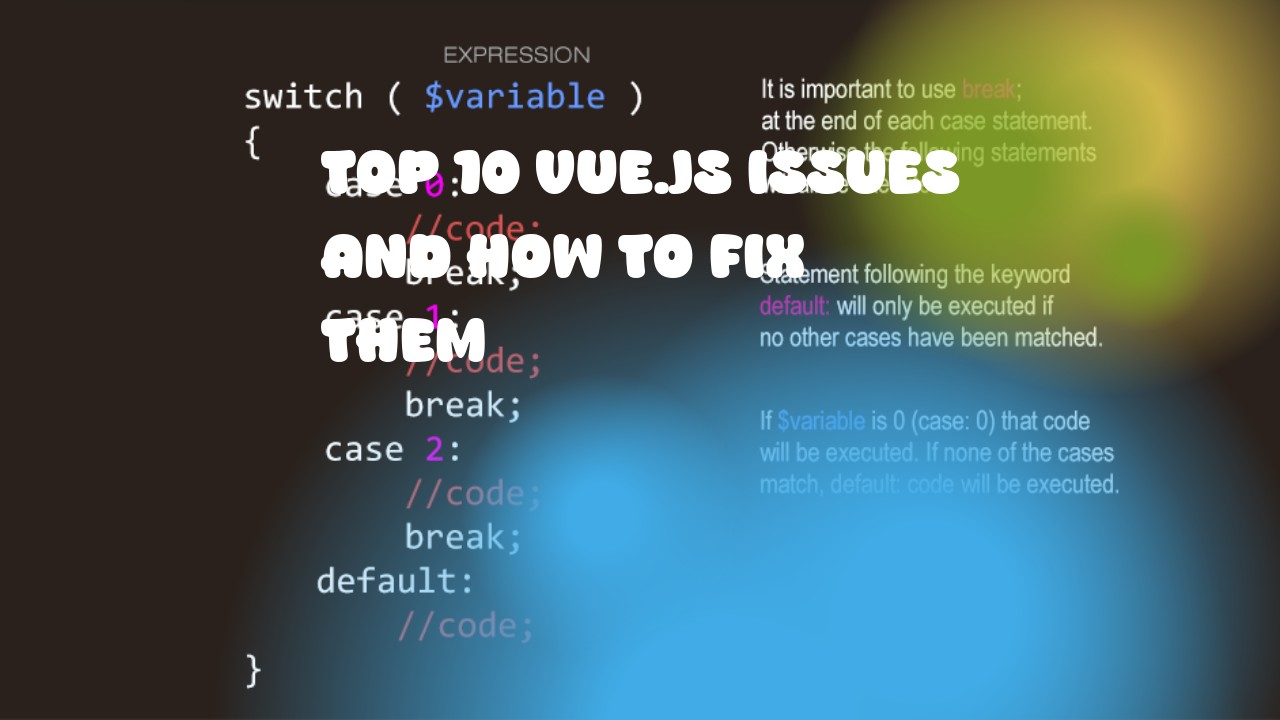-
Virtual DOM is not updating when the state changes: This issue can occur due to multiple reasons, such as incorrect usage of reactivity API (like v-model) or Vue instance creation in methods. To fix this issue, make sure you are using reactivity correctly and update the state variables within the Vue component's methods or lifecycle hooks.
-
Performance issues due to large datasets: As your application grows, it might become slower due to the sheer number of DOM elements being rendered. This can be fixed by optimizing your code by using pagination or lazy loading techniques.
-
Component re-rendering unnecessarily: Vue components are re-rendered whenever their parent component re-renders, even if none of its own props or data have changed. This is due to how Vue's reactivity system works. To fix this issue, you can use the
v-oncedirective on static content that does not need to be updated or use a watcher to watch specific changes in state and manually update the DOM. -
Lack of documentation: Vue.js has a steep learning curve due to its extensive ecosystem and lack of comprehensive documentation, which can make it difficult for developers new to the framework to understand how to properly implement features. To fix this issue, you can contribute to the documentation or seek help from the community.
-
Vuex store management: Vuex is a popular state management pattern for large applications. However, it can be challenging to manage when used incorrectly. To fix this issue, make sure that your Vuex store is properly designed and use best practices like centralizing actions and mutations.
-
Error handling: Proper error handling in Vue applications can help you catch bugs early on. You should use try-catch blocks around critical sections of code to catch any errors and log them for debugging.
-
Misuse of lifecycle hooks: Lifecycle hooks are powerful tools that allow you to control the execution flow of your Vue components. However, misusing or not using them properly can lead to issues such as unnecessary computations or missing necessary data. To fix this issue, make sure that you understand the purpose and usage of each lifecycle hook and use them wisely.
-
Performance impact from Vue plugins: Some third-party Vue plugins can have a negative impact on performance, especially when they are not maintained properly or when they introduce unnecessary dependencies. To fix this issue, carefully evaluate the plugins you are using and only use those that provide a clear benefit to your application.
-
Lack of community support: While Vue.js has an active community, it can be challenging to get help from other developers when you run into issues. Make sure you join the official Vue.js forum or chat rooms to connect with other developers and ask for help.
-
Code complexity: As your application grows, you might find it difficult to navigate through the codebase due to its complexity. To fix this issue, consider refactoring parts of your code into smaller, more manageable components.