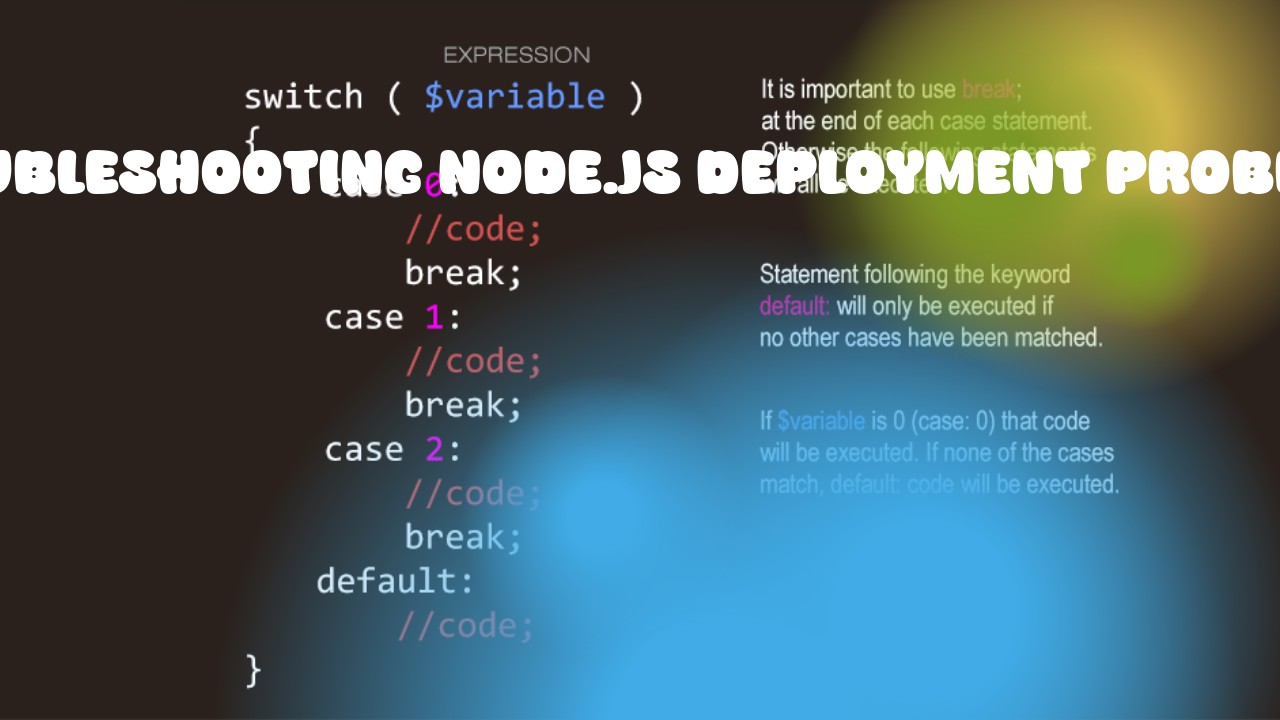Dealing with deployment issues in a Node.js application can be complex, but troubleshooting is often straightforward once you have a good understanding of the system. Here are some steps that may help you troubleshoot common deployment problems:
-
Check the Application Logs: The first step is to look at your application logs for error messages and stack traces. These will give you clues as to what went wrong during the deployment process. If there's a specific line of code causing an issue, you can try to replicate it locally and troubleshoot that particular problem.
-
Verify Node.js Version: Ensure your application is compatible with the version of Node.js being used for deployment. You can check this by looking at the
package.jsonfile in your project and verifying the required version of Node.js. -
Check Dependencies: Make sure all dependencies are installed correctly before attempting to deploy. If you encounter an issue with a particular dependency, try installing it again or updating it to the latest version.
-
Debugging: Use Node.js debugger tools such as
node-inspector,Chrome DevTools, andVisual Studio Codeto debug your application during deployment. These tools allow you to pause execution at specific points in your code, view variables, set breakpoints, etc. -
Use Package Manager: Make sure you're using a package manager such as npm or yarn to install all dependencies before deploying your application. This will ensure that the dependencies are installed correctly and can be accessed during deployment.
-
Check Firewall Rules: Ensure there are no firewall rules blocking incoming traffic on ports used by your application. If you're using a cloud-based platform, make sure the necessary security group rules allow traffic to reach your server.
-
Monitor Server Resources: Monitor the CPU and memory usage of your server during deployment. This can help you identify if there are any issues with resources such as CPU or memory that may be causing problems with your application.
Remember, troubleshooting deployment issues is a process that requires patience and persistence. Use the above steps as a guide to help you debug and resolve common deployment problems.