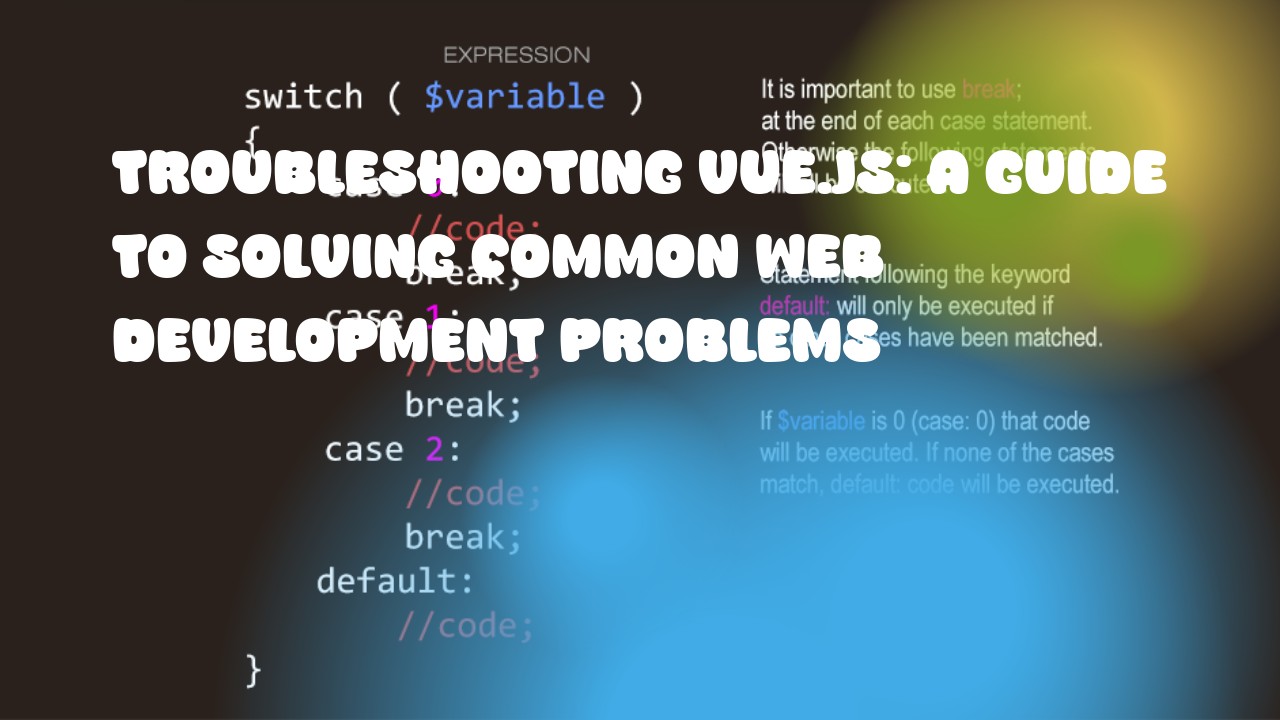Vue.js is a popular JavaScript framework that allows developers to create dynamic web applications with ease. However, like any other technology, it can be tricky to troubleshoot and identify issues when developing with Vue. In this guide, we will cover some common problems and how to solve them in a Vue.js application.
- Errors: Vue.js is known for its error-friendly nature, but sometimes you may encounter unexpected errors while developing your application.
Solutions: First, ensure that your browser console is open and looking for any JavaScript errors. If an error pops up, try to understand the type of error and what it means. Some common Vue.js errors include ReferenceErrors (when a variable or object does not exist), TypeErrors (when a function is called with incorrect arguments), and SyntaxErrors (when there are syntax errors in your code).
- Rendering Issues: Sometimes, you may face rendering issues while developing a Vue.js application. This can be due to a problem with the DOM or Vue's reactivity system.
Solutions: Use tools like "Vue Devtools" or browser extensions to inspect your Vue components and debug their render process. Make sure that your data and props are properly defined and updated, and that your components are correctly mounted and unmounted from the DOM.
- Performance Issues: Performance can be a major concern when developing with Vue.js, especially if you're dealing with large datasets or complex applications.
Solutions: Use tools like "Vue Performance" to identify performance bottlenecks in your application. This will help you determine which parts of your code are causing the slowdown and then optimize those parts accordingly. You can also use techniques such as lazy-loading, caching, and code splitting to improve your application's performance.
- Debugging: Debugging is an essential skill for any web developer, especially when developing with Vue.js.
Solutions: Use tools like "Chrome Devtools" or other browser extensions to inspect your Vue components and identify any issues that arise during runtime. You can also use techniques such as console logging and error handling to track down the root cause of an issue.
- Best Practices: Developing with Vue.js is all about adhering to best practices. This will help you create a more maintainable and scalable application over time.
Solutions: Follow the official Vue.js documentation to learn about best practices such as component-based architecture, v-model syntax, and lifecycle hooks. Use tools like "Airbnb JavaScript Style Guide" or other style guides to ensure that your code is consistent and maintainable.
In conclusion, troubleshooting a Vue.js application can be a challenging task, but with the right tools and techniques, it is possible to identify and resolve many common issues. By following these guidelines, you will be better equipped to develop robust and performant applications with Vue.js.