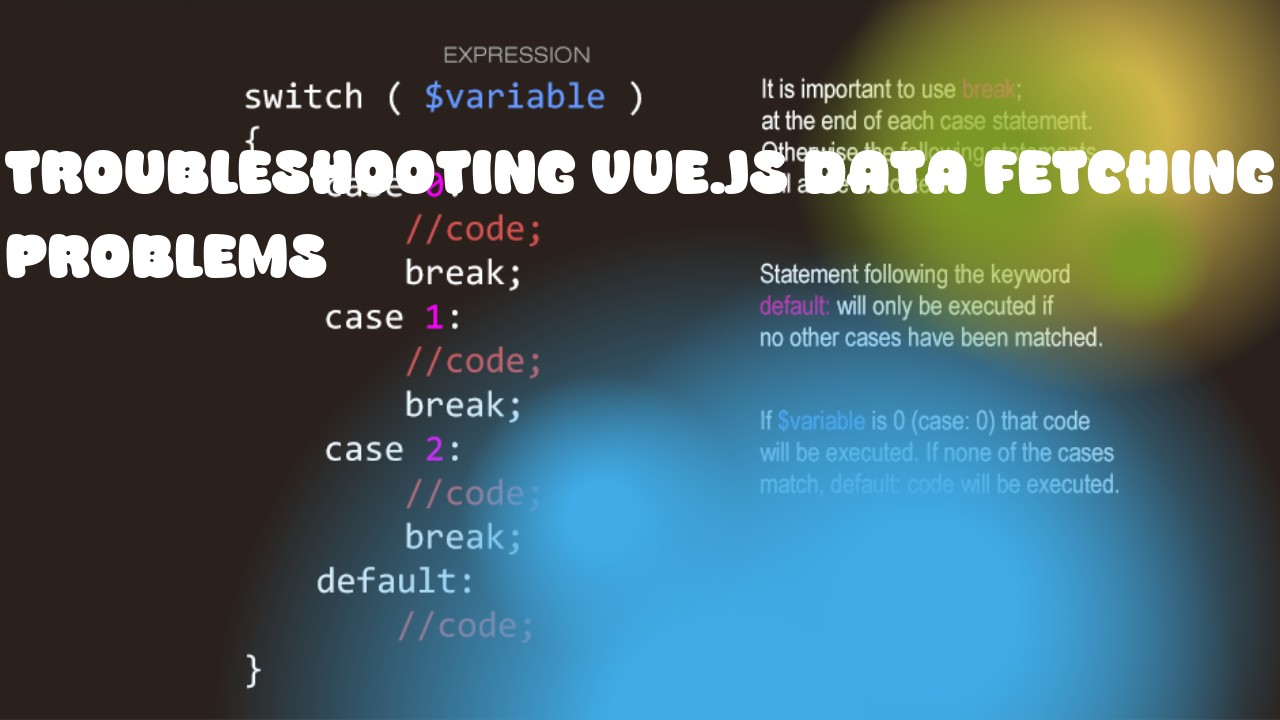Debugging data fetching issues in a Vue.js application can be a complex process, but following the steps below may help you identify and resolve common issues.
-
Check the request: Ensure that your server-side script is working as expected. If it's not returning the correct data, this will cause an issue with your Vue.js app. For example, a 404 error or a server timeout could be preventing your data from being returned.
-
Examine the network tab: Open up your browser's Developer Tools and go to the Network tab. Click on the request that you are making to fetch data. Check the response headers and see if there is any error message or indication of what's wrong with your request. This can give you a better understanding of why your data isn't being fetched successfully.
-
Check for syntax errors: Make sure that you have imported all necessary Vue.js components, installed necessary plugins and followed proper usage of vuex, axios, or any other library. If there are syntax errors in your code it can prevent the app from running correctly, which would affect data fetching.
-
Check for errors in console: Make sure to check your browser's Console tab for any error messages related to your Vue.js application. These could be related to issues with your Vuex state, components or data fetching code.
-
Implement error handling: When making a request to fetch data, consider adding error handling mechanisms to help you diagnose and fix the issue. For example, add try/catch blocks around your fetch requests and log any errors that occur to the console. This will make debugging easier.
-
Use browser dev tools: Vue.js has several built-in features that can help you debug your application, such as the Vuex devtools and the Vue Router devtools. These can give you a better understanding of how your state and routing are changing throughout your application.
Remember that troubleshooting data fetching issues in Vue.js requires a good understanding of your app's architecture and the tools available to you. It may be helpful to consult with other developers or seek help from online communities like Stack Overflow, where many experienced developers can provide guidance on common problems.