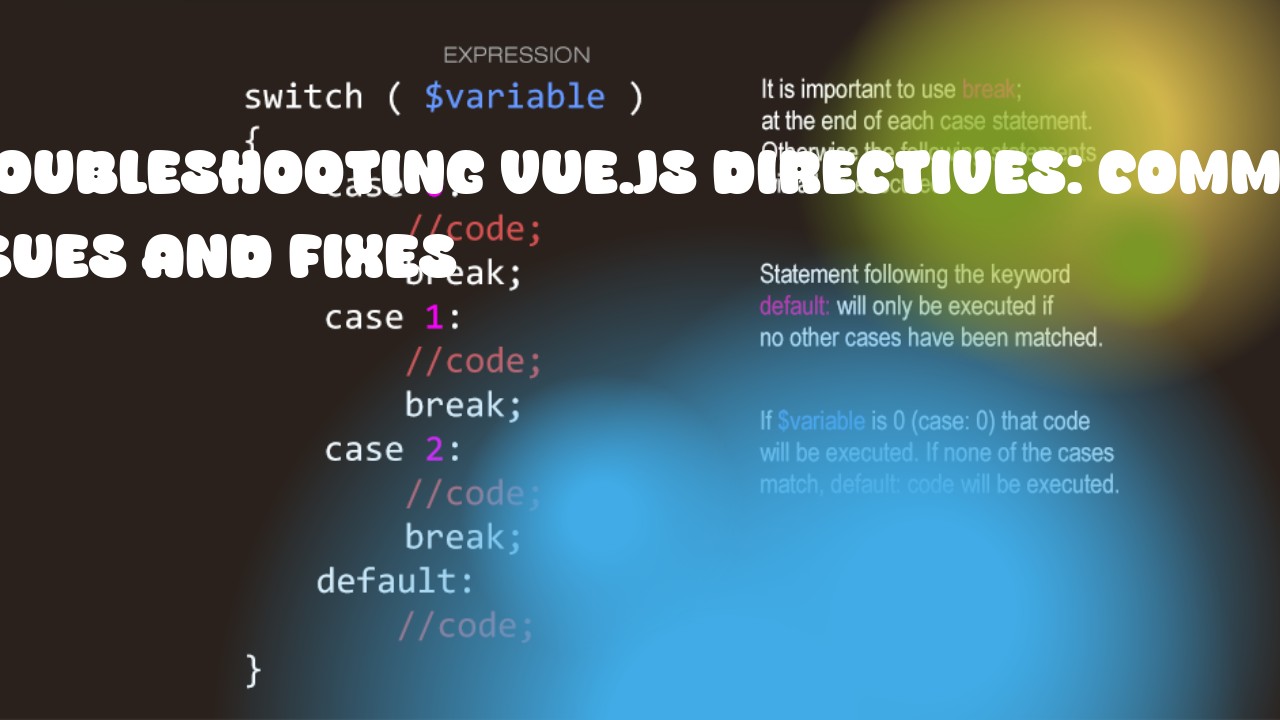Vue.js directives play an essential role in adding functionality to your application’s HTML. However, they can sometimes cause issues if not used correctly or when new versions of the framework are introduced. Here are some common issues and fixes related to Vue.js directives:
-
V-model not working with input fields:
- Issue: If v-model doesn't work with your input field, it might be because the input element has been added after the initial render of the component. The reason is that v-model only works on elements created when the component was initially rendered.
- Fix: Make sure to add the input element dynamically in Vue.js using methods or lifecycle hooks like created, updated etc.
-
V-bind not updating DOM properties:
- Issue: If v-bind is not updating the DOM property of an HTML element, it might be because there is a typo in the attribute name or the value assigned to the attribute is not a reactive data property.
- Fix: Check if the attribute name and its corresponding value are correct. If the value is not a reactive data property, make sure that you define it in your Vue instance's data object.
-
V-on not working with event handlers:
- Issue: If v-on is not triggering the desired action when an event occurs on an HTML element, it might be because the event handler function is not defined or is not correctly named in the methods object of your Vue instance.
- Fix: Make sure that the event handler function is defined in the methods object and its name is spelled correctly. If you want to trigger multiple actions when an event occurs on an HTML element, make sure to use different event handlers for each action.
-
V-for not working with arrays or objects:
- Issue: If v-for is not rendering the desired content for an array or object, it might be because there are either syntax errors in the template, incorrect usage of the component attributes, or the data properties that you are iterating over are not reactive.
- Fix: Make sure to use correct syntax when using v-for and check if all your data properties involved in iteration are defined as reactive in the Vue instance's data object.
-
V-if not rendering conditionally:
- Issue: If v-if is not rendering the content conditionally, it might be because the condition that you are using is always false or true regardless of its value.
- Fix: Make sure to use a reactive variable in your condition and that its value changes when necessary.
-
V-show not working as expected:
- Issue: If v-show is not showing the content conditionally, it might be because the condition that you are using is always false or true regardless of its value.
- Fix: Make sure to use a reactive variable in your condition and that its value changes when necessary.
-
V-pre not preventing binding:
- Issue: If v-pre is preventing the binding of data properties on an HTML element, it might be because there are syntax errors in the template or incorrect usage of the directive.
- Fix: Check if all your directives are written correctly and that they are used on the correct elements.
-
V-cloak not preventing initial animation:
- Issue: If v-cloak is not preventing the initial animation of an HTML element, it might be because there are syntax errors in the template or incorrect usage of the directive.
- Fix: Check if all your directives are written correctly and that they are used on the correct elements.