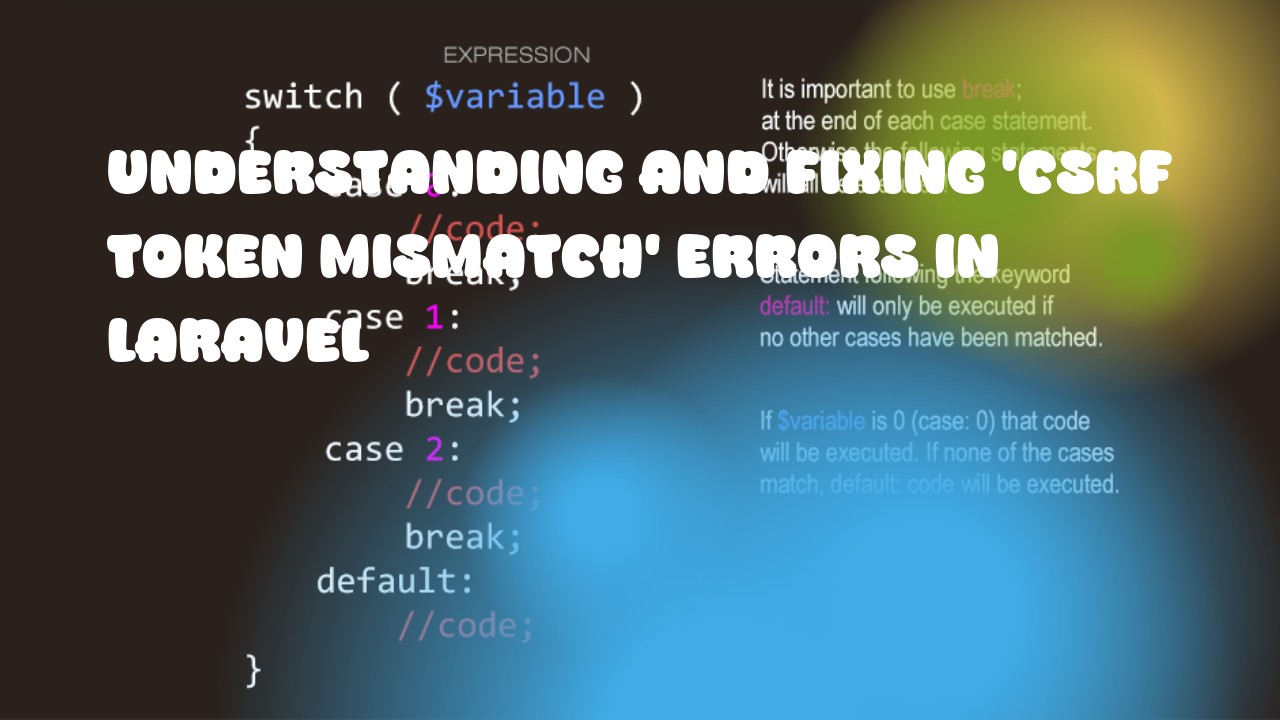Cross-Site Request Forgery (CSRF) is an attack that tricks users into executing unintended actions on a website by manipulating requests sent to the server. In Laravel, you need to protect your application from CSRF attacks by including the @csrf directive in your HTML forms.
Here are some steps to understand and fix 'CSRF Token Mismatch' errors:
- Generate a new CSRF token for each form submission: In your blade template, include the following line at the top of the form:
<form action="/submit_url" method="POST">
@csrf
</form>
- Include CSRF tokens in AJAX requests: When using AJAX to send requests to your Laravel application, include the CSRF token as a header. You can do this by reading it from the cookie and adding it to your request headers. For example:
$.ajaxSetup({
headers: {
'X-CSRF-TOKEN': $('meta[name="csrf-token"]').attr('content')
}
});
- Update your login and register routes:
When using form data to log in or register users, make sure that the route has a POST method associated with it. You can do this by adding a
POSTverb to the route definition. For example:
Route::post('/login', [AuthController::class, 'login']);
Route::post('/register', [AuthController::class, 'register']);
- Check your session lifetime and remember me option:
The Laravel session lifetime is set to 2 hours by default, but this can be changed in the
config/session.phpfile. If you are using the "remember me" feature on your login form, make sure that the session lifetime is long enough for the user's session to stay active.
By following these steps, you should be able to prevent 'CSRF Token Mismatch' errors in Laravel.