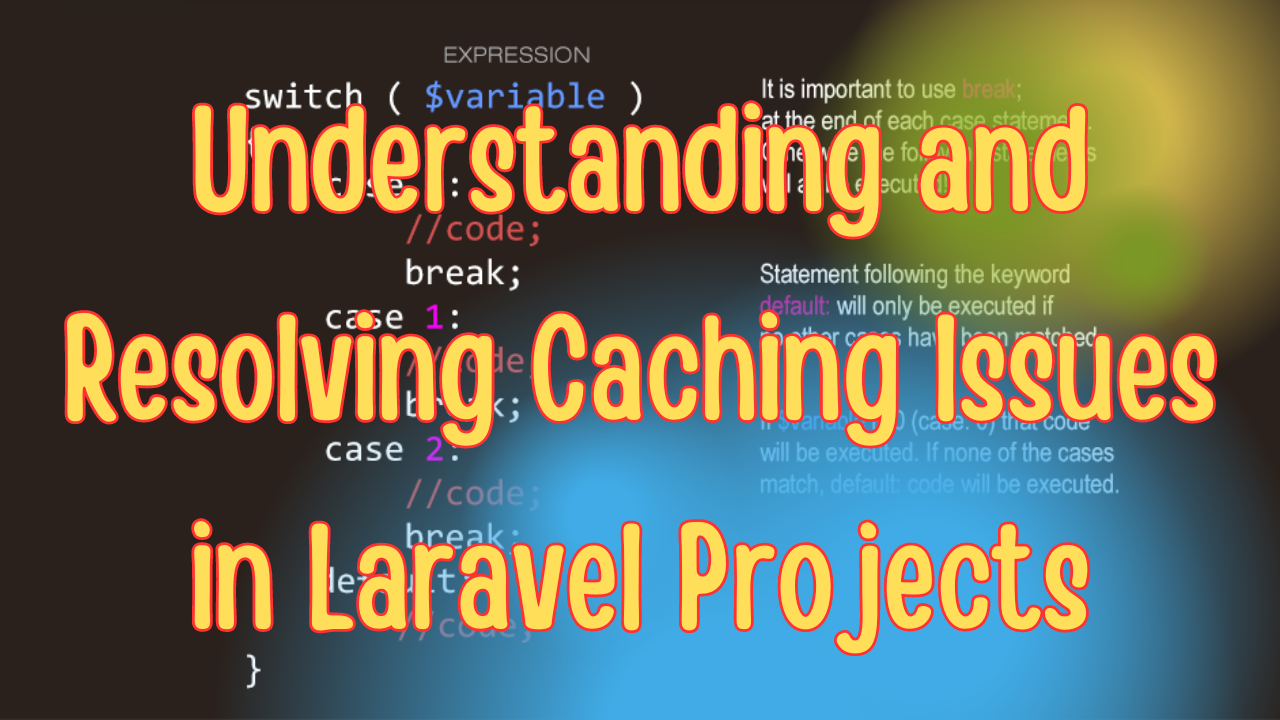Caching is a critical part of optimizing web applications, especially when working with a powerful framework like Laravel. However, developers often face various caching issues that can impact the performance and reliability of their applications. This blog post will guide you through the common caching problems in Laravel projects and provide practical solutions to resolve them, ensuring your application runs smoothly and efficiently.
What is Caching in Laravel?
Caching in Laravel refers to storing data temporarily to speed up subsequent requests for the same data. By caching frequently accessed data, Laravel reduces the need to repeatedly execute expensive database queries or complex logic. Laravel provides a simple and expressive API to interact with various caching backends, such as Redis, Memcached, and file-based caching.
Common Caching Issues in Laravel
While caching significantly boosts performance, it can lead to several issues if not managed correctly. Here are some of the most common caching problems Laravel developers encounter:
- Stale Cache Data
- Cache Inconsistency
- Cache Store Configuration Errors
- Performance Bottlenecks Due to Cache Storage
Let's dive into each of these issues and discuss how to resolve them.
1. Stale Cache Data
Problem: One of the most frequent issues in Laravel caching is stale cache data. This occurs when the cached data is not updated after the underlying data source (like a database) changes. Users may see outdated content or incorrect information as a result.
Solution: To resolve stale cache data issues, implement cache invalidation strategies. Laravel provides various methods like cache()->forget('key') to manually remove a specific cache entry. Another approach is to use the cache()->remember() method, which checks if the data is in the cache and automatically refreshes it if it is missing or outdated.
$users = Cache::remember('users', 60, function () {
return DB::table('users')->get();
});
The above code snippet caches the users for 60 minutes and refreshes the cache if it becomes stale.
2. Cache Inconsistency
Problem: Cache inconsistency occurs when multiple cache stores are used, and they are not properly synchronized. For example, using Redis for session management and file caching for application data can cause discrepancies if not handled correctly.
Solution: To ensure consistency, use a single caching backend for all purposes. Laravel's CACHE_DRIVER in the .env file allows you to configure a centralized cache store:
CACHE_DRIVER=redis
By standardizing the cache store, you can avoid inconsistencies and ensure data remains synchronized across the application.
3. Cache Store Configuration Errors
Problem: Misconfiguration of cache stores can lead to problems like data not being cached at all or errors when trying to retrieve cached data.
Solution: Make sure your .env file and config/cache.php are correctly configured. Verify that the necessary drivers are installed and properly set up. For instance, if you are using Redis, ensure you have the predis/predis or phpredis package installed:
composer require predis/predis
Then, configure Redis in your .env:
REDIS_HOST=127.0.0.1
REDIS_PASSWORD=null
REDIS_PORT=6379
Double-check the config/cache.php file to match the cache configuration with your backend setup.
4. Performance Bottlenecks Due to Cache Storage
Problem: Using slower caching backends, such as file-based storage, can lead to performance bottlenecks. File-based caching stores data on the disk, which is slower compared to in-memory storage solutions like Redis or Memcached.
Solution: Choose the right caching driver for your use case. For most applications, Redis or Memcached provides a good balance between speed and reliability. If you are currently using file as your caching driver, consider switching to redis or memcached:
CACHE_DRIVER=redis
You can configure different cache drivers for different environments. For example, use file-based caching locally and Redis in production.
Best Practices for Managing Caching in Laravel
To effectively manage caching in Laravel, consider the following best practices:
-
Set Appropriate Cache Expiry: Define proper cache expiry times based on your data's volatility. Frequently changing data should have shorter cache lifetimes.
-
Utilize Cache Tags: Use cache tags to group related cache items and clear them selectively. This helps in managing cache data better without clearing the entire cache.
Cache::tags(['users', 'posts'])->flush(); -
Monitor Cache Usage: Use monitoring tools like Laravel Telescope or Laravel Debugbar to keep an eye on cache hits and misses. This can help identify caching issues before they become a problem.
Conclusion
Caching is an essential component of any Laravel application for improving performance and reducing server load. However, improper cache management can lead to stale data, inconsistencies, and performance bottlenecks. By understanding common caching issues and following best practices, you can ensure your Laravel applications are optimized and deliver a smooth experience to your users.
Implement these solutions today to resolve caching issues in your Laravel projects and enjoy a more efficient, scalable, and high-performing application.