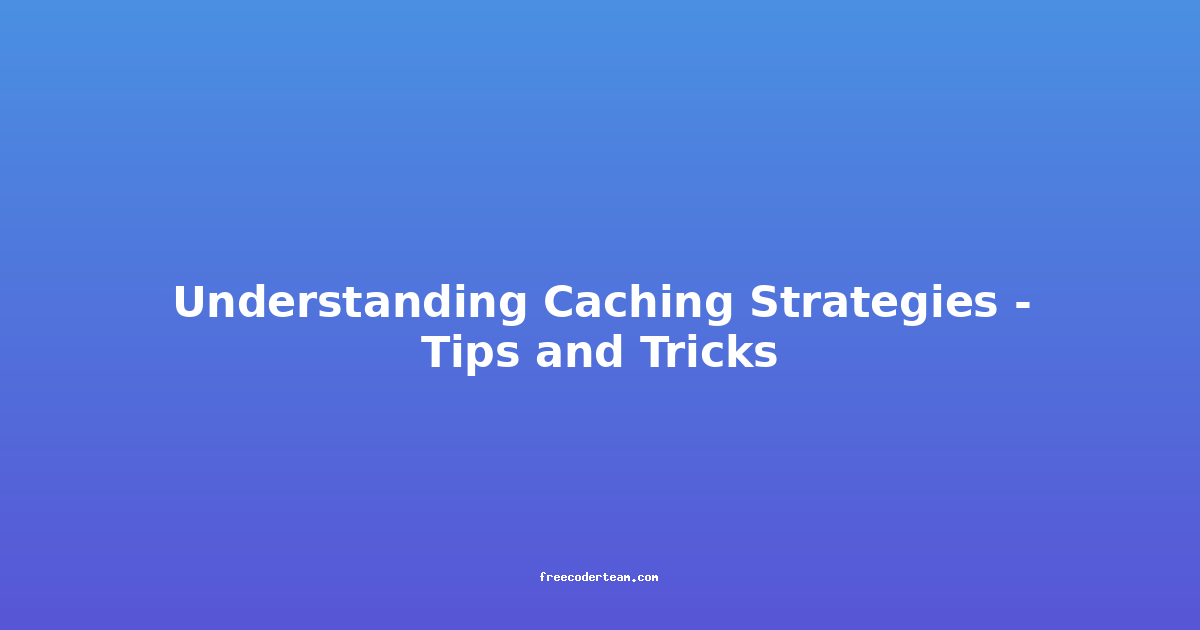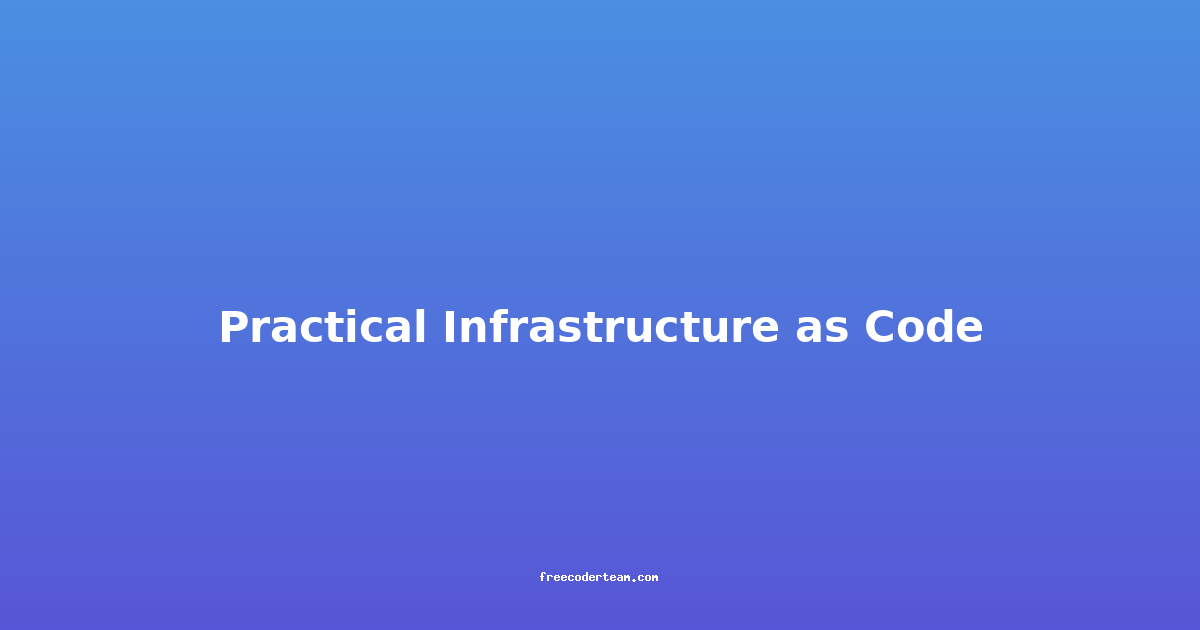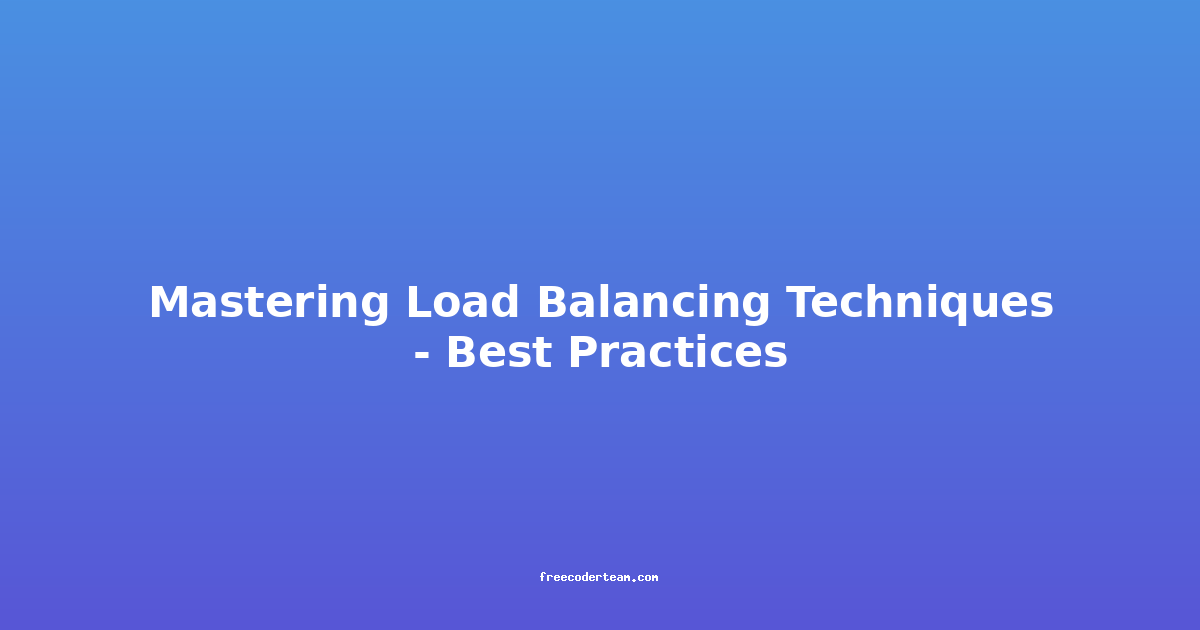Understanding Caching Strategies: Tips and Tricks
Caching is a fundamental technique in software development that can significantly enhance the performance and scalability of your applications. By storing frequently accessed data in a fast-access memory location, caching reduces the load on databases, APIs, or other slow resources, ultimately leading to faster response times and improved user experience. In this blog post, we’ll explore various caching strategies, provide practical examples, and share best practices to help you implement caching effectively.
What is Caching?
Caching is the process of storing frequently accessed data temporarily in a faster, more accessible location (like memory or local storage) to reduce the need for repeated computations or database queries. When a request for data is made, the caching system first checks if the data is available in the cache. If it is, the data is served from the cache, bypassing the need to fetch it from the slower underlying source. This reduces latency and enhances the overall performance of the application.
Why Use Caching?
- Improved Performance: Caching reduces the time it takes to fetch data, leading to faster response times.
- Reduced Load on Resources: By serving data from the cache, you reduce the load on your database, API, or other backend systems.
- Scalability: Caching can help applications handle higher traffic without requiring more resources.
- Cost Efficiency: Fewer database queries or API calls mean lower costs for cloud services or infrastructure.
Types of Caching Strategies
Caching can be implemented at various levels in your application stack. Here are the most common types:
1. Memory-Based Caching
Memory-based caching stores data in the application's memory. It’s the fastest type of caching since data is accessed directly from RAM. However, it’s volatile, meaning data is lost when the application restarts.
Example: Using Redis for Memory-Based Caching
Redis is a popular in-memory data store that can be used as a cache. Here’s how you can use Redis in a Node.js application with the ioredis library:
const Redis = require('ioredis');
const redis = new Redis(); // Connects to localhost:6379 by default
// Set a key-value pair in Redis
async function setCache() {
const key = 'user:123';
const value = { name: 'John Doe', age: 30 };
await redis.set(key, JSON.stringify(value));
console.log('Cache set successfully');
}
// Get a value from Redis
async function getCache() {
const key = 'user:123';
const cachedValue = await redis.get(key);
if (cachedValue) {
console.log('Cached data:', JSON.parse(cachedValue));
} else {
console.log('No data found in cache');
}
}
// Run the functions
setCache();
getCache();
2. Disk-Based Caching
Disk-based caching stores data on the server’s local storage. While it’s slower than memory-based caching, it’s more persistent, meaning data isn’t lost when the application restarts.
Example: Using Local Storage in Web Applications
In web applications, you can use the browser’s localStorage to cache data on the client side:
// Set data in localStorage
function setCacheInLocalStorage(key, value) {
localStorage.setItem(key, JSON.stringify(value));
console.log('Data cached in localStorage');
}
// Get data from localStorage
function getCacheFromLocalStorage(key) {
const cachedData = localStorage.getItem(key);
if (cachedData) {
console.log('Cached data:', JSON.parse(cachedData));
} else {
console.log('No data found in localStorage');
}
}
// Example usage
setCacheInLocalStorage('user', { name: 'Jane Doe', age: 25 });
getCacheFromLocalStorage('user');
3. Content Delivery Network (CDN) Caching
CDNs cache static assets like images, CSS, and JavaScript files closer to the user’s location, reducing latency and improving load times.
Example: Using a CDN with Cloudflare
If you’re hosting your static assets on Cloudflare, you can enable caching by configuring the TTL (Time to Live) for each resource. For example, you can set a long TTL for static images that don’t change often:
# Cache static assets for 30 days
Cache-Control: public, max-age=2592000
4. Database Query Caching
This type of caching stores the results of database queries in a cache layer, reducing the number of database queries.
Example: Using Memcached for Query Caching
Memcached is another popular in-memory caching system. Here’s how you can use it with Python and Flask:
from flask import Flask
from pymemcache.client.base import Client
app = Flask(__name__)
cache_client = Client(('localhost', 11211))
@app.route('/data')
def get_data():
key = 'cached_data'
cached_data = cache_client.get(key)
if cached_data:
print('Data retrieved from cache')
return cached_data.decode('utf-8')
# Simulate a database query
data = "This is some expensive data"
cache_client.set(key, data, expire=60) # Cache for 60 seconds
print('Data retrieved from database and cached')
return data
if __name__ == '__main__':
app.run(debug=True)
Best Practices for Caching
1. Choose the Right Cache Expiry
Setting an appropriate expiry time for cached data is crucial. If the expiry is too short, you’ll miss out on the benefits of caching. If it’s too long, stale data may be served. Use a TTL (Time to Live) strategy based on how often the data changes.
Example: Setting Expiry in Redis
async function setCacheWithExpiry() {
const key = 'user:123';
const value = { name: 'John Doe', age: 30 };
await redis.set(key, JSON.stringify(value), 'EX', 3600); // Cache for 1 hour
console.log('Cache set with expiry');
}
2. Implement Cache Keys Strategically
A well-designed cache key can prevent unnecessary cache misses. Use keys that are unique and meaningful, and avoid using dynamic or session-specific data in the key.
Example: Using Composite Keys
# Instead of using a generic key
cache_key = f"user_{user_id}_profile"
# Use composite keys for better organization
cache_key = f"user:{user_id}:profile"
3. Use Cache-Aside Pattern
The cache-aside pattern fetches data from the cache first. If the cache miss occurs, the data is fetched from the database, served to the user, and then stored in the cache for future requests.
Example: Cache-Aside in Python
def get_user_profile(user_id):
key = f"user_{user_id}_profile"
cached_profile = cache_client.get(key)
if cached_profile:
return cached_profile.decode('utf-8')
# Fetch from database
profile = fetch_profile_from_database(user_id)
if profile:
cache_client.set(key, profile, expire=3600)
return profile
return None
4. Invalidate Cached Data Appropriately
When the underlying data changes, make sure to invalidate the corresponding cache entries. This ensures that users get updated data.
Example: Invalidating Cache on Update
async function updateUserProfile(user_id, updated_data) {
const key = `user:${user_id}:profile`;
await redis.set(key, JSON.stringify(updated_data)); // Update cache
console.log('User profile updated and cached');
}
5. Monitor Cache Hit Ratios
Regularly monitor your cache hit ratio, which is the percentage of requests served from the cache. A low hit ratio may indicate that your cache is not being used effectively.
Example: Monitoring Cache Hit Ratio in Redis
# Get the total number of keys in the cache
redis dbSize
# Get the number of cache hits and misses
redis getstat
Advanced Caching Techniques
1. Fragment Caching
Fragment caching involves caching specific parts of a view or response, rather than the entire response. This is useful when only a portion of the data changes frequently.
Example: Fragment Caching in Flask
from flask import Flask
from flask_caching import Cache
app = Flask(__name__)
cache = Cache(app, config={'CACHE_TYPE': 'simple'})
@app.route('/profile')
@cache.memoize(timeout=60) # Cache for 60 seconds
def get_profile(user_id):
# Simulate fetching from database
data = fetch_profile_from_database(user_id)
return data
2. Cache Warming
Cache warming involves pre-filling the cache with data before it’s needed. This ensures that the first request to a resource doesn’t have a delay.
Example: Pre-Filling Redis Cache
async function preFillCache() {
const users = await fetchUserDataFromDatabase(); // Fetch all users
for (const user of users) {
const key = `user:${user.id}:profile`;
await redis.set(key, JSON.stringify(user), 'EX', 3600);
}
console.log('Cache warmed up');
}
3. Cache Partitioning
Cache partitioning involves dividing the cache into smaller segments, each serving a specific type of data. This can improve cache hit ratios and manage cache size more effectively.
Example: Partitioning Redis Cache
async function setPartitionedCache() {
const userKey = `users:profile:user123`;
const productKey = `products:details:prod456`;
await redis.set(userKey, 'User data', 'EX', 3600);
await redis.set(productKey, 'Product data', 'EX', 3600);
console.log('Partitioned cache set');
}
Tools and Libraries for Caching
Here are some popular tools and libraries you can use for caching:
- Redis: An in-memory data store that supports various data structures.
- Memcached: A high-performance, distributed memory object caching system.
- Ehcache: A Java-based caching library for in-memory and disk-based caching.
- Nginx: Often used for reverse proxy caching and load balancing.
- Varnish: A caching HTTP reverse proxy for content acceleration.
Conclusion
Caching is a powerful technique that can significantly improve the performance and scalability of your applications. By understanding different caching strategies, choosing the right tools, and following best practices, you can effectively implement caching to optimize your systems.
Remember to monitor your cache hit ratios and adjust your caching strategies based on the specific needs of your application. With the right approach, caching can transform slow, resource-intensive applications into fast, responsive ones.
Further Reading
- Redis Documentation
- Memcached Documentation
- Flask-Caching Documentation
- Understanding Cache Hit Ratio
By implementing caching thoughtfully, you can deliver a better user experience and save valuable resources. Happy caching! 🚀
If you have any questions or need further assistance with caching, feel free to reach out!