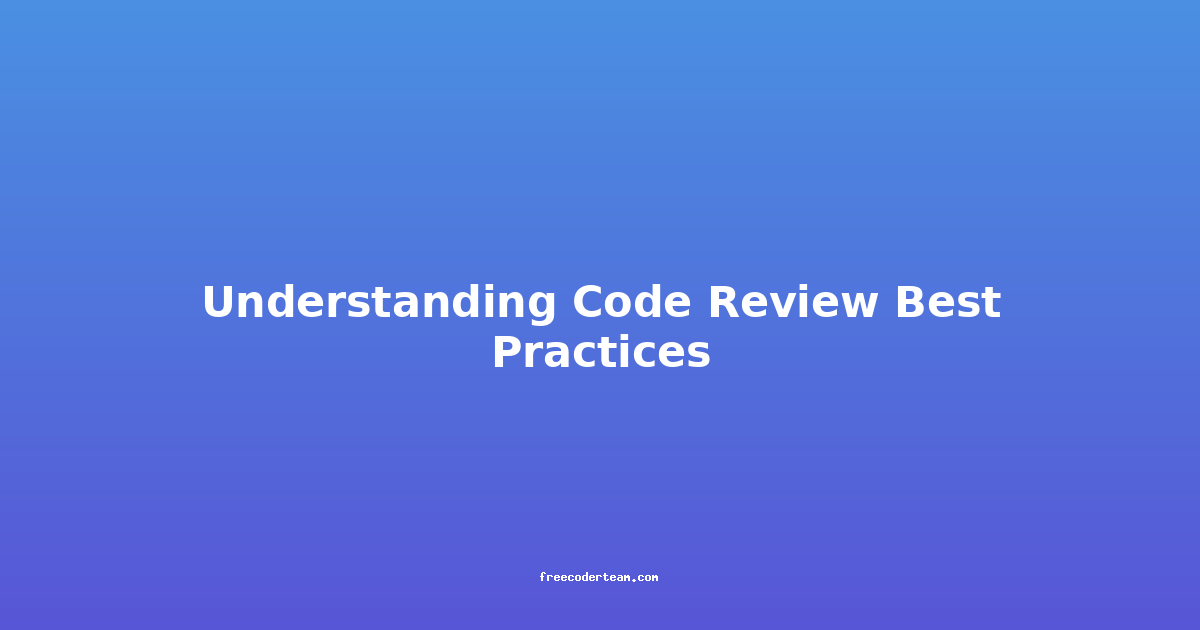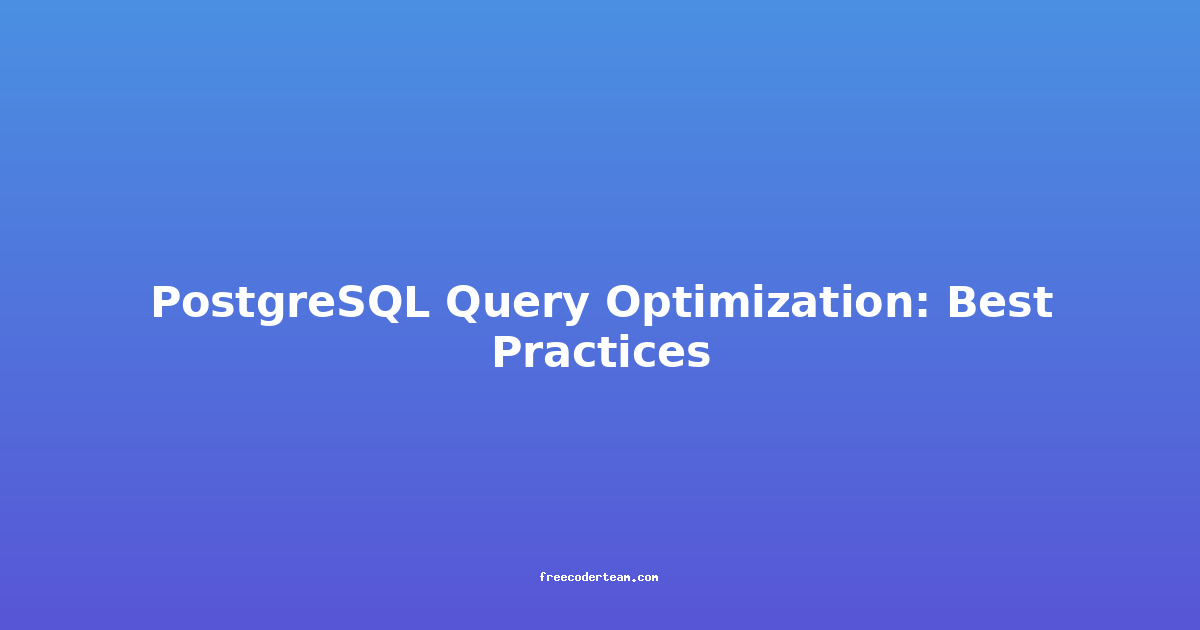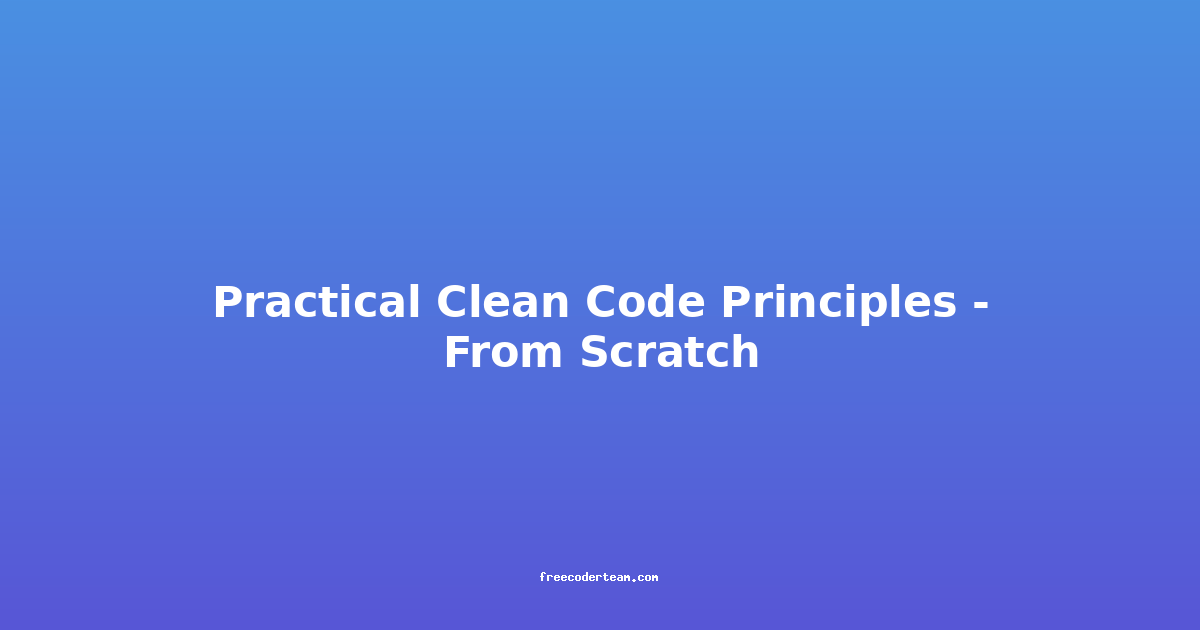Understanding Code Review Best Practices
Code reviews are a critical component of modern software development, serving as a linchpin for maintaining code quality, fostering collaboration, and ensuring that projects meet both technical and architectural standards. However, for code reviews to be effective, they need to be conducted thoughtfully, adhering to best practices that promote constructive feedback, efficient processes, and continuous improvement.
In this blog post, we’ll explore the key principles of code review best practices, providing actionable insights, practical examples, and tips for both reviewers and developers. Whether you’re new to the concept of code reviews or looking to refine your existing process, this guide will help you maximize the value of this essential practice.
What is Code Review?
Code review is the process of having another developer (or a team) evaluate the code you’ve written before it’s merged into the main codebase. The primary goals of code reviews are to:
- Catch Bugs Early: Identifying issues before they reach production can save time and resources.
- Improve Code Quality: Ensuring that the code adheres to best practices, coding standards, and maintainability guidelines.
- Foster Knowledge Sharing: Allowing developers to learn from each other and spread technical expertise.
- Prevent Technical Debt: Ensuring that the codebase remains clean and sustainable over time.
Code reviews can be conducted manually (e.g., through pull requests on platforms like GitHub or GitLab) or automatically with the help of tools like ESLint or SonarQube.
Best Practices for Effective Code Reviews
To make code reviews a productive and positive part of your development process, it’s essential to follow these best practices:
1. Keep Reviews Small and Focused
Why It Matters
Large code reviews can be overwhelming for both the reviewer and the author. It’s difficult to provide meaningful feedback when reviewing hundreds or thousands of lines of code at once. Breaking down reviews into smaller, more manageable chunks makes it easier to focus on specific areas and ensures that feedback is thorough and actionable.
Practical Tips
- Limit the Size of PRs: Aim for pull requests (PRs) to contain no more than 200-400 lines of code. If a PR is larger, consider splitting it into smaller, logical chunks.
- Focus on a Single Feature or Fix: Each PR should address a specific issue or feature, rather than a mix of unrelated changes.
Example
Instead of submitting a PR with 2,000 lines of code that touches multiple parts of the application, break it down into smaller PRs. For instance:
- PR 1: Refactor the authentication module.
- PR 2: Add a new user registration endpoint.
- PR 3: Fix a bug in the user profile update logic.
2. Use a Checklist for Consistency
Why It Matters
Without a clear framework for what to look for during a review, feedback can be inconsistent and disjointed. Using a checklist ensures that all critical aspects of the code are evaluated, reducing the risk of important issues being missed.
Practical Tips
- Create a Standard Checklist: Include items like code style, test coverage, security vulnerabilities, documentation, and adherence to architectural guidelines.
- Use Automated Tools: Tools like Codacy or Hound can automate some parts of the checklist, such as style checks and basic security scans.
Example Checklist
- Does the code follow the team’s coding style guide?
- Are there unit tests for new functionality?
- Does the code address security concerns (e.g., SQL injection, XSS)?
- Is the code adequately documented?
- Does the implementation align with the project’s architecture?
3. Provide Constructive Feedback
Why It Matters
The tone and delivery of feedback are crucial. Positive and constructive feedback encourages continuous improvement and keeps developers motivated. Negative or overly critical feedback can demoralize the team and stifle collaboration.
Practical Tips
- Be Specific: Instead of saying “This code is messy,” point out specific issues, such as “The function
calculateTotalhas a cyclomatic complexity of 15, which makes it hard to test and maintain. Consider breaking it into smaller functions.” - Use “I” Statements: Frame feedback as suggestions rather than criticisms. For example, “I noticed that the error handling here could be improved by adding more specific messages.”
- Ask Questions: If something is unclear or confusing, ask questions to encourage discussion. For example, “Could you explain why this approach was chosen over using a library function?”
Example
Instead of:
“This function is too long and hard to read.”
Try:
“The function
processPaymentis quite long (over 100 lines). It might be clearer and easier to maintain if we broke it into smaller functions, each responsible for a specific part of the process. What do you think about that?”
4. Set Clear Expectations and Guidelines
Why It Matters
Having a clear understanding of what’s expected during a code review ensures that both reviewers and authors know what to focus on. This helps avoid misunderstandings and ensures that the review process is efficient.
Practical Tips
- Define Review Criteria: Document the standards and expectations for code reviews, including things like code style, test coverage, and documentation.
- Establish Timeframes: Set guidelines for how long a review should take (e.g., 24-48 hours) and how long authors have to address feedback.
- Use Review Tools: Leverage features in tools like GitHub or GitLab to organize feedback, such as commenting directly on code lines or using review status labels.
Example
In your team’s guidelines, include:
- Code Style: Adhere to the team’s style guide (e.g., ESLint rules).
- Test Coverage: Ensure that new functionality is covered by unit tests.
- Documentation: Add comments or documentation where necessary, especially for complex logic.
- Security: Review for common vulnerabilities (e.g., input validation, secure data handling).
5. Foster a Culture of Collaboration
Why It Matters
Code reviews are not just about finding problems; they’re also about learning and growing as a team. Encouraging a collaborative and supportive atmosphere ensures that developers feel safe to share their work and learn from each other.
Practical Tips
- Promote Open Dialogue: Encourage reviewers and authors to discuss feedback in detail. Tools like Slack or Zoom can be helpful for quick conversations.
- Celebrate Contributions: Acknowledge when developers make positive changes based on feedback, reinforcing a culture of continuous improvement.
- Rotate Reviewers: Avoid having the same person review every PR, as this can lead to burnout and reduce the diversity of perspectives.
Example
After a developer implements feedback to refactor a complex function, the team could celebrate the improvement in a stand-up meeting or via an in-team communication channel. This reinforces the idea that code reviews are opportunities for growth rather than criticism.
6. Leverage Automation Where Possible
Why It Matters
Automated tools can help streamline the review process by catching common issues before they even reach a human reviewer. This frees up time for reviewers to focus on more complex or subjective aspects of the code.
Practical Tips
- Use Linters: Tools like ESLint, Prettier, or RuboCop can automatically check for style violations and enforce consistency.
- Static Analysis Tools: Use tools like SonarQube or Bandit to scan for security vulnerabilities and code quality issues.
- CI/CD Integration: Integrate these tools into your CI/CD pipeline to run checks automatically on every PR.
Example
Here’s how you might set up ESLint to automatically check code style in a JavaScript project:
# Install ESLint
npm install eslint --save-dev
# Create an ESLint configuration file
eslint --init
# Add a pre-commit hook to run ESLint
npm install --save-dev husky lint-staged
# Configure `lint-staged` to run ESLint on staged files
{
"lint-staged": {
"*.{js,jsx}": "eslint --fix"
}
}
With this setup, ESLint will automatically check and fix style issues before a commit is made, reducing the likelihood of style-related feedback during the review.
Common Pitfalls to Avoid
While code reviews are incredibly valuable, they can sometimes become counterproductive if not managed well. Here are some pitfalls to watch out for:
1. Overlooking Important Issues
- Solution: Use checklists and automated tools to ensure that critical areas, such as security and test coverage, are consistently evaluated.
2. Taking Too Long
- Solution: Set realistic timeframes for reviews and prioritize them to prevent PRs from stagnating.
3. Providing Too Much Negative Feedback
- Solution: Balance constructive criticism with positive reinforcement. Highlight what’s working well alongside areas for improvement.
4. Ignoring Feedback
- Solution: Establish a follow-up process to ensure that feedback is addressed. Reviewers should confirm that changes have been made satisfactorily.
Conclusion
Code reviews are a powerful tool for improving code quality, promoting collaboration, and fostering learning within development teams. By adhering to best practices like keeping reviews small, using checklists, providing constructive feedback, and leveraging automation, teams can make the most of this process.
Remember, the goal of code reviews is not just to find problems but to create a culture of continuous improvement. When done right, code reviews can be a source of growth and collaboration, helping teams build better software and maintain a high standard of quality.
Further Reading and Resources
By implementing these best practices and continuously refining your code review process, your team can ensure that every piece of code meets the highest standards of quality and maintainability.
Happy Coding! 🚀