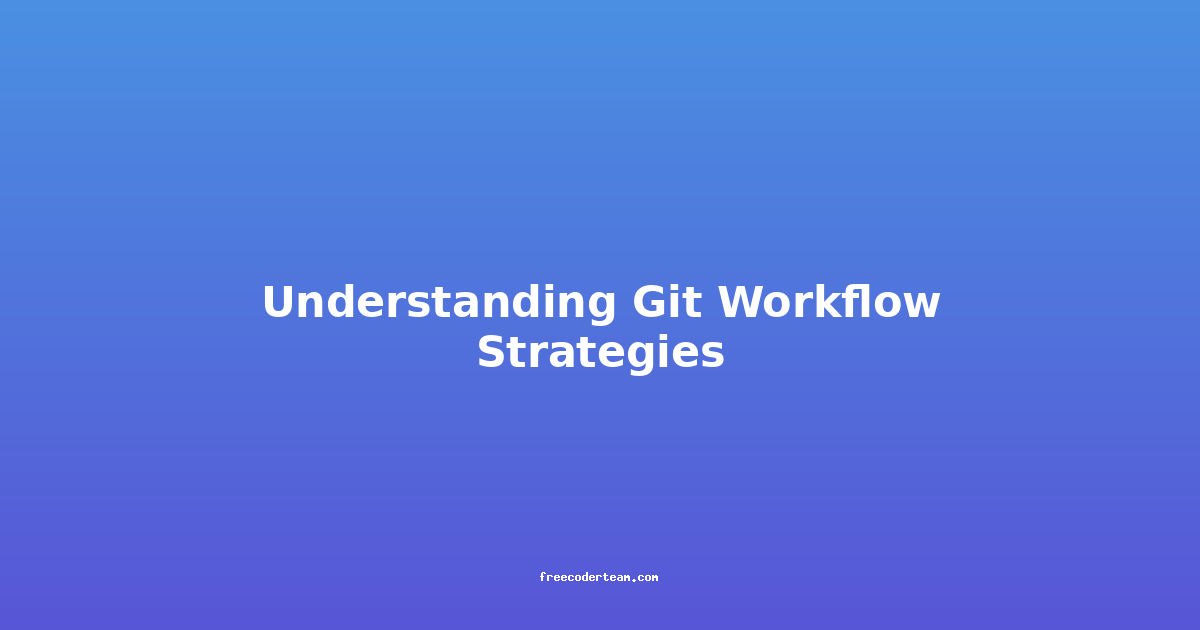Understanding Git Workflow Strategies: Best Practices and Practical Insights
Git is a powerful version control system that has become the backbone of modern software development. While Git itself is a tool for tracking changes in code, its true power lies in how teams use it to collaborate effectively. A well-defined Git workflow strategy ensures that code is organized, changes are tracked efficiently, and collaboration is seamless. In this blog post, we'll explore various Git workflow strategies, their use cases, best practices, and actionable insights to help you choose the right approach for your team.
Table of Contents
- What is a Git Workflow?
- Common Git Workflow Strategies
- Best Practices for Git Workflows
- Choosing the Right Workflow
- Conclusion
What is a Git Workflow?
A Git workflow is a set of conventions and practices that define how developers use Git to manage their codebase. It outlines how branches are created, how changes are reviewed, and how code is merged into the main branch. A well-structured workflow ensures that everyone on the team is aligned, reducing conflicts and improving collaboration.
Key components of a Git workflow include:
- Branching Strategy: How and when branches are created.
- Code Review: How changes are reviewed before being merged.
- Merge Strategy: How and when changes are merged into the main branch.
- Release Management: How code is prepared for deployment.
Common Git Workflow Strategies
1. Centralized Workflow
The Centralized Workflow is the simplest Git workflow. It is ideal for small teams or individual developers working on a project. In this workflow, there is a single central repository, and all developers work directly on the main branch.
How It Works:
- Developers clone the central repository.
- They make changes directly on the
mainbranch. - After making changes, they push their updates to the central repository.
Pros:
- Simplicity: Easy to understand and implement.
- Low Overhead: No need for complex branching or merging.
Cons:
- Risk of Conflicts: Multiple developers working on the same branch can lead to merge conflicts.
- No Isolation: Changes are directly pushed to the main branch, which can be risky for production-ready code.
Example:
# Clone the repository
git clone https://github.com/yourusername/your-repo.git
# Make changes
git checkout main
# Edit files
git add .
git commit -m "Add new feature"
git push origin main
When to Use:
- Small teams or solo developers.
- Projects with minimal collaboration.
2. Feature Branch Workflow
The Feature Branch Workflow is a popular choice for teams that need more structure than the Centralized Workflow. In this approach, developers create separate branches for each feature or task, keeping the main branch clean and stable.
How It Works:
- Developers create a new branch from
mainfor each feature or task. - They work on their feature branch, committing changes as needed.
- Once the feature is complete, they submit a pull request (PR) to merge their changes into
main. - The PR is reviewed by other team members before being merged.
Pros:
- Isolation: Each feature is developed in isolation, reducing the risk of conflicts.
- Code Review: PRs provide a natural opportunity for code review.
- Flexibility: Features can be worked on simultaneously without affecting the main branch.
Cons:
- Branch Management: Teams need to manage multiple branches, which can become cumbersome.
- Merge Overhead: Frequent merges can lead to merge conflicts if not managed properly.
Example:
# Clone the repository
git clone https://github.com/yourusername/your-repo.git
# Create a new feature branch
git checkout -b feature/new-feature
# Make changes
# Edit files
git add .
git commit -m "Add new feature"
# Push the feature branch
git push origin feature/new-feature
# Create a pull request (PR) on GitHub
# Review and merge the PR
When to Use:
- Teams that need to work on multiple features simultaneously.
- Projects that require code reviews.
3. Gitflow Workflow
The Gitflow Workflow is a more structured approach that is widely used in larger teams. It introduces two long-lived branches (main and develop) and uses feature, release, and hotfix branches for specific purposes.
How It Works:
- Main Branch: Contains production-ready code.
- Develop Branch: Serves as the integration branch for features.
- Feature Branches: Created from
developfor new features. - Release Branches: Created from
developwhen preparing for a release. - Hotfix Branches: Created from
mainto fix production issues.
Pros:
- Clear Separation: Each branch has a specific purpose, making it easy to understand the state of the code.
- Release Management: Provides a structured way to prepare and release new versions.
- Stability: The
mainbranch is always production-ready.
Cons:
- Complexity: Requires more branches and careful management.
- Overhead: Additional steps for creating and merging branches.
Example:
# Clone the repository
git clone https://github.com/yourusername/your-repo.git
# Create a feature branch from develop
git checkout -b feature/new-feature develop
# Make changes
# Edit files
git add .
git commit -m "Add new feature"
# Push the feature branch
git push origin feature/new-feature
# Create a pull request (PR) to merge into develop
# Review and merge the PR
# When ready to release:
git checkout develop
git merge feature/new-feature
git checkout -b release/v1.0
# Make release-specific changes
git push origin release/v1.0
# Create a pull request to merge release/v1.0 into main
# Review and merge the PR
When to Use:
- Large teams with complex projects.
- Projects that require strict release management.
4. Forking Workflow
The Forking Workflow is commonly used in open-source projects or when collaborating with external contributors. In this workflow, developers fork the main repository, make changes in their fork, and submit pull requests to the original repository.
How It Works:
- Developers fork the main repository to create their own copy.
- They clone their fork and create a new branch for their changes.
- After making changes, they push their branch to their fork and submit a pull request to the original repository.
- The maintainers review the PR and merge it if approved.
Pros:
- External Collaboration: Ideal for open-source projects or contributions from external developers.
- Isolation: Developers can work independently without affecting the main repository.
Cons:
- Merge Overhead: Maintainers need to review and merge PRs carefully.
- Branch Management: Can become complex with many forks and PRs.
Example:
# Fork the repository on GitHub
# Clone your fork
git clone https://github.com/yourusername/your-repo-fork.git
# Create a new feature branch
git checkout -b feature/new-feature
# Make changes
# Edit files
git add .
git commit -m "Add new feature"
# Push the feature branch to your fork
git push origin feature/new-feature
# Create a pull request (PR) to the original repository
# Review and merge the PR
When to Use:
- Open-source projects.
- Collaborating with external contributors.
Best Practices for Git Workflows
Regardless of the workflow you choose, certain best practices can help ensure smooth collaboration and code quality:
1. Use Descriptive Branch Names
Branch names should clearly indicate their purpose. For example:
feature/add-user-authenticationbugfix/fix-login-issuerelease/v1.2
2. Keep the Main Branch Stable
The main branch should always be production-ready. Avoid pushing unstable changes directly to it.
3. Use Pull Requests for Code Reviews
Pull requests provide a structured way to review code changes before merging. They help catch bugs early and ensure code quality.
4. Regularly Sync with Upstream
If you're using the Forking Workflow, regularly pull changes from the original repository to keep your fork up to date.
5. Automate Testing and Validation
Use continuous integration (CI) tools to automatically test and validate changes before merging. This reduces the risk of introducing bugs.
6. Document Your Workflow
Ensure that all team members understand the workflow. Document it clearly and provide examples or templates for common tasks.
Choosing the Right Workflow
Choosing the right Git workflow depends on your team size, project complexity, and collaboration needs. Here are some guidelines:
- Small Teams (1-5 members): Start with the Centralized Workflow or Feature Branch Workflow.
- Medium Teams (5-20 members): Consider the Feature Branch Workflow or Gitflow Workflow.
- Large Teams (20+ members): Use the Gitflow Workflow or a custom workflow tailored to your needs.
- Open-Source Projects: Use the Forking Workflow.
Conclusion
Git workflows are essential for managing code changes effectively in a collaborative environment. Whether you choose a simple Centralized Workflow or a more structured Gitflow Workflow, the key is to find a balance between simplicity and structure that works for your team. By following best practices and choosing the right workflow, you can ensure that your codebase remains organized, your team collaborates efficiently, and your projects are delivered successfully.
Remember, the right workflow is one that aligns with your team's needs and evolves as your project grows. Experiment, adapt, and continuously improve your workflow to maximize productivity and code quality.
References:
Feel free to reach out if you have any questions or need further clarification on Git workflows! 🚀
Happy Coding! 🚀