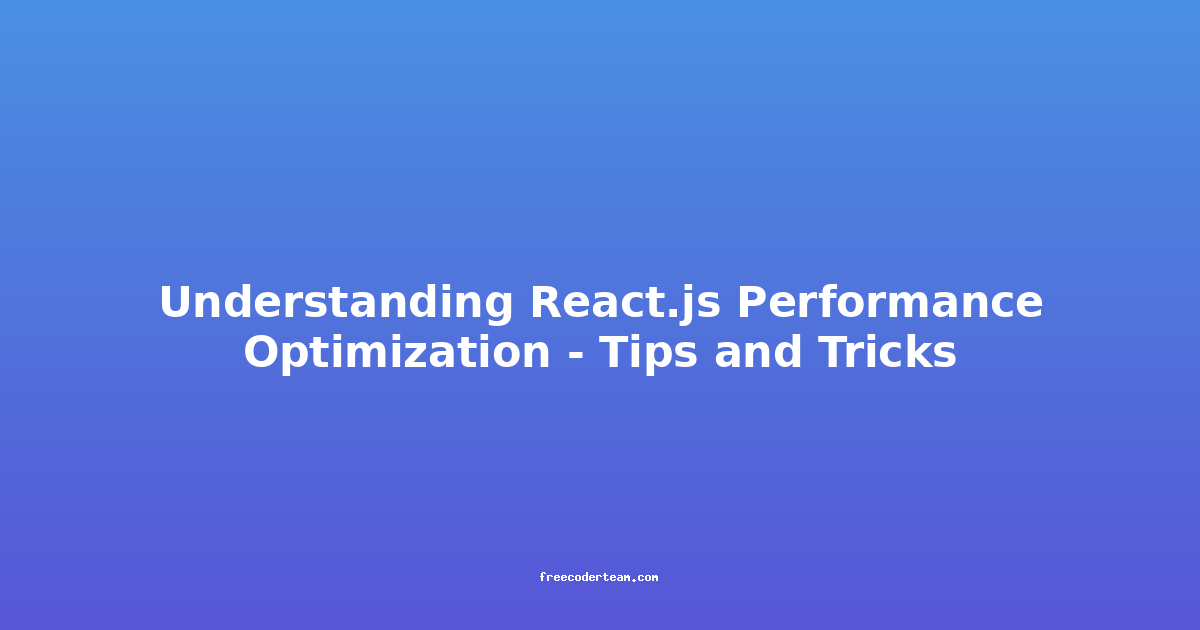Understanding React.js Performance Optimization: Tips and Tricks
React.js has become one of the most popular JavaScript libraries for building user interfaces, thanks to its component-based architecture and virtual DOM. However, as applications grow in complexity, performance bottlenecks can emerge. Optimizing React applications is crucial to ensure smooth user experiences, especially in scenarios with large data sets or complex UI interactions.
In this blog post, we'll explore various techniques and best practices to optimize React.js performance. We'll cover key concepts, provide practical examples, and share actionable insights to help you build faster and more efficient React applications.
Table of Contents
- Why Performance Optimization Matters
- Key Principles of React Performance Optimization
- Performance Optimization Techniques
- Tools for Performance Profiling
- Best Practices
- Conclusion
Why Performance Optimization Matters
In today's fast-paced digital environment, user expectations are high. A sluggish application can lead to high bounce rates, poor user satisfaction, and negative reviews. Optimizing React applications ensures that components render efficiently, data is fetched quickly, and the overall user experience is seamless.
Performance optimization in React is particularly important because:
- Large Data Sets: Rendering thousands of components can lead to performance degradation.
- Dynamic UIs: Applications with frequent state changes require efficient re-renders.
- Mobile and Low-End Devices: Users on slower devices or networks demand optimized performance.
Key Principles of React Performance Optimization
Before diving into optimization techniques, it's essential to understand how React works internally.
The Virtual DOM
React's virtual DOM is a lightweight JavaScript representation of the real DOM. It allows React to calculate the differences between the previous and the new DOM efficiently. Instead of directly manipulating the DOM, React creates a virtual DOM, computes differences, and updates only the necessary parts of the real DOM.
Component Reconciliation
When a component's state or props change, React performs reconciliation to determine whether the component needs to re-render. This process involves comparing the current virtual DOM with the next virtual DOM to identify differences. React's reconciliation algorithm is highly optimized, but unnecessary re-renders can still degrade performance.
Performance Optimization Techniques
Here are some practical techniques to optimize React applications:
1. Minimize Re-renders with React.memo
React.memo is a higher-order component (HOC) that wraps functional components and prevents them from re-rendering if their props haven't changed. It's particularly useful for pure components (components whose output depends solely on their props).
Example:
import React, { memo } from 'react';
const Greeting = memo(({ name }) => {
console.log('Greeting re-rendered');
return <h1>Hello, {name}!</h1>;
});
const App = () => {
const [name, setName] = React.useState('Alice');
return (
<>
<input
type="text"
value={name}
onChange={(e) => setName(e.target.value)}
/>
<Greeting name={name} />
</>
);
};
export default App;
In this example, Greeting will only re-render when the name prop changes. If you remove memo, the component would re-render every time the App component updates, even if the name prop remains unchanged.
2. Use shouldComponentUpdate or React.PureComponent
For class components, you can use shouldComponentUpdate to control re-renders. Alternatively, extending React.PureComponent automatically implements a shallow prop and state comparison.
Example (Class Component):
import React, { PureComponent } from 'react';
class Counter extends PureComponent {
constructor(props) {
super(props);
this.state = { count: 0 };
}
increment = () => {
this.setState((prevState) => ({ count: prevState.count + 1 }));
};
render() {
console.log('Counter re-rendered');
return (
<div>
<h1>Count: {this.state.count}</h1>
<button onClick={this.increment}>Increment</button>
</div>
);
}
}
export default Counter;
Here, PureComponent ensures that the component re-renders only when its props or state change.
3. Leverage useMemo and useCallback
useMemo and useCallback are hooks that help optimize performance by caching values and functions. useMemo is used to memoize expensive calculations, while useCallback memoizes functions, which is useful when passing callbacks to child components.
Example:
import React, { useMemo, useCallback } from 'react';
const ComplexComponent = ({ data, onButtonClick }) => {
// Memoize an expensive calculation
const processedData = useMemo(() => {
console.log('Processing data...');
return data.map((item) => item.toUpperCase());
}, [data]);
// Memoize a callback to avoid unnecessary re-renders in child components
const handleClick = useCallback(() => {
console.log('Button clicked');
onButtonClick();
}, [onButtonClick]);
return (
<div>
<h1>Processed Data:</h1>
<ul>
{processedData.map((item, index) => (
<li key={index}>{item}</li>
))}
</ul>
<button onClick={handleClick}>Click Me</button>
</div>
);
};
export default ComplexComponent;
In this example, processedData is only recalculated when the data prop changes, and handleClick is memoized to ensure that child components don't re-render unnecessarily.
4. Avoid Unnecessary Props and State Changes
Passing unnecessary props or triggering state changes can lead to unnecessary re-renders. Always pass only the props needed by a component and avoid redundant state updates.
Example:
import React, { useState } from 'react';
const UserProfile = ({ user }) => {
return <p>{user.name} - {user.email}</p>;
};
const App = () => {
const [user, setUser] = useState({ name: 'Alice', email: 'alice@example.com' });
// Avoid passing the entire user object if only specific props are needed
return <UserProfile user={user} />;
};
export default App;
Instead of passing the entire user object, consider passing only the necessary props:
const UserProfile = ({ name, email }) => {
return <p>{name} - {email}</p>;
};
const App = () => {
const [user, setUser] = useState({ name: 'Alice', email: 'alice@example.com' });
return <UserProfile name={user.name} email={user.email} />;
};
This approach ensures that the UserProfile component re-renders only when the name or email changes, not when other parts of the user object change.
5. Optimize Event Handling
Unoptimized event handling can lead to performance issues, especially when dealing with a large number of components. Use event delegation and avoid creating new function instances in render methods.
Example (Good Practice):
import React, { useState } from 'react';
const ItemsList = ({ items }) => {
const [selectedItemId, setSelectedItemId] = useState(null);
const handleItemClick = (id) => {
setSelectedItemId(id);
};
return (
<ul>
{items.map((item) => (
<li
key={item.id}
onClick={() => handleItemClick(item.id)}
>
{item.name}
</li>
))}
</ul>
);
};
export default ItemsList;
Here, handleItemClick is defined outside the render method, ensuring that a new function isn't created on every render.
6. Code Splitting and Lazy Loading
Code splitting helps load only the necessary code when needed, reducing the initial bundle size. Use React.lazy and Suspense to lazily load components.
Example:
import React, { Suspense } from 'react';
import { Route, Switch } from 'react-router-dom';
import { lazy } from 'react';
// Lazy load the component
const Dashboard = lazy(() => import('./Dashboard'));
const Settings = lazy(() => import('./Settings'));
const App = () => {
return (
<Suspense fallback={<h1>Loading...</h1>}>
<Switch>
<Route path="/dashboard" component={Dashboard} />
<Route path="/settings" component={Settings} />
</Switch>
</Suspense>
);
};
export default App;
In this example, Dashboard and Settings are loaded only when their respective routes are accessed, improving initial load times.
7. Use React.Fragment or <> for Better Performance
Avoid wrapping components in unnecessary DOM elements, as they can add unnecessary nodes to the DOM. Instead, use React.Fragment or the shorthand <>...</>.
Example:
import React from 'react';
const UserProfile = ({ user }) => {
return (
<>
<h1>{user.name}</h1>
<p>{user.email}</p>
</>
);
};
export default UserProfile;
8. Optimize Data Fetching
Fetching data efficiently is crucial for performance. Use techniques like:
- Optimistic Updates: Update the UI before the data fetch completes to improve perceived performance.
- Pagination: Load data in chunks instead of fetching everything at once.
- Caching: Cache fetched data to avoid redundant API calls.
- Suspense for Data Fetching: Use
React.Suspensewith data fetching libraries like React Query or SWR.
Example (With React Query):
import React from 'react';
import { useQuery } from 'react-query';
const fetchUsers = async () => {
const response = await fetch('https://api.example.com/users');
return response.json();
};
const UserList = () => {
const { data, isLoading, error } = useQuery('users', fetchUsers);
if (isLoading) return <h1>Loading...</h1>;
if (error) return <h1>Failed to load users</h1>;
return (
<ul>
{data.map((user) => (
<li key={user.id}>{user.name}</li>
))}
</ul>
);
};
export default UserList;
Here, React Query handles caching, re-fetching, and loading states efficiently.
Tools for Performance Profiling
1. React Developer Tools
The React Developer Tools Chrome extension allows you to inspect the React component hierarchy, view props and state, and analyze re-renders. It's an essential tool for identifying performance bottlenecks.
2. Chrome DevTools Performance
Chrome DevTools provides a built-in performance profiler that helps you identify slow render times, excessive re-renders, and other bottlenecks. Use the "Performance" tab to record and analyze your application's performance.
Best Practices
- Profile Before Optimizing: Use tools like React Developer Tools and Chrome DevTools to identify performance bottlenecks before applying optimizations.
- Start Simple: Optimize only when necessary. Over-optimizing can lead to unnecessary complexity.
- Use Production Builds: Always test and deploy production builds, as they are minified and optimized.
- Leverage Browser Caching: Use appropriate HTTP headers to cache static assets and reduce load times.
- Keep Components Pure: Design components that are predictable and declarative, making them easier to optimize.
Conclusion
React.js is a powerful tool for building fast and efficient UIs, but performance optimization is essential for large-scale applications. By understanding React's reconciliation process, leveraging tools like React.memo, useMemo, and useCallback, and employing techniques like code splitting and lazy loading, you can build applications that deliver a smooth user experience.
Remember, optimization should be driven by data and profiling. Always measure the impact of your changes and focus on areas that yield the most significant improvements. With these tips and best practices, you'll be well-equipped to tackle performance challenges in your React applications.
Happy optimizing! 🚀
Feel free to explore these techniques in your projects and share your optimizations with the community. Performance optimization is an ongoing process, and every improvement counts!